6 setting by account track, Setting by account track -130 – Konica Minolta PageScope Enterprise Suite User Manual
Page 145
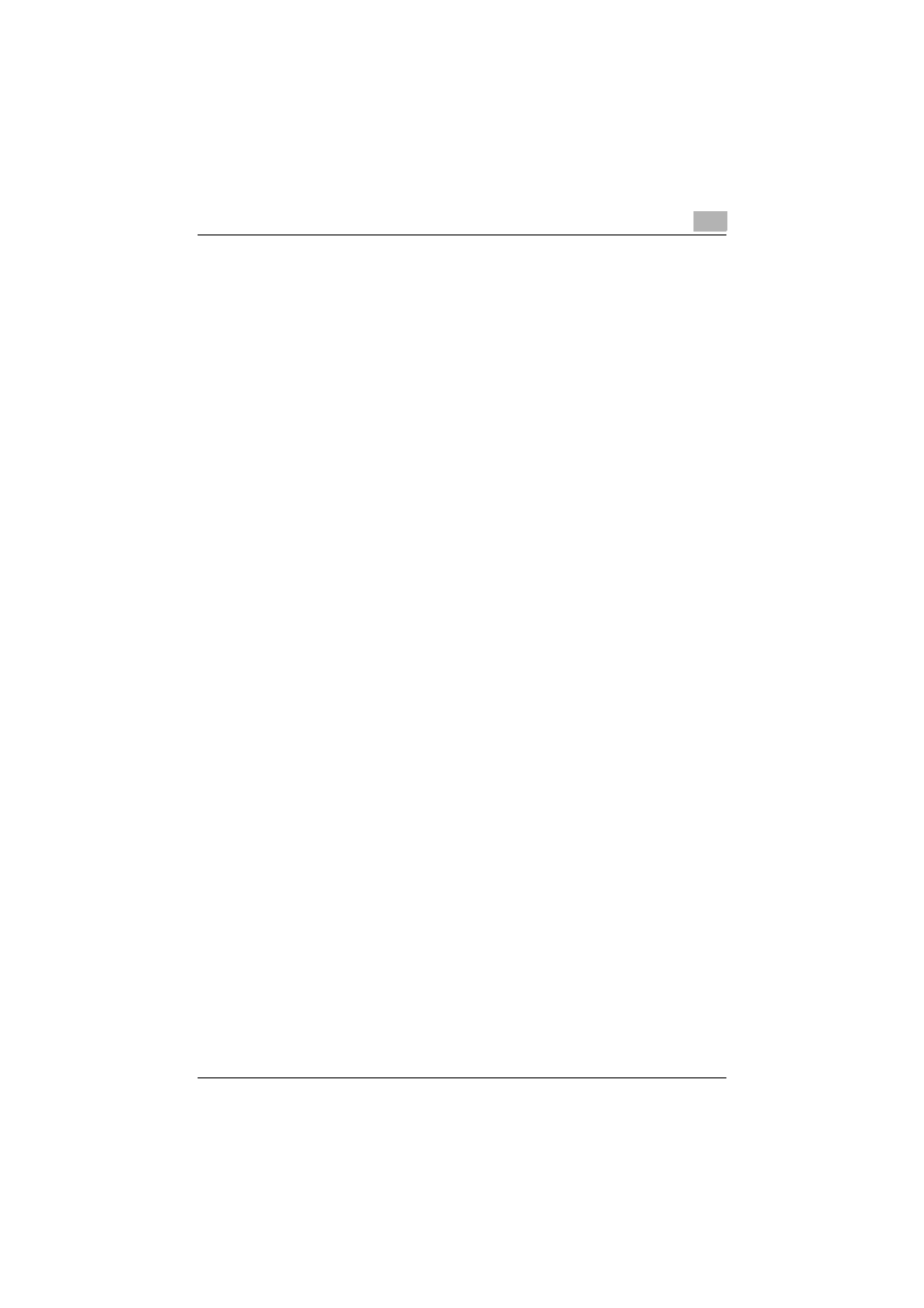
Account Manager
3
Account Manager
3-130
3.12.6 Setting by account track
A unit price calculation method for accounting by account track can be
specified. If "Use the Settings by Account Track" is selected, a unit price
calculation method can be specified by registered account track.
1
Select a method for unit price calculations.
–
To perform unit price calculations using the unit price specified by
account track, select [Use the Settings by Account Track].
–
To perform unit price calculations using the unit price specified by
device, select [Use the Settings by Device].
–
If unit price calculations are not to be performed for accounting by
account track, select [Disable Unit Price calculation].
2
If "Use the Settings by Account Track" is selected, select an account
group to be displayed from the [Account Group] drop-down list.
–
Type in the text to be searched for in the text box, and then click
the [Display] button to narrow down data to be displayed.
–
To display all account tracks, select "All Accounts".
–
If master/subordinate relationships are specified in the group,
select the "All subgroups" check box to display all account tracks,
including those in subordinate groups.
–
To hide the account track or account group in the list, clear the
appropriate check boxes.
–
To export the pricing setup data specified for account tracks or
account groups, click the [Export] button. For details, refer to
"Importing/exporting" on page 3-131.
–
To import the pricing setup data that is to be specified for account
tracks or account groups from an external file, click the [Import]
button. For details, refer to "Importing/exporting" on page 3-131.
