4setting for each purpose – Konica Minolta PageScope Enterprise Suite User Manual
Page 6
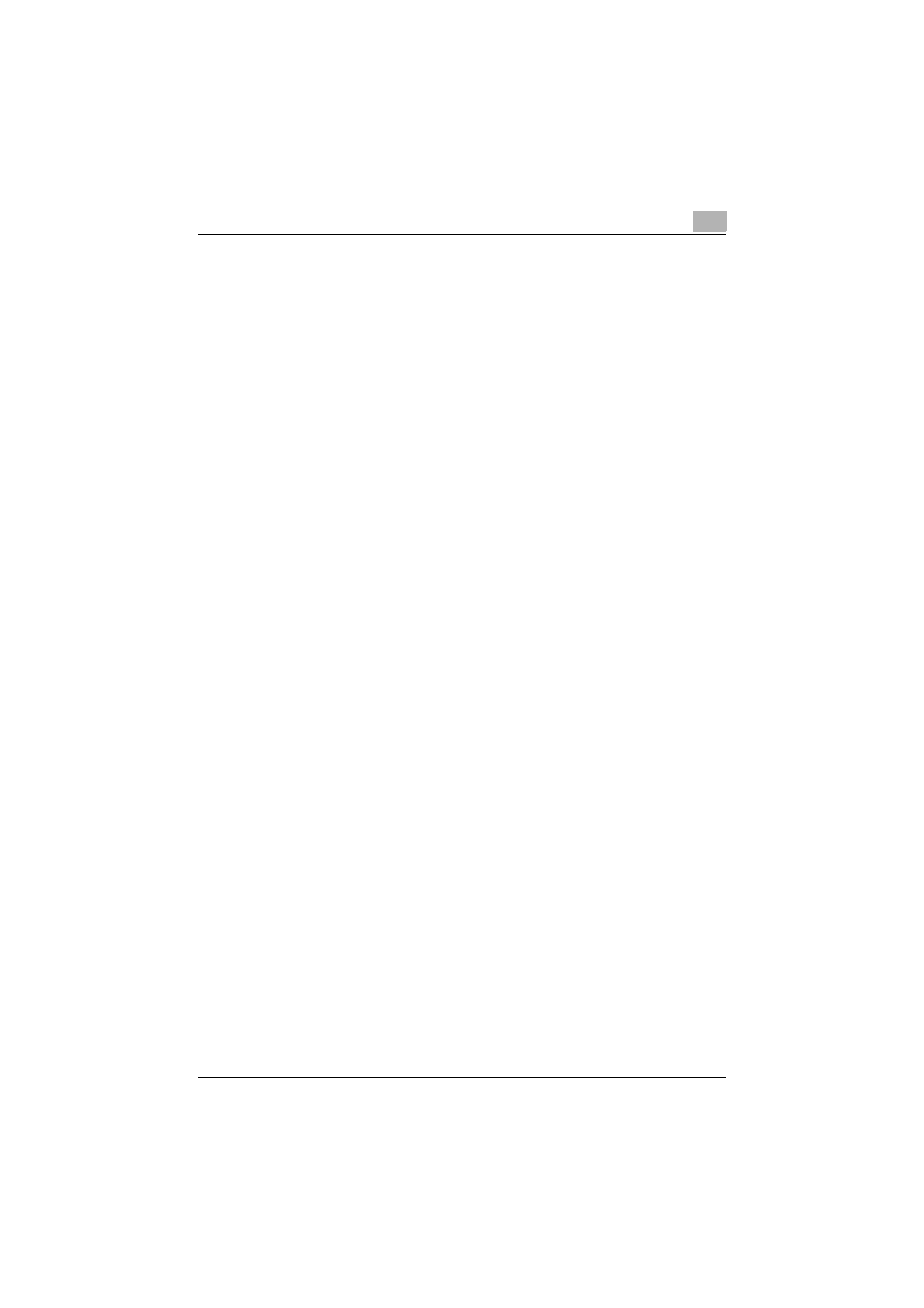
Account Manager
v
Job log collection settings .......................................................... 3-148
Register/Edit file save setting ..................................................... 3-149
CSV setting................................................................................. 3-150
Specifying the paper size and color ........................................... 3-151
Specifying settings for Print Log Tool ........................................ 3-153
Specifying the print port name ................................................... 3-154
Report Processor Settings ......................................................... 3-156
Size of saved files....................................................................... 3-157
Adding and editing the settings for periodic processing............ 3-158
Deleting a periodic process........................................................ 3-159
Specifying the administrator settings ......................................... 3-160
Adding an administrator ............................................................. 3-160
Deleting an administrator ........................................................... 3-161
Counter collection results ........................................................... 3-162
Job Log Collection Result .......................................................... 3-164
Client software ............................................................................ 3-166
Uninstallation .............................................................................. 3-172
Using Print Log Tool ................................................................... 3-173
Print Log Tool for Print Server ...................................................... 3-175
Using Print Log Tool for Print Server .......................................... 3-176
To restrict the number of pages printed for each user: ................. 4-3
To display the accounting result in terms of cost:.......................... 4-4
