3 using print log tool, Using print log tool -173 – Konica Minolta PageScope Enterprise Suite User Manual
Page 188
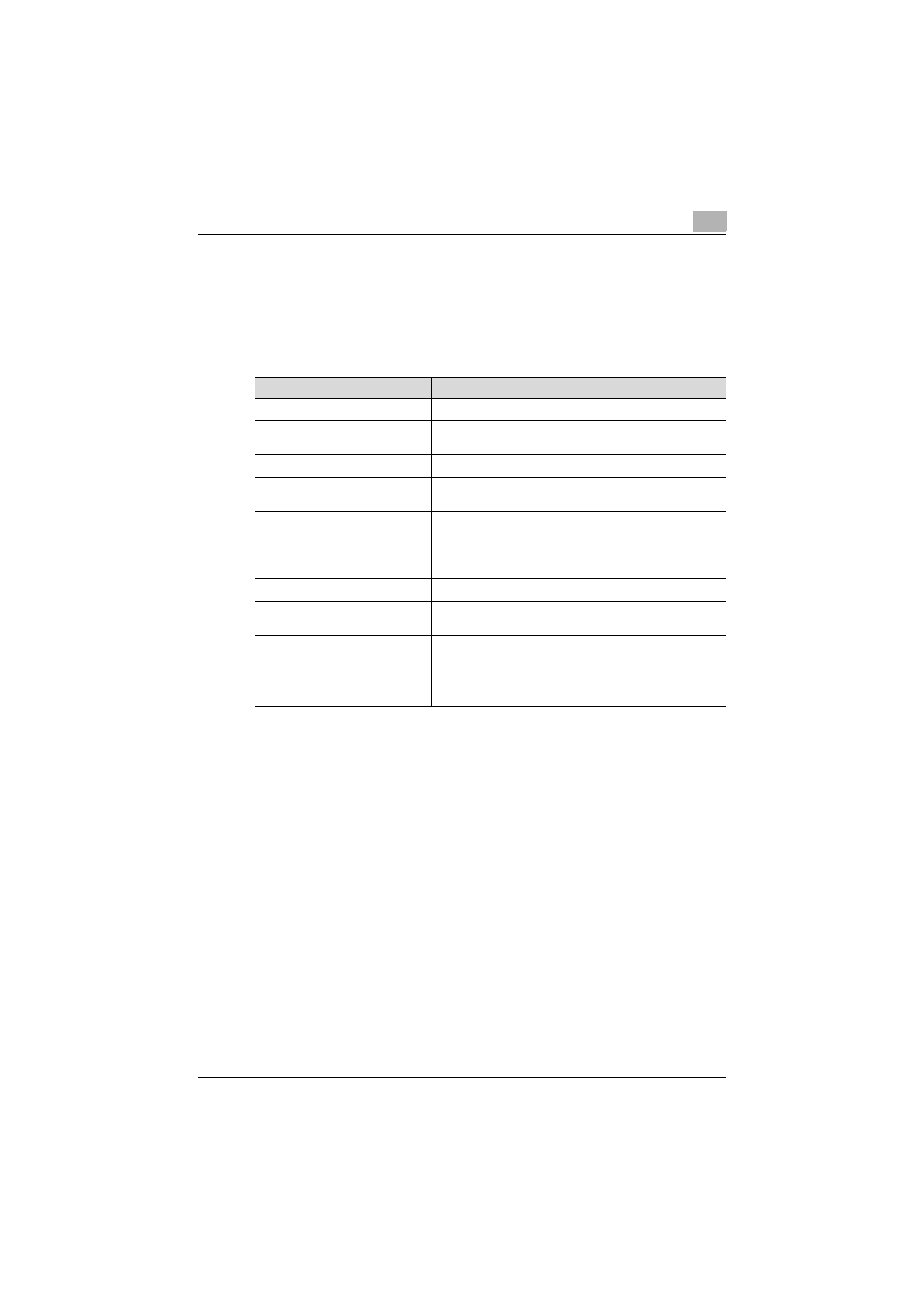
Account Manager
3
Account Manager
3-173
3.15.3 Using Print Log Tool
Starting Print Log Tool opens the window for specifying settings for
connecting to the server. The page shows the settings typed in for
installation. If new entries or some changes are required, follow the
procedures below.
1
From the [Start] menu, select [All Programs] - [KONICA MINOLTA] -
[Print Log Tool].
The System Settings window opens.
Function
Details
User Name
Type in the user name for connecting to Account Manager.
User Password
Type in the user password for connecting to Account Man-
ager.
Manage Account Tracks
To manage account tracks, select this setting.
Account Name
Type in the account name for connecting to Account Man-
ager.
Account Password
Type in the password for the account for connecting to Ac-
count Manager.
Account Manager Server IP Ad-
dress/Host Name
Type in the IP address or host name for Account Manager.
Port Number
Type in the port number used for Account Manager.
Alias
Type in the alias for the Enterprise Suite site specified for
IIS using Enterprise Suite.
Sending Interval
"Immediate Sending": Select this setting to send informa-
tion immediately.
"Periodic Sending": Select this setting to send information
at regular intervals, and then specify a time interval for
sending information.
