6 hdd backup utility, 1 backup, From the pc – Konica Minolta bizhub 500 User Manual
Page 188: Hdd backup utility -33, Backup -33 < from the pc> -33
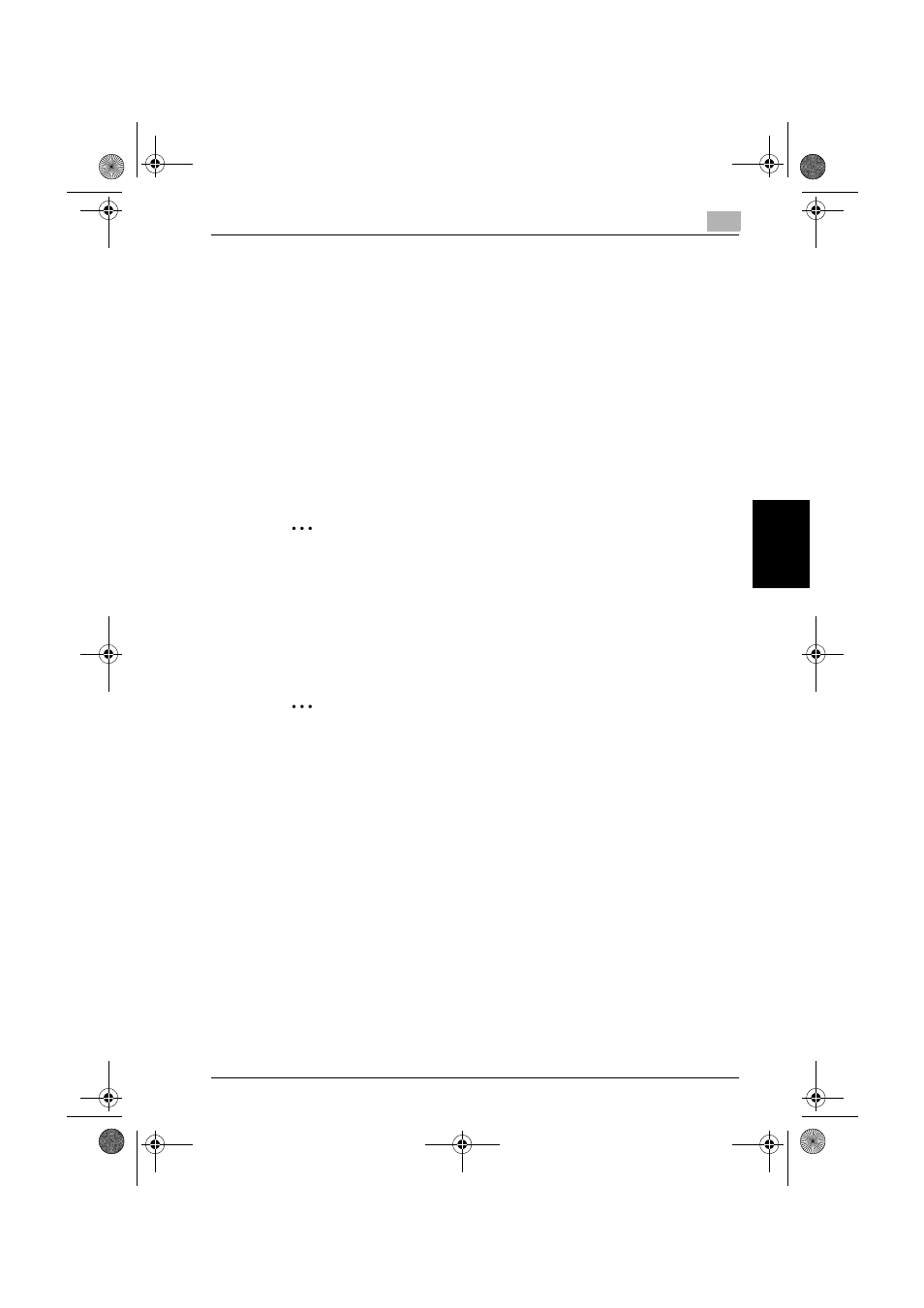
Application Software
4
500/420
4-33
Application Software
Chapter 4
4.6
HDD Backup Utility
The HDD Backup Utility, which is to be installed in the PC of the Administra-
tor of the machine, is application software used exclusively for accessing the
HDD in this machine.
The HDD Backup Utility functions performed by the Administrator of the ma-
chine allow the image data saved in the HDD of the machine to be backed
up and restored. It is not possible to open directly the backup data.
To gain access to the machine from the HDD Backup Utility, the user is au-
thenticated to be an authorized Administrator by using an 8-digit Administra-
tor Password. The Administrator Password entered during the authentication
procedure is displayed as “*.” When the Enhanced Security mode is set to
[ON], the number of times in which authentication fails is counted.
2
Note
Make sure that none of the general users of the machine will know the
Administrator Password.
If the Administrator Password is forgotten, it must be set again by the
Service Engineer. Contact your Service Representative.
4.6.1
Backup
2
Reminder
If the “Use the temporarily stored password” check box is selected, the
Administrator Password entered is stored in the PC being used. If you do
not want the Administrator Password stored, clear the “Use the tempo-
rarily stored password” check box.
< From the PC>
1
Start the HDD Backup Utility.
420_security_E.book 33 ページ 2007年3月7日 水曜日 午後3時15分
