13 tcp/ip setting function, 1 setting the ip address, From the control panel – Konica Minolta bizhub 500 User Manual
Page 100: Tcp/ip setting function -81
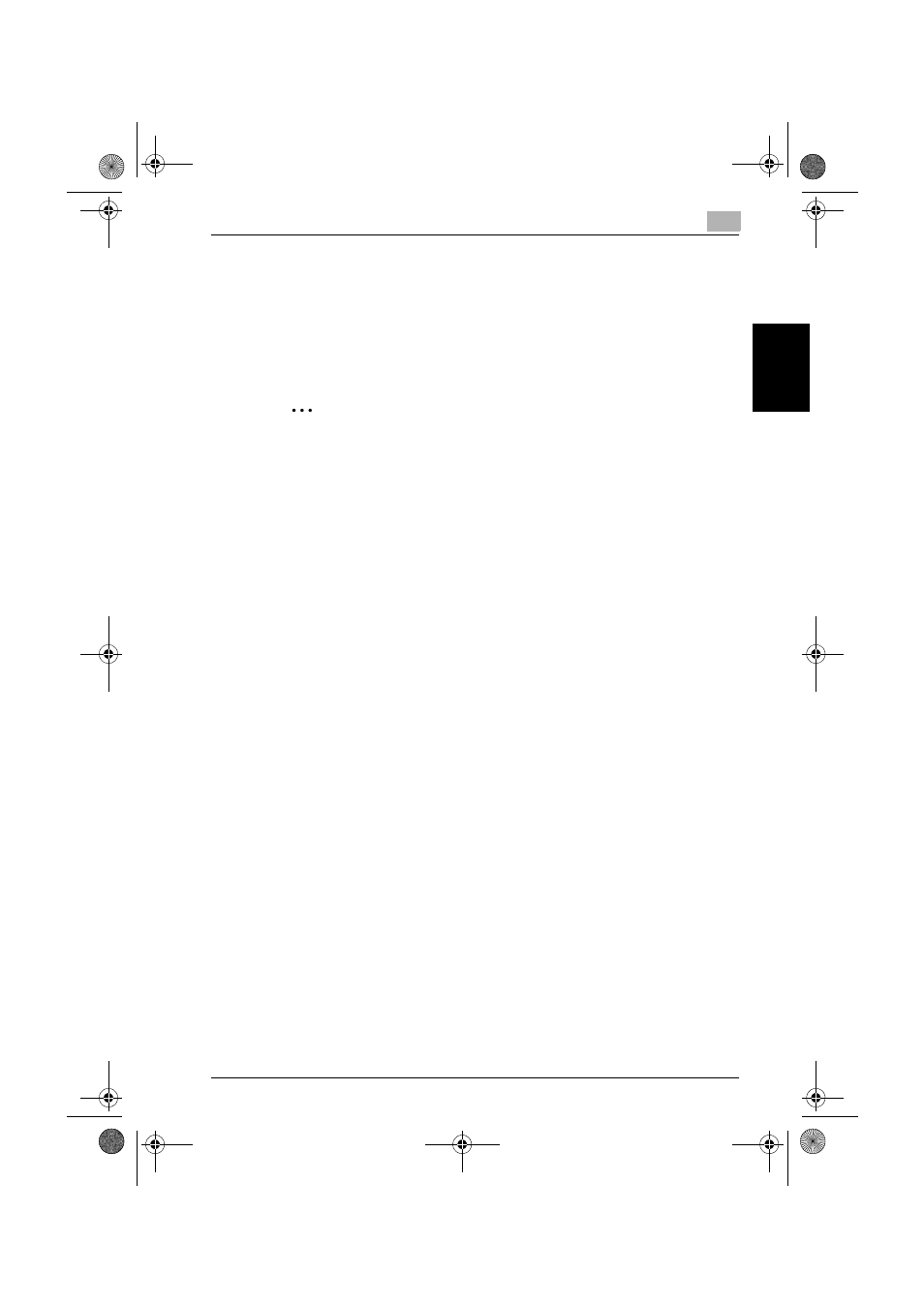
Administrator Operations
2
500/420
2-81
Ad
minist
ra
to
r Op
er
at
ions
Chapter 2
2.13
TCP/IP Setting Function
When access to the Administrator Setting mode by the Administrator of the
machine is authenticated, the machine enables setting of the IP Address and
registration of the DNS Server.
2.13.1 Setting the IP Address
2
Note
Do not leave the machine with the Administrator Setting mode setting
screen left shown on the display. If it is absolutely necessary to leave the
machine, be sure first to log off from the Administrator Setting mode.
0
For the procedure to call the Network Setting menu to the display, see
steps 1 and 2 of “Changing the auth-password and priv-password” on
page 2-72.
1
Call the Network Setting to the screen from the control panel.
2
Touch [TCP/IP Setting].
3
Touch [Fwd.
¡].
4
Touch [Direct Input].
5
Set the IP Address.
–
If [Auto Input] has been selected for IP Definition Method in step 4,
select the means of acquiring the IP Address automatically from
among DHCP Setting, BOOTP Setting, ARP/PING Setting, AUTO IP
Setting, and the like.
6
Touch [OK].
420_security_E.book 81 ページ 2007年3月7日 水曜日 午後3時15分
