Konica Minolta bizhub 500 User Manual
Page 145
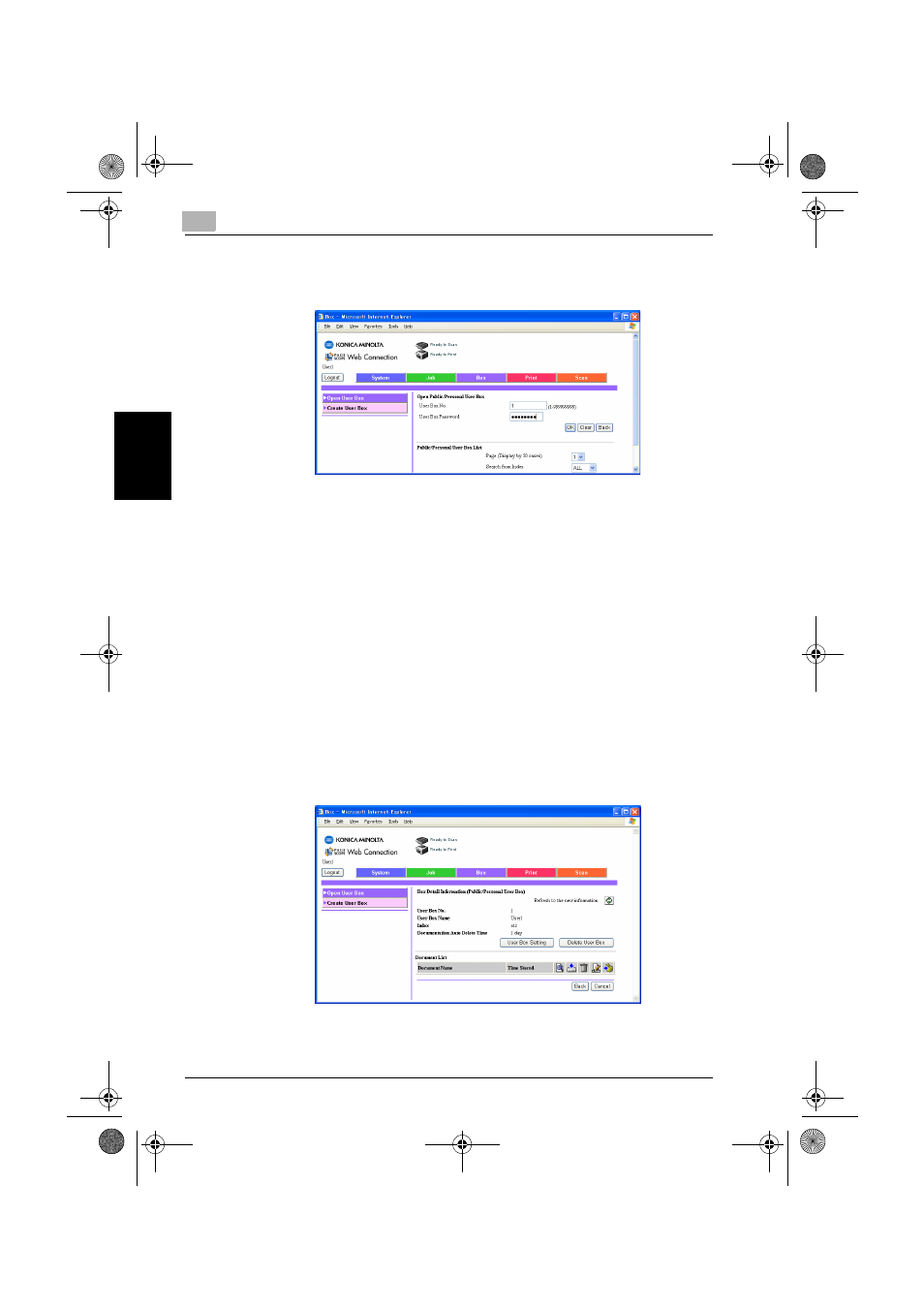
3
User Operations
3-34
500/420
Use
r Op
er
at
ions
Chapter 3
4
Enter the User Box No. and User Box Password of the target User Box
and click [OK].
?
What if there is a mismatch between the User Box No. and User
Box Password?
%
If there is a mismatch between the User Box No. and User Box
Password, a message appears that tells that authentication has not
been successful. Click [OK] and perform step 3 once again.
%
If the Enhanced Security mode is set to [ON], entry of a wrong User
Box Password is counted as unauthorized access. If a wrong User
Box Password is entered a predetermined number of times (once
to three times) set by the Administrator of the machine, a message
appears that tells that authentication has not been successful for
any subsequent operation for authentication. The machine is then
set into an access lock state. To cancel the access lock state, the
Administrator of the machine must perform the Release Setting.
Contact the Administrator of the machine.
5
Click the [User Box Setting].
420_security_E.book 34 ページ 2007年3月7日 水曜日 午後3時15分
