From the control panel, From the control panel> -39 – Konica Minolta bizhub 500 User Manual
Page 150
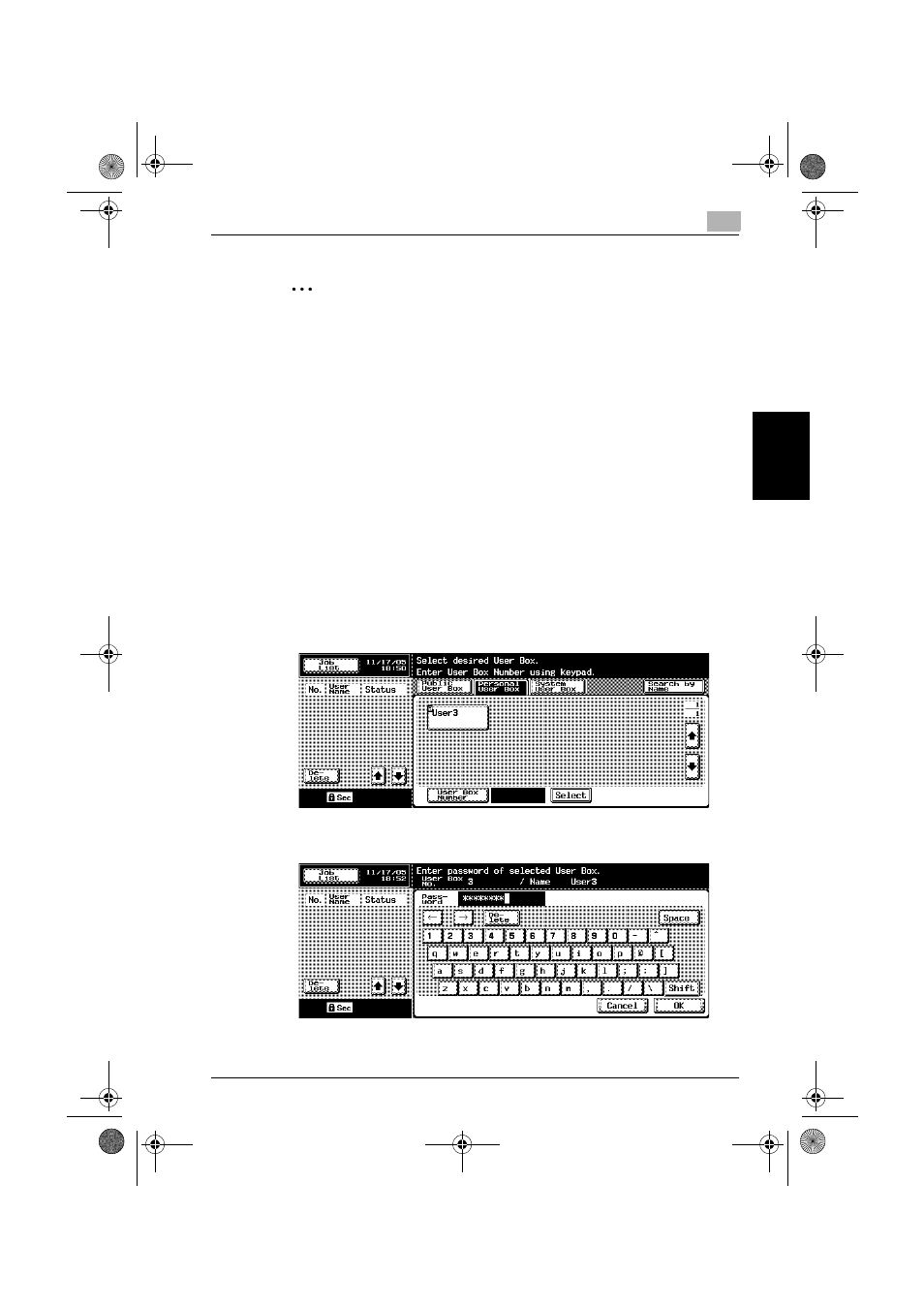
User Operations
3
500/420
3-39
Use
r Op
er
at
ions
Chapter 3
2
Reminder
If the destination is to be specified using the corresponding one-touch
key for executing [Route] or [Fax TX] from the control panel, always check
that the destination is correct to make sure that the data is sent to the
correct destination.
If the destination is to be specified through direct input for executing
[Route] or [Fax TX] from the control panel, always check that the destina-
tion is correct to make sure that the data is sent to the correct destination.
0
For the logon procedure, see “Performing user authentication” on
page 3-2.
1
Log on to the user operation mode through User Authentication from
the control panel.
2
Press the [BOX] key.
3
Select the any arbitrary User Box.
4
Enter the 8-digit User Box Password from the keyboard and keypad.
–
Press the [C] key to clear all characters.
420_security_E.book 39 ページ 2007年3月7日 水曜日 午後3時15分
