From the control panel – Konica Minolta bizhub 500 User Manual
Page 139
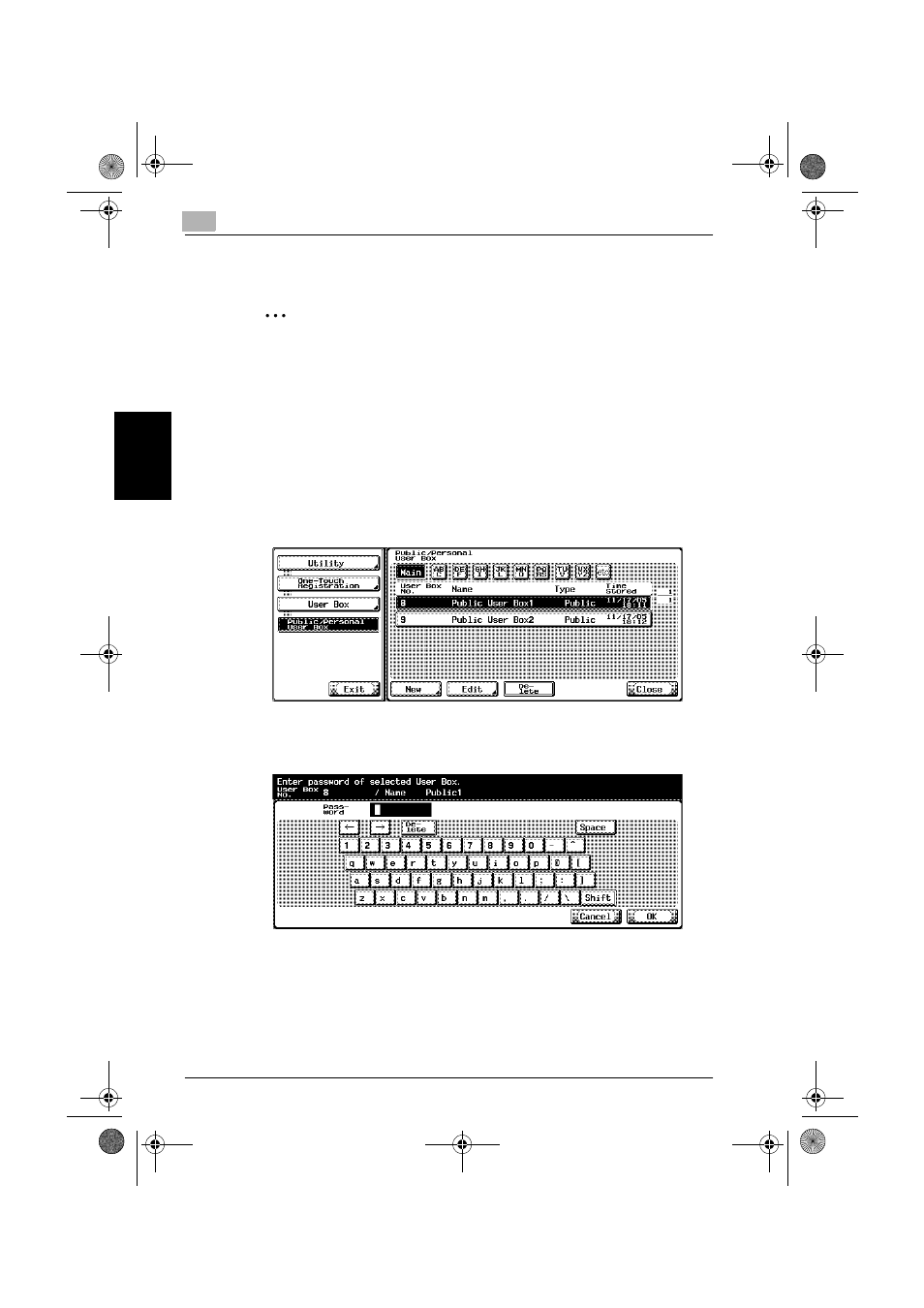
3
User Operations
3-28
500/420
Use
r Op
er
at
ions
Chapter 3
3.4.2
Changing the User Box Password and user attributes
2
Note
Do not leave the machine while you are in the user operation mode. If it
is absolutely necessary to leave the machine, be sure first to log off from
the user operation mode.
0
For the procedure to call the User Box screen to the display, see steps 1
through 5 of “Setting the User Box” on page 3-19.
1
Call the User Box screen to the display from the control panel.
2
Select the target User Box and touch [Edit].
3
Enter the currently set 8-digit User Box Password from the keyboard
and keypad.
–
Press the [C] key to clear all characters.
–
Touch [Delete] to delete the last character entered.
–
Touch [Shift] to show the upper case/symbol screen.
–
Touch [Cancel] to go back to the screen shown in step 2.
420_security_E.book 28 ページ 2007年3月7日 水曜日 午後3時15分
