Duplicating jobs, Archiving and retrieving jobs – Konica Minolta bizhub PRO C6500P User Manual
Page 99
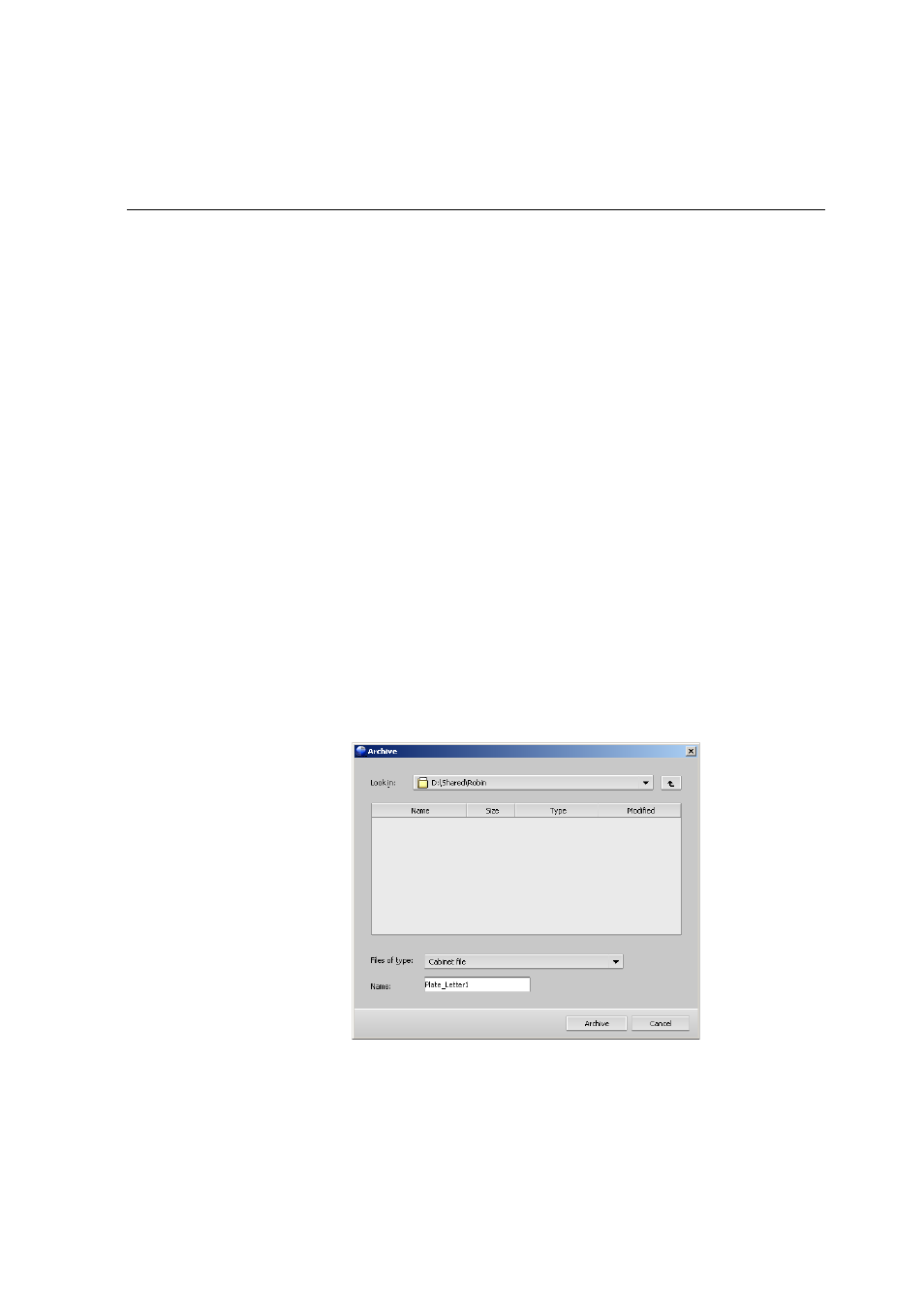
Managing the Storage Area
91
Duplicating Jobs
Duplicating a processed job creates a PDL version of the job
To duplicate a job:
¾
In the
Storage
area, right-click the job and select
Duplicate
.
The selected file is duplicated and is given the name of the
original job followed by the suffix
_dup
.
Archiving and Retrieving Jobs
To keep enough disk space free, it is recommended that you back
up jobs and their related files to an external server and then delete
them from the
Storage
area.
This backup process is called archiving. You can retrieve archived
jobs and related files later for further use.
To archive a job on an external server:
Before you begin this procedure, make sure that you create a
folder in which to store the archived jobs.
1.
In the
Storage
area, right-click the job you want to archive and
select
Archive
.
