Importing and printing jobs – Konica Minolta bizhub PRO C6500P User Manual
Page 78
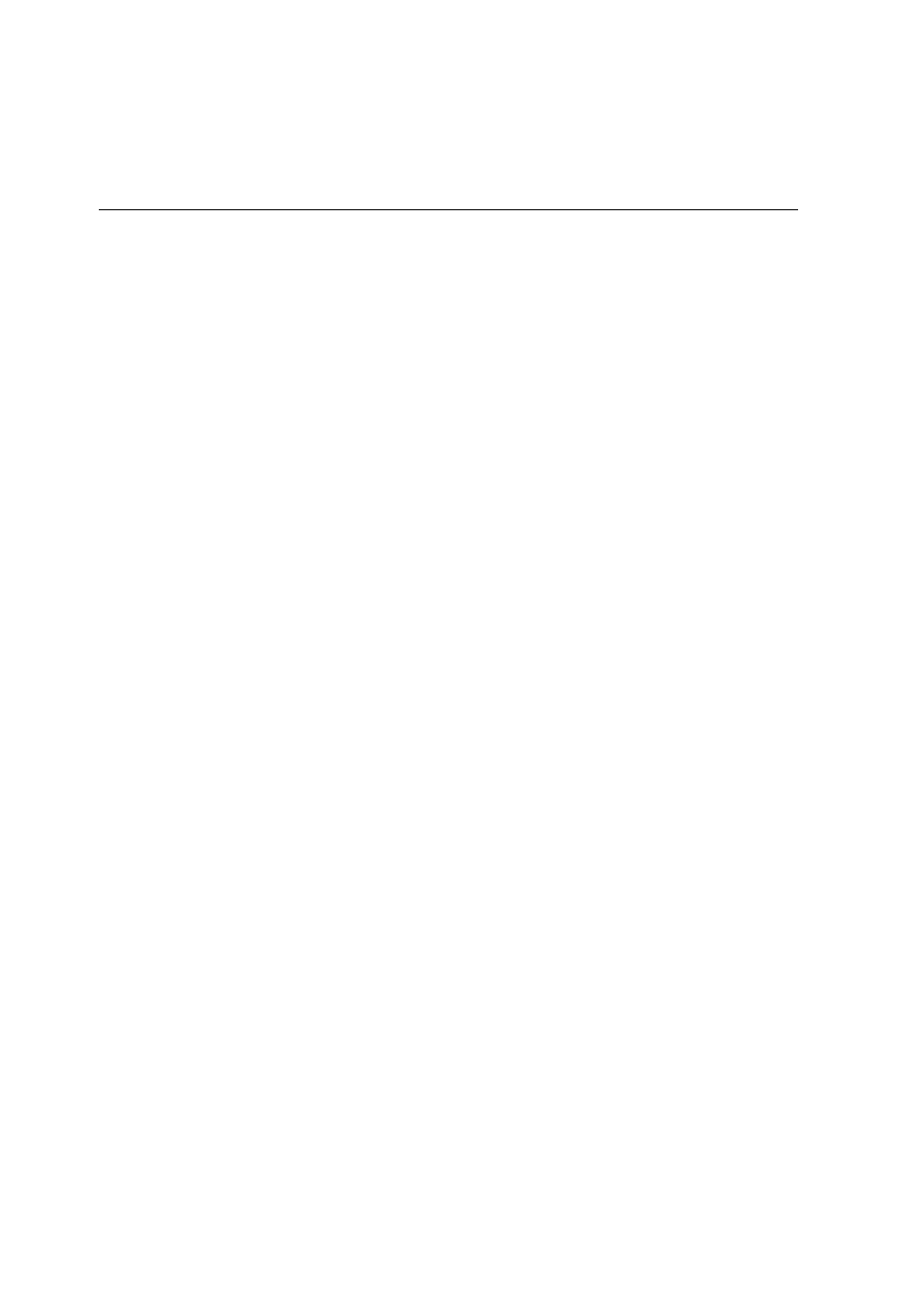
70
Chapter 4—Basic Workflows
The
Storage
area is the main repository for jobs. It can contain:
•
Completed jobs
•
Jobs that were manually moved to the
Storage
area
•
Jobs that were aborted during processing or printing
•
Jobs that failed to complete processing or printing
•
Jobs that were imported or spooled directly from a client
workstation.
For more information about the Storage area, see
Importing and Printing Jobs
You import jobs for printing in the following situations:
•
When a PDL file is located on an external medium, such as a
CD-ROM
•
When the desired file resides locally on the IC-304 print
controller
This manual is related to the following products:
