Shadows – Konica Minolta bizhub PRO C6500P User Manual
Page 257
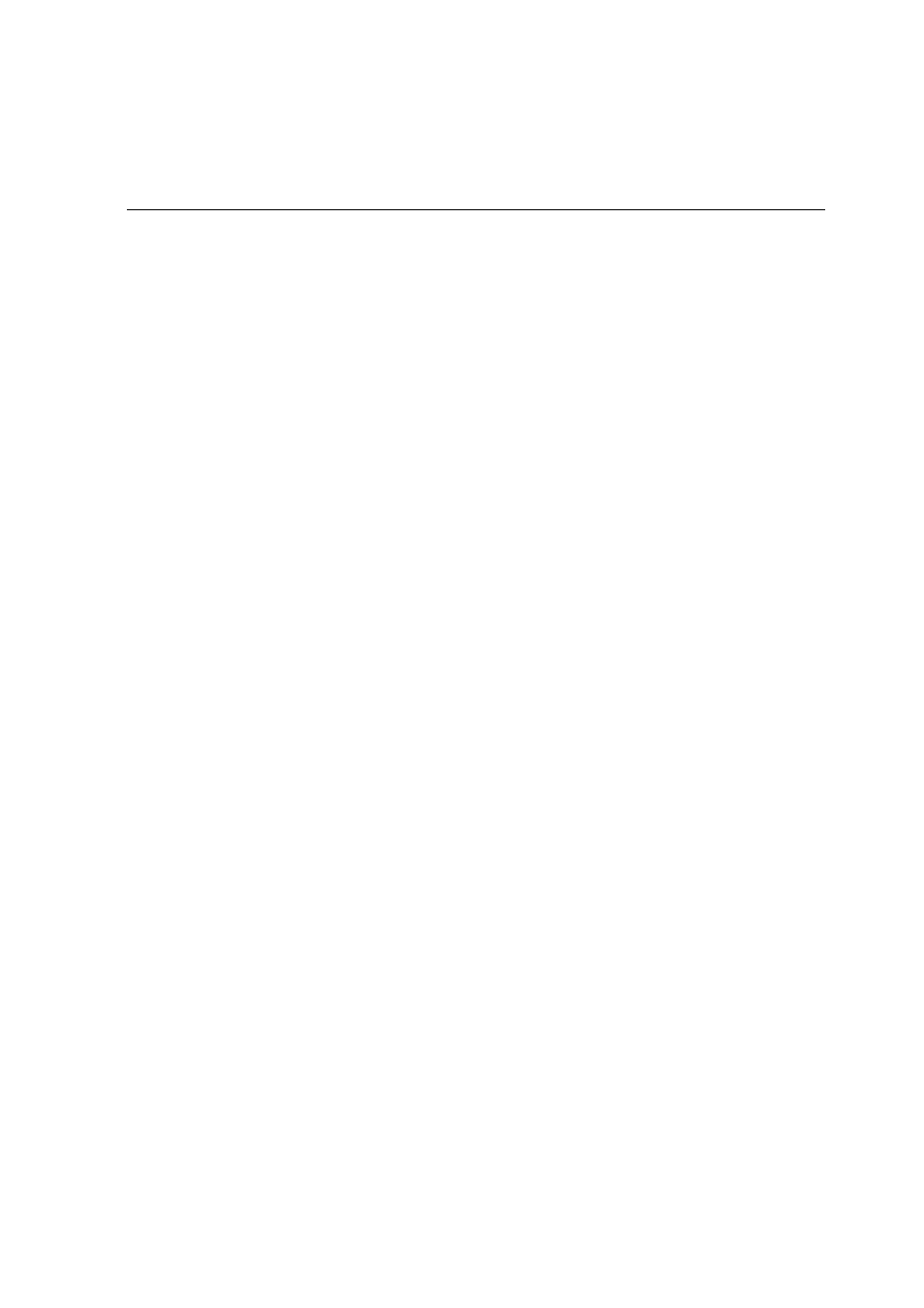
Glossary
249
RIP
Abbreviation for Raster Image Processor. This is a software
program or hardware device that converts vector information
into pixel information to be imaged on an output file. This
output file is imaged based on commands from the page
description language.
RIPing
The process of rastering or converting bitmaps and vector
graphics into raster images suitable to the screening
parameters of the output device. Files are RIPed prior to
exposure or plotting.
Saturated color
A color where the high and medium values approach 100%. In
a saturated clean color, the values of the wanted colors are
near 100% and the value of the unwanted color is near 0%.
For example, when the color is red, 5% cyan, 90% magenta,
80% yellow is more saturated than 30% cyan, 90% magenta,
80% yellow.
Saturated (presentation)
A rendering intent method which scales all colors to the
strongest saturation possible. The relative saturation is
maintained from one color space to another.
This rendering style option is optimal for artwork and graphs in
presentations. In many cases, this style option can be used for
mixed pages that contain both presentation graphics and
photographs.
Saturation
The strength of a color.
Screen angle
The angle of rows of halftone dots represented in degrees.
During output of films for reproduction, the dot arrangement of
each separation film is placed at a distinct and different angle
to the other separations. See also
.
Screen rulings
The number of rows of printing dots per inch on a halftone film.
A 150lpi-screen ruling provides much better quality than 65lpi.
SEF
A printer page orientation, where pages are delivered short
end first.
Shadows
The darkest part of an image (original and reproduction)
having densities near to maximum density. In the
reproduction, shadows are printed with dot areas between
80% and 100% See also
and
.
