Konica Minolta bizhub PRO C6500P User Manual
Page 263
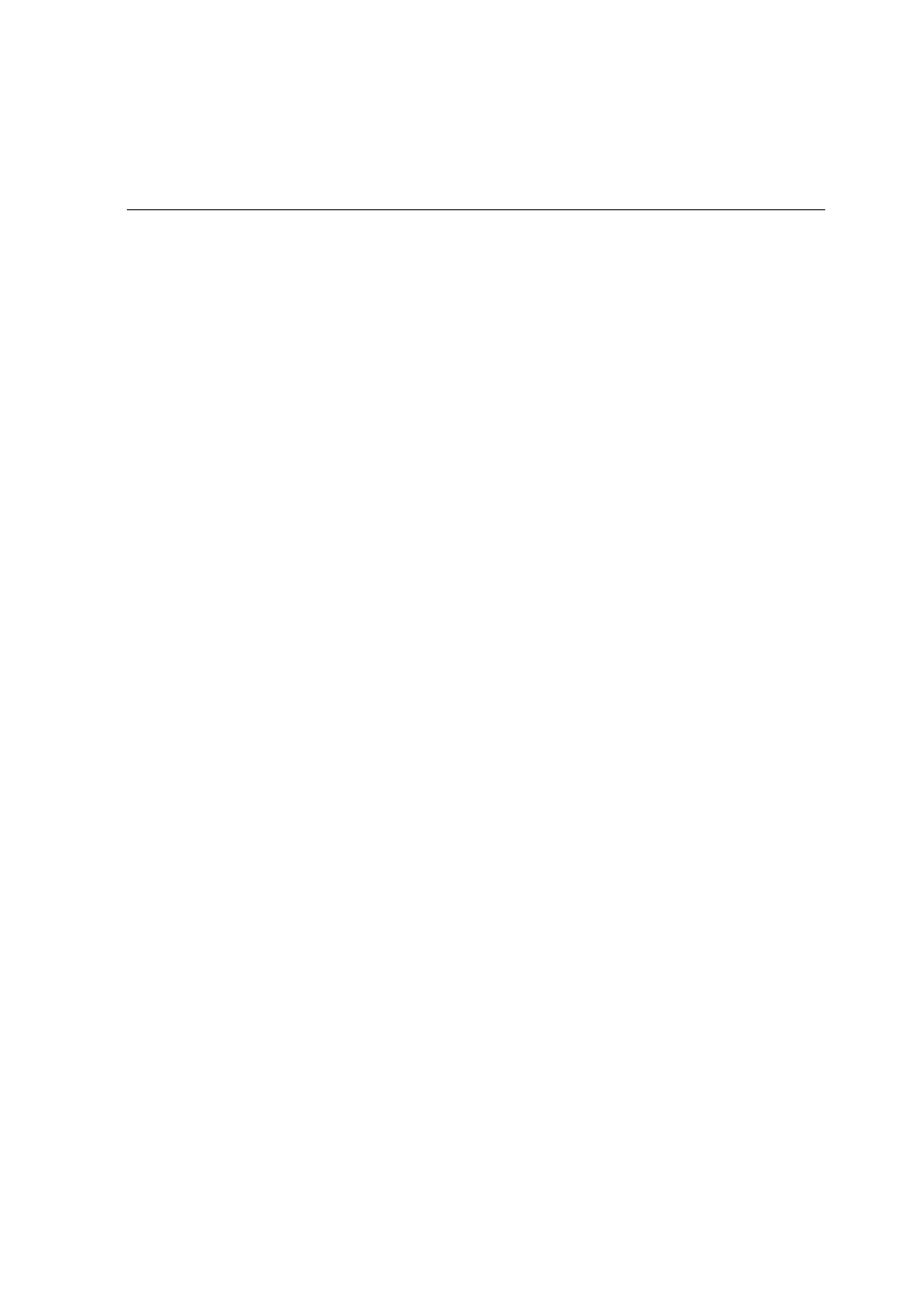
Index
255
Profile Manager, 146
Virtual Printers, 105
restoring
configuration, 199
resubmitting
processed jobs, 72
reusable elements, 164
RGB rendering intent, 219
RGB source profile, 219
S
Saddle stitch, 207
Scaling, 225
scan box
managing, 73
scanned images
managing, 77
Screen Optimized, 120
Screening, 215
Security
Disk Wipe, 179
setting passwords, 177
Separations
buttons, 156
Server name
changing, 169
Server Setup
changing date and time, 171
changing server name, 169
Simplex, 203
Slip sheets between copies, 225
source profiles
spot color
creating new, 151
deleting, 152
status indicators
status information, 84
Step & continue, 206
Step & Repeat, 206
Storage area, 6, 65, 69, 87
Store, 6, 105
submitting
job, 68
job from Storage area, 90
suspend /resume button, 84
system disk threshold
setting, 181
System Disks, 180
T
target calibration, 138
TCP/IP Setup, 174
time, changing, 171
title bar, 9
toolbar, 9
Trapping, 214
Trim orientation, 208
Trim Size, 207
turning off
IC-304 print controller, 19
turning on
IC-304 print controller, 8
U
user passwords, 177
V
Variable data Intelligent Postscript
Printware (VIPP), 165
Variable Information (VI)
about, 162
booklet, 164
document formats, 163
inline elements, 165
jobs, 162
printing VI jobs, 165
sub-job, 164
Variable Print Specification (VPS),
virtual printer
adding new, 106
Print, 105
Process, 105
Store, 105
See
Variable Print
Specification (VPS)
W
Web Center
about, 63
connecting from a client, 63
Downloads page, 65
Web Viewer, 64
Web Viewer
Windows
copying the PPD file, 24
defining a printer on a client
workstation, 23
printing from, 24
printing using a hot folder, 31
workflow
basic, 5, 68
imposition, 110
page exceptions, 117
Workgroup
changing, 170
workspace
menu bar, 9
opening, 16
overview, 9
printer status area, 10
queues, 10
Storage area, 10
title bar, 9
toolbar, 9
