The resource center – Konica Minolta bizhub PRO C6500P User Manual
Page 23
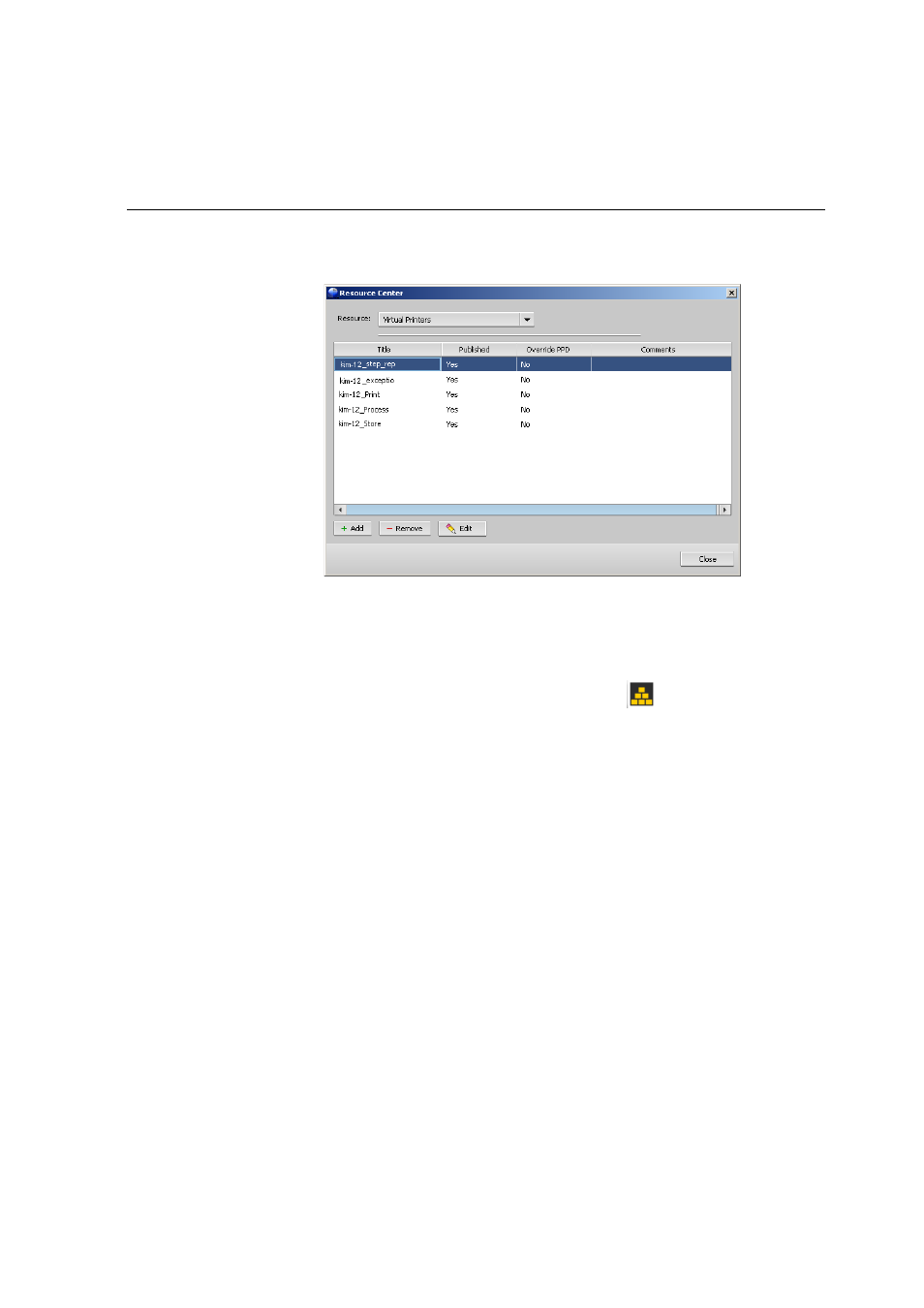
The Resource Center
15
The Resource Center
The Resource Center enables you to add, remove, and manage
external resources for the IC-304 print controller.
To open the Resource Center:
¾
On the toolbar, click
Resource Center
.
The Resource Center provides access to the following resources:
•
Virtual printers, in which you can create, edit and remove virtual
printers, see
•
Fonts, see
Managing Fonts on the IC-304 Print Controller
•
Profile Manager, see
•
Backup & Restore configuration, see
•
Paper Type Profiles ID, see
This manual is related to the following products:
