Tray, Gallop, Imposition – Konica Minolta bizhub PRO C6500P User Manual
Page 213
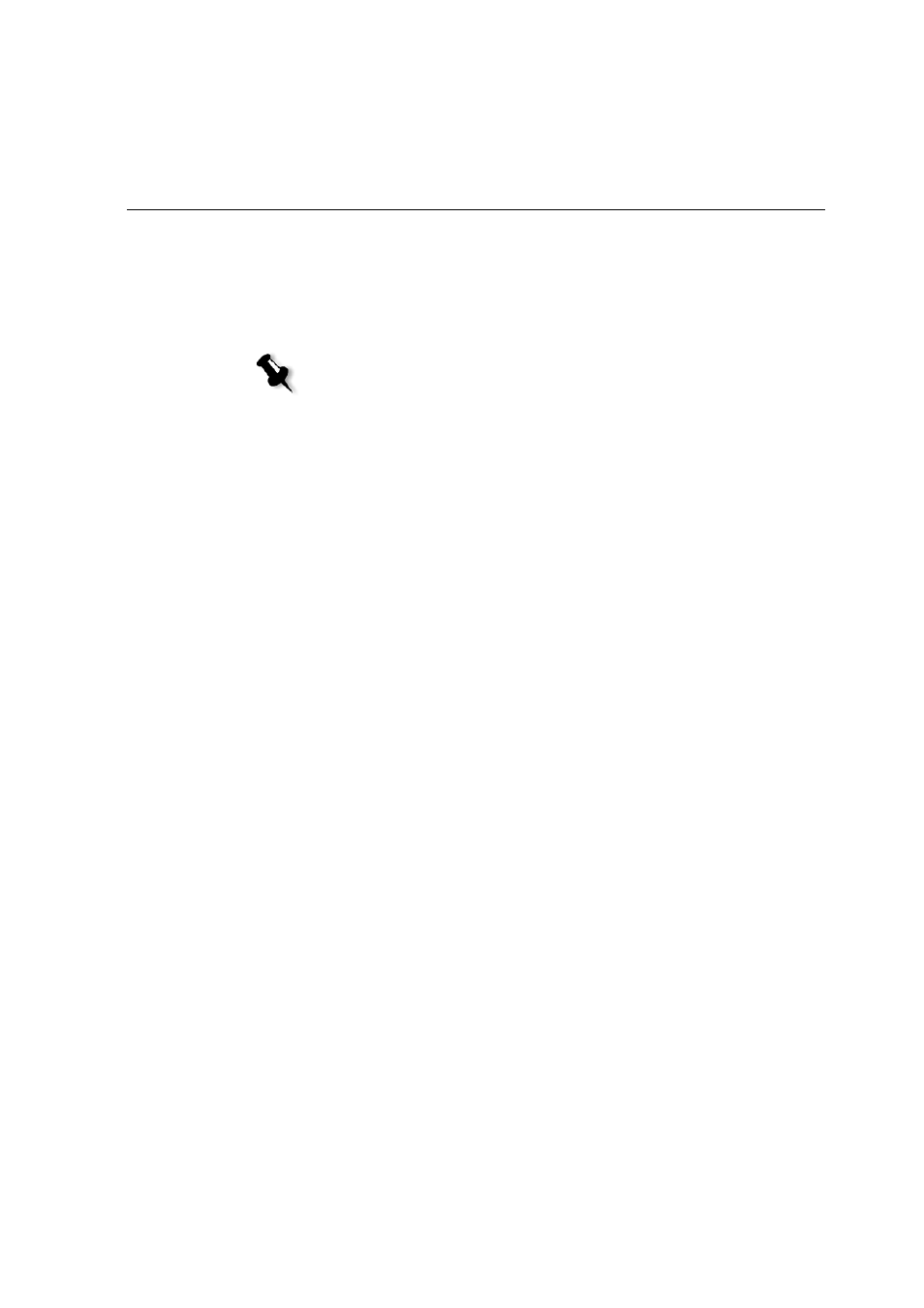
Setting Parameters in the Job Parameters Window
205
Tray
¾
Select the desired tray:
•
Tray 1, Tray 2, Tray 3
: Load the specified stock in this tray.
•
Auto
: The printer will use any tray with the specified stock.
Force Tray
¾
Select this check box to force the job to the specified tray. This
option is not available if Auto is selected in the
Tray
list.
Gallop
Gallop enables you to begin printing a defined number of pages
before the entire job has been RIPed.
¾
Select the
Print after
check box, and in the
Pages
box, type the
number of pages to RIP before printing starts.
Imposition
The
Imposition
parameters enable you to select job options related
to the positioning, folding, trimming, and binding of pages.
You can preview your imposition layout in the Preview window at
any time by clicking
Preview
. For more information about the
Preview window, see page 211.
Note: The Auto tray option uses the paper in the selected tray only
if it complies with all the other paper stock parameters. If the paper
stock in the assigned tray doesn’t match all of the job’s parameters,
the job is held.
