Konica Minolta bizhub PRO C6500P User Manual
Page 7
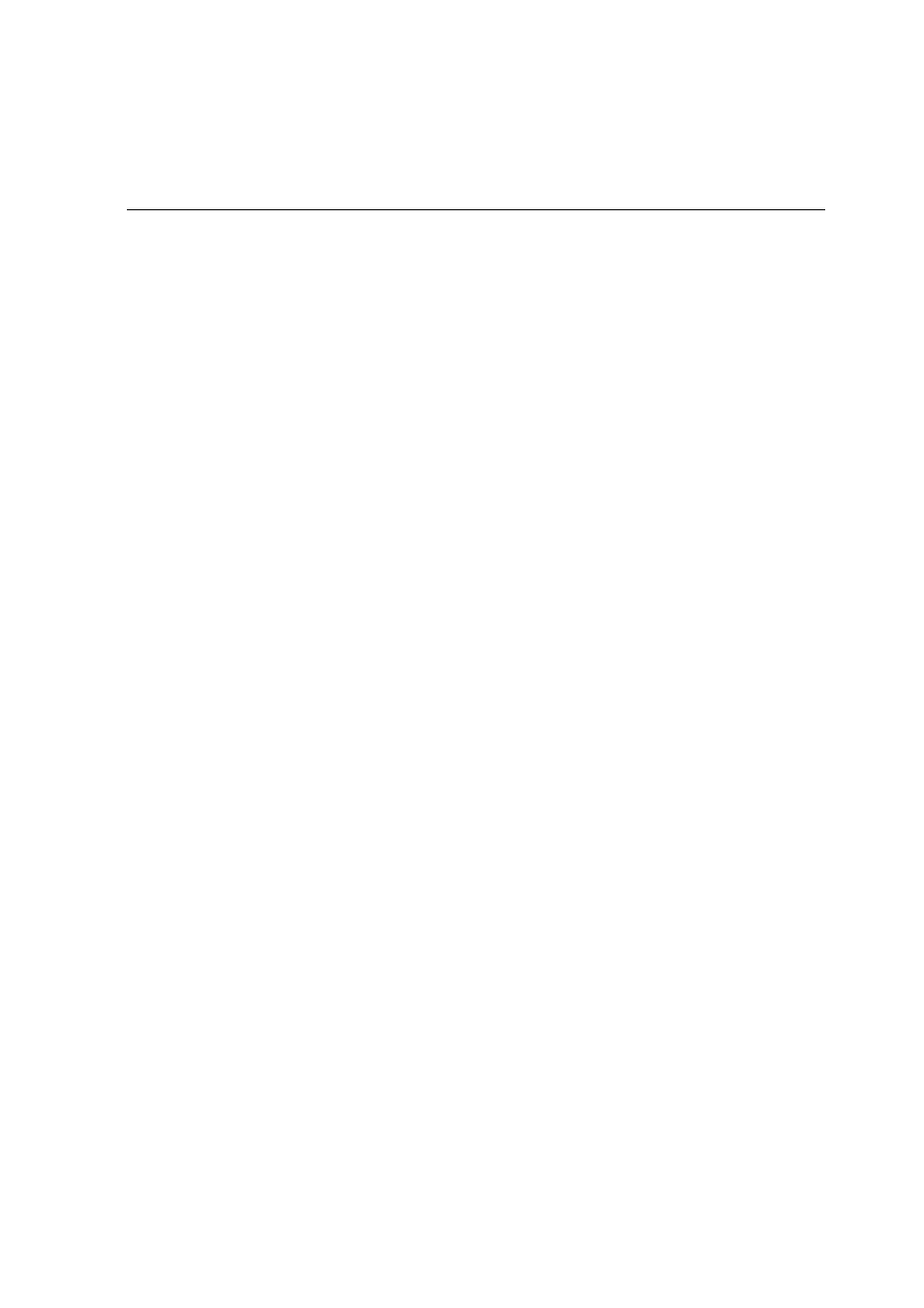
Contents
Viewing the Accounting Information ............................................................................................ 101
Printing and Exporting the Accounting Log ................................................................................. 103
Clearing the Information from the Accounting Viewer ................................................................. 105
Creating Virtual Printers ...................................................................................................................... 105
Job Report .......................................................................................................................................... 107
Printing with Page Exceptions ............................................................................................................ 117
High-Resolution Workflow .................................................................................................................. 119
Font List ....................................................................................................................................... 121
Managing Fonts on the IC-304 Print Controller ........................................................................... 124
Downloading Fonts ...................................................................................................................... 124
Managing Paper Type Profiles ............................................................................................................ 127
Printing on Tabs Using the Tabs Plug-In for Acrobat ......................................................................... 129
Color Calibration Method ............................................................................................................. 138
Choosing a Calibration Mode ...................................................................................................... 139
Performing Off-the-glass Calibration ........................................................................................... 139
Performing Calibration with a Spectrophotometer ...................................................................... 142
Viewing Calibrated Media Type Information ................................................................................ 145
Managing Profiles ........................................................................................................................ 146
Editing and Creating Spot Colors ................................................................................................ 149
Protecting RGB and CMYK Colors .............................................................................................. 152
Using the Gradation Tool to Adjust Color .................................................................................... 154
VI Overview ......................................................................................................................................... 162
VI Document Formats ......................................................................................................................... 163
Kodak Variable Print Specification............................................................................................... 164
PPML............................................................................................................................................ 165
PostScript Files ............................................................................................................................ 165
