About operation quick guide, Operating environment, Important – Konica Minolta bizhub PRESS C8000e User Manual
Page 8: Introduction
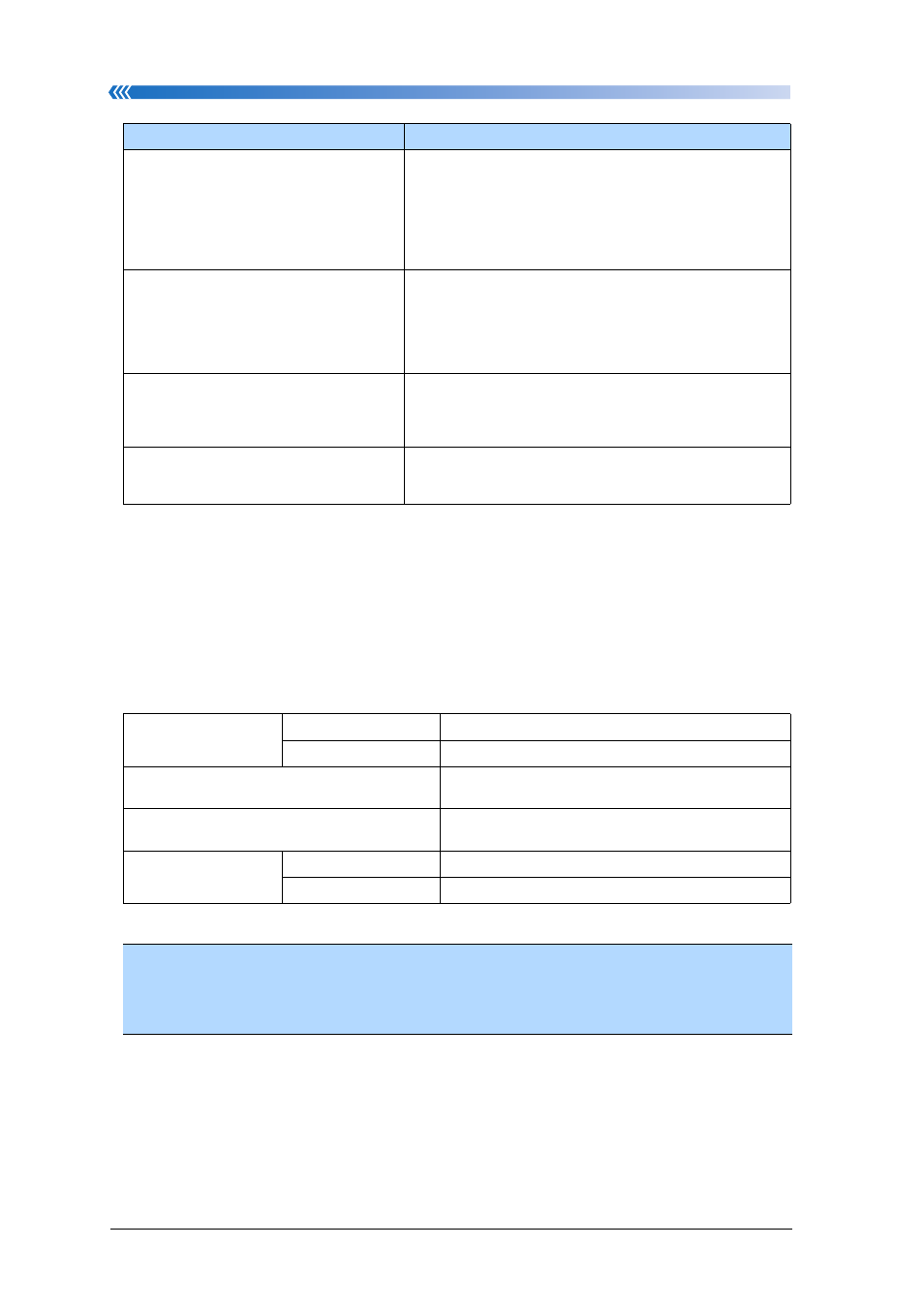
Introduction
vi
About Operation Quick Guide
This user’s guide is targeted for a customer who uses this machine.
It describes basic machine operations, and simple troubleshooting.
Note that basic technical knowledge about the product is required to enable users to perform
troubleshooting operations. In order to deal with such work or operations, please refer to the
User's Guide - Main Body. Should you experience any problems, please contact your service
representative.
Operating environment
[User's Guide - Network Scanner (IC-306)]
This guide describes the operation of network scanner functions
using IC-306.
•
Scan to E-Mail
•
Scan to HDD
•
Scan to FTP
•
Scan to SMB
•
Scan to Queue
[User's Guide - Network Scanner (IC-601)]
This guide describes the operation of network scanner functions
using IC-601.
•
Scan to E-Mail
•
Scan to HDD
•
Scan to FTP
•
Scan to SMB
[User's Guide - Security]
This guide describes the security functions.
Please refer to this guide for comprehension of how to use the
Enhanced Security mode, and detailed machine operation in
Enhanced Security mode.
[Trademarks/Copyrights]
This guide describes trademarks, licenses and copyrights concern-
ing this machine.
Please be sure to refer to this guide before using the machine.
Operating System
Windows
Microsoft® Windows® XP (SP3)/Vista (SP2)/7 (SP1)/8
Macintosh
Apple® Macintosh® OS X 10.4/10.5/10.6/10.7/10.8
PC Performance Specification
Recommended environment for your operating system or
higher
Application
Adobe® Reader® 7.x/8.x/9.x/X (10.x)/XI (11.x) or
Adobe® Acrobat® 7.x/8.x/9.x/X (10.x)/XI (11.x)
Browser
Windows
Internet Explorer® , Firefox®
Macintosh
Safari®
Important:
• On Mac OS X 10.7 or later, the mount setting may be disabled if an icon does not
appear on the desktop even with the User's Guide CD inserted; check whether or not
the mount setting is disabled in “Preferences” of the Finder menu.
User’s guide CD manuals
Overview
