Smb folder, Create the shared folder, Smb folder -2 – Konica Minolta bizhub PRESS C8000e User Manual
Page 196: Create the shared folder -2, P. 10-2, Caution
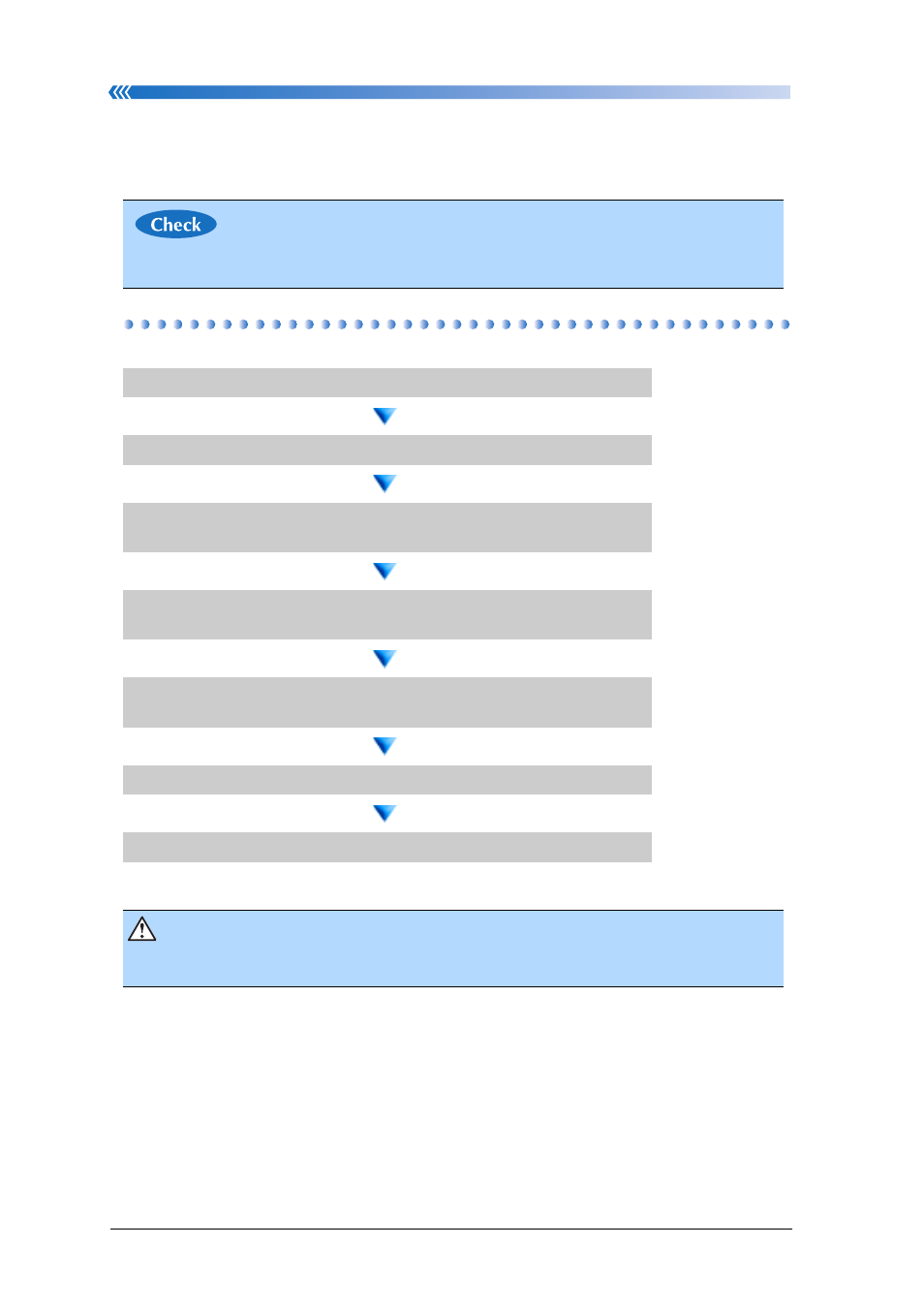
SMB folder
Chapter 10: Appendix
10-2
SMB folder
To transfer the scanned data to the shared folder on your computer (SMB folder) by using of the
Scan to SMB function of this machine, you need to create the shared folder beforehand.
Create the Shared Folder
• This section describes the procedures to create the shared folder (SMB folder) in
the case of Windows 7.
1.
Right-click on the desktop and select [New] - [Folder].
2.
Enter the folder name as necessary.
3.
Right-click on the folder and select an option without lock
from [Share with] menu.
4.
Navigate to [Properties] - [Sharing] - [Advanced Sharing],
and then check the “Share this folder” box.
5.
Click [Permissions] to open the [Permissions for New
folder] window, and then add or delete users as necessary.
6.
Specify the permission level for the users.
7.
Click [OK].
Caution
• When using Image Controller IC-306
Scan to SMB is not available for Mac OS X 10.7 or later.
- Magicolor 3100 (28 pages)
- Magicolor 3100 (42 pages)
- PAGEPRO 9100 (178 pages)
- 1300 Series (4 pages)
- bizhub PRO 920 (8 pages)
- BIZHUB PRO bizhubPRO920 (410 pages)
- bizhub PRO C5500 (12 pages)
- bizhub PRO 920 (178 pages)
- bizhub PRO 1200 (31 pages)
- bizhub PRO 920 (76 pages)
- C203 (45 pages)
- Magicolor 2480 MF (46 pages)
- SU3 (112 pages)
- IP-511 (122 pages)
- C652 (6 pages)
- SU-502 (156 pages)
- FK-505 (190 pages)
- bizhub 180 (256 pages)
- Image Controller IC-205 (106 pages)
- bizhub 162 (256 pages)
- Copier 2223 (123 pages)
- 920 (76 pages)
- 7075 (311 pages)
- MAGICOLOR 2300 (34 pages)
- MAGICOLOR 2300 (156 pages)
- MAGICOLOR 2300 (182 pages)
- Magicolor 2300DL (50 pages)
- MAGICOLOR 2300 (72 pages)
- MAGICOLOR 2300 (172 pages)
- FAX2900/FAX3900 (60 pages)
- magicolor 1690MF (325 pages)
- magicolor 1690MF (113 pages)
- magicolor 1690MF (2 pages)
- magicolor 1690MF (49 pages)
- magicolor 4690MF (9 pages)
- magicolor 1690MF (285 pages)
- magicolor 1690MF (12 pages)
- magicolor 2550DN A00V014 (67 pages)
- PagePro 1250E (2 pages)
- 7450 (9 pages)
- magicolor 2430 DL (4 pages)
- BIZHUB 250/350 (14 pages)
- magicolor 4650 (260 pages)
- PagePro 5650EN (46 pages)
- PagePro 5650EN (394 pages)
