Setting air assist, In case of trays 4 to 9, Setting air assist -40 – Konica Minolta bizhub PRESS C8000e User Manual
Page 62: Fer to "setting air assist" (p. 1-40), Fer to “ setting air assist” (p. 1-40.), Caution
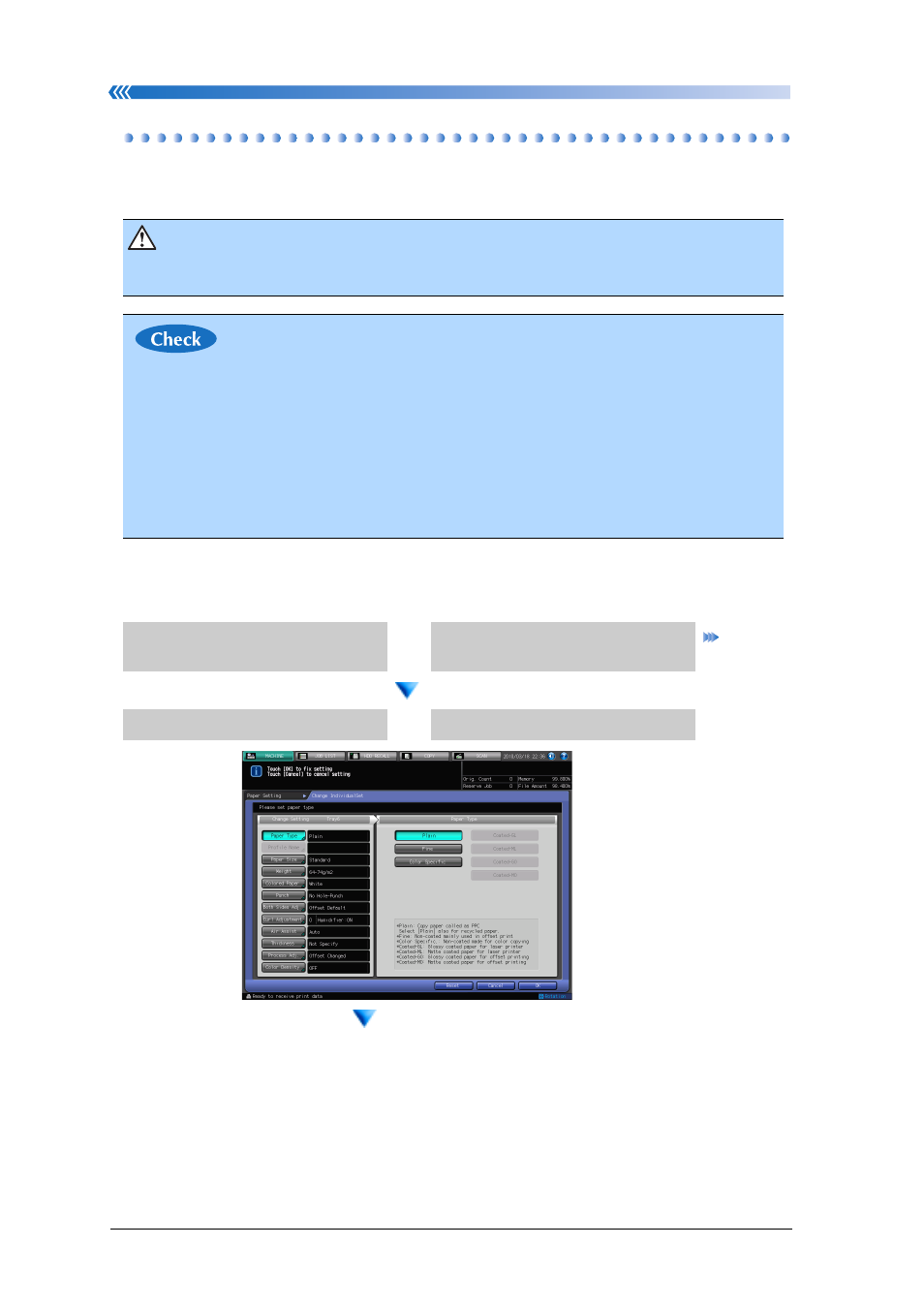
Paper Setting
Chapter 1: Preparation for Use
1-40
Setting Air Assist
Air Assist can be set per tray on the Change Individual Set screen. This function assists the
paper feed by air blowing. It is available on unstable paper feeding.
In case of Trays 4 to 9
Caution
• Do not put your hand into the open air blow access window when the machine is
working. Otherwise, an unexpected accident may happen.
• Main body trays (Trays 1 to 3) are not provided with the Air Assist function.
• In case of Trays 4 to 9, as factory default, the Air Assist function is set to [Auto].
According to the paper type or paper weight to use, it is necessary to change it to
[Manual].
• Do not open the air blow access window of the tray 4 and tray 7. To make the Air
Assist settings for tray 4 or 7, manually configure the settings for another tray than
tray 4 or 7, then set the same adjustment value for tray 4 or 7.
• In case of Perfect Binder PB-503 cover tray, the Air Assist function is set to [Auto],
[ON] or [OFF].
In case of automatic settings:
In case of manual settings:
1.
Display the Change Individ-
ual Set screen.
1.
Display the Change Individ-
ual Set screen.
2.
Press [Air Assist].
2.
Press [Air Assist].
[Next Page]
