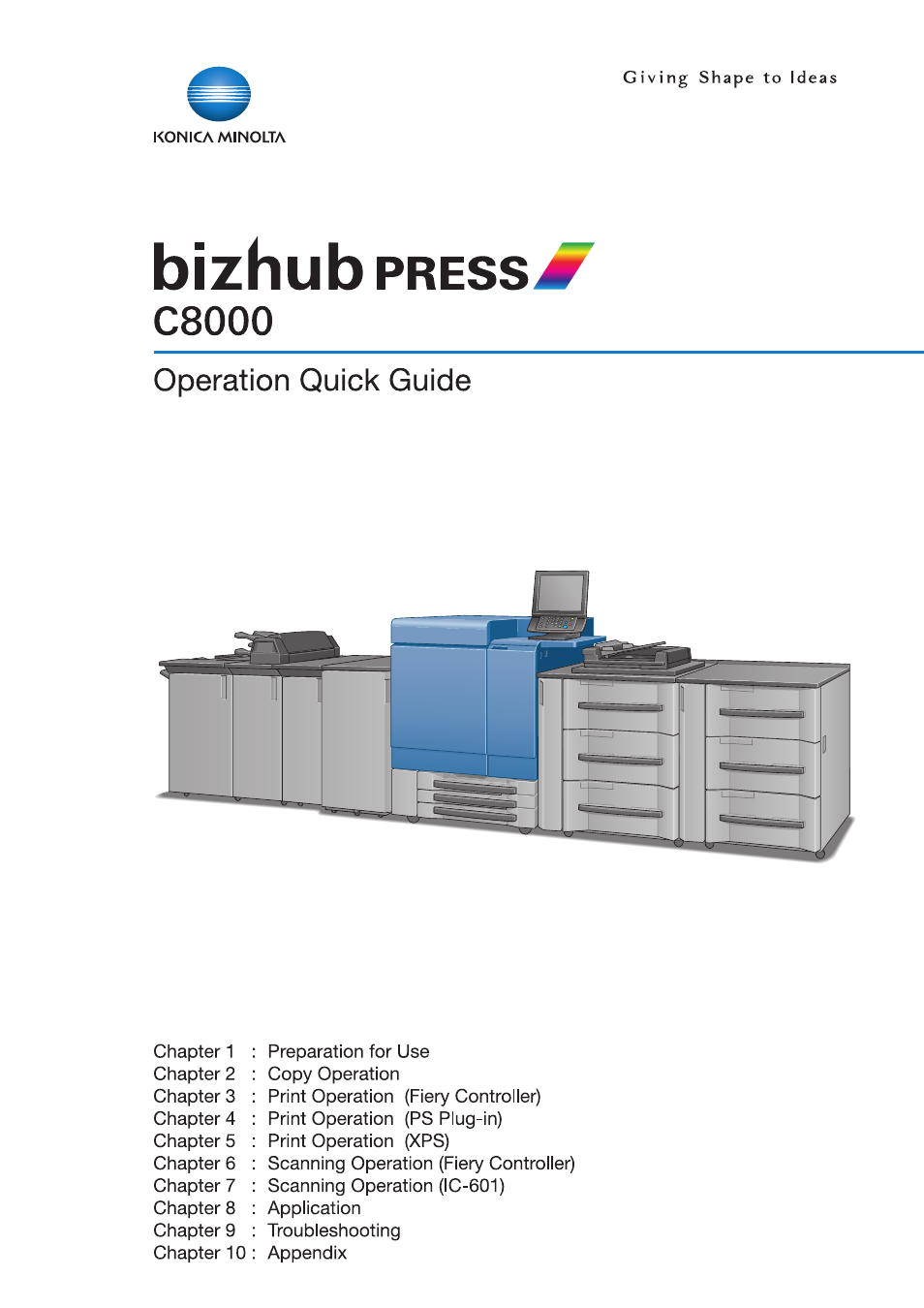Konica Minolta bizhub PRESS C8000e User Manual
Konica Minolta Printers
Table of contents
Document Outline
- Table of contents
- Introduction
- Conventions used in this manual
- A convenient function to use well
- Chapter 1: Preparation for Use
- Turning On/Off the Power Switch
- Set the Paper to the tray
- Paper Setting
- Items in Paper Setting
- Registering Paper Settings
- About the screen to set paper conditions
- Set Paper Conditions For a Tray
- Overview of Both Sides Adjust
- Preparation: Making Registration Loop Adjustment
- Both Sides Adjust: Making Chart Adjustment
- Both Sides Adjust: Making Zoom/Image Shift Adjustment
- Setting Curl Adjustment
- Register/Delete Paper Settings as a Paper Profile
- Setting Air Assist
- In case of Perfect Binder PB-503 cover tray
- Chapter 2: Copy Operation
- Chapter 3: Print Operation (Fiery Controller)
- Chapter 4: Print Operation (PS Plug-in)
- Chapter 5: Print Operation (XPS)
- Chapter 6: Scanning Operation (Fiery Controller)
- Chapter 7: Scanning Operation (IC-601)
- Chapter 8: Application
- Chapter 9: Troubleshooting
- Chapter 10: Appendix