A convenient function to use well, Booklet – Konica Minolta bizhub PRESS C8000e User Manual
Page 12
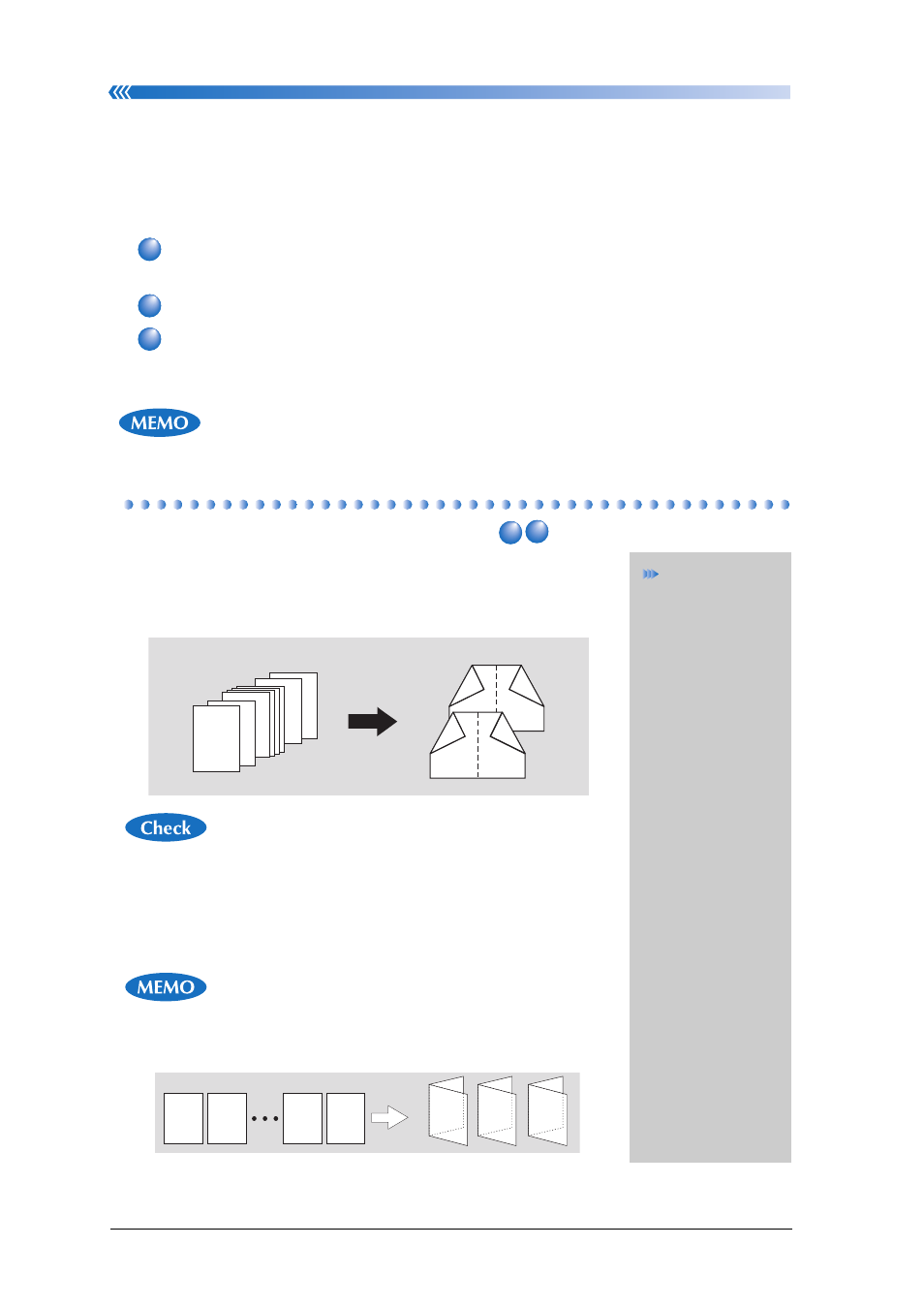
A convenient function to use well
x
A convenient function to use well
The following explains the convenient function to use well among functions of copy, printer, and
scanner.
You can identify by the following icons which function is explained. When multiple icons are indi-
cated, the description explains the common function.
: indicates the description is for copy function.
• The optional Paper Feeder Unit (with Scanner) PF-705 is required for operating the copy function.
: indicates the description is for printer function.
: indicates the description is for scanner function.
• The optional Paper Feeder Unit (with Scanner) PF-705 is required for operating the scan-
ner function.
• For the details about the function without reference page, please refer the User's Guide
respectively.
Booklet
This function prints the original documents on both sides of output
paper two pages per one side and arranges the pages to be the orders
of reading like the weekly magazine with center stapling. A booklet can
be made by folding the output sheets.
• The Booklet function is for the page imposition. To bind and
trim the output sheets, it is necessary to use this function in
combination with another functions that use some device
options.
• When the Booklet function is set, the automatic magnification
function is automatically set at the same time.
• The blank pages of the number of which the original pages is
insufficient to the multiple of 4 is automatically inserted in the
end of the booklet.
Booklet
Refer to p. 2-2.
Fiery: Refer to p. 3-7.
IC-601: Refer to p. 4-10
and p. 5-9.
C
P
S
C P
8
8
7
7
3
3
2
2
1
1
REPORT
6 3
6
3
5
4
8 1
8
1
7
REPORT
2
1
2
8
9
1
Blank
3
7
9
5
Blank
Blank
