Konica Minolta bizhub PRESS C8000e User Manual
Page 47
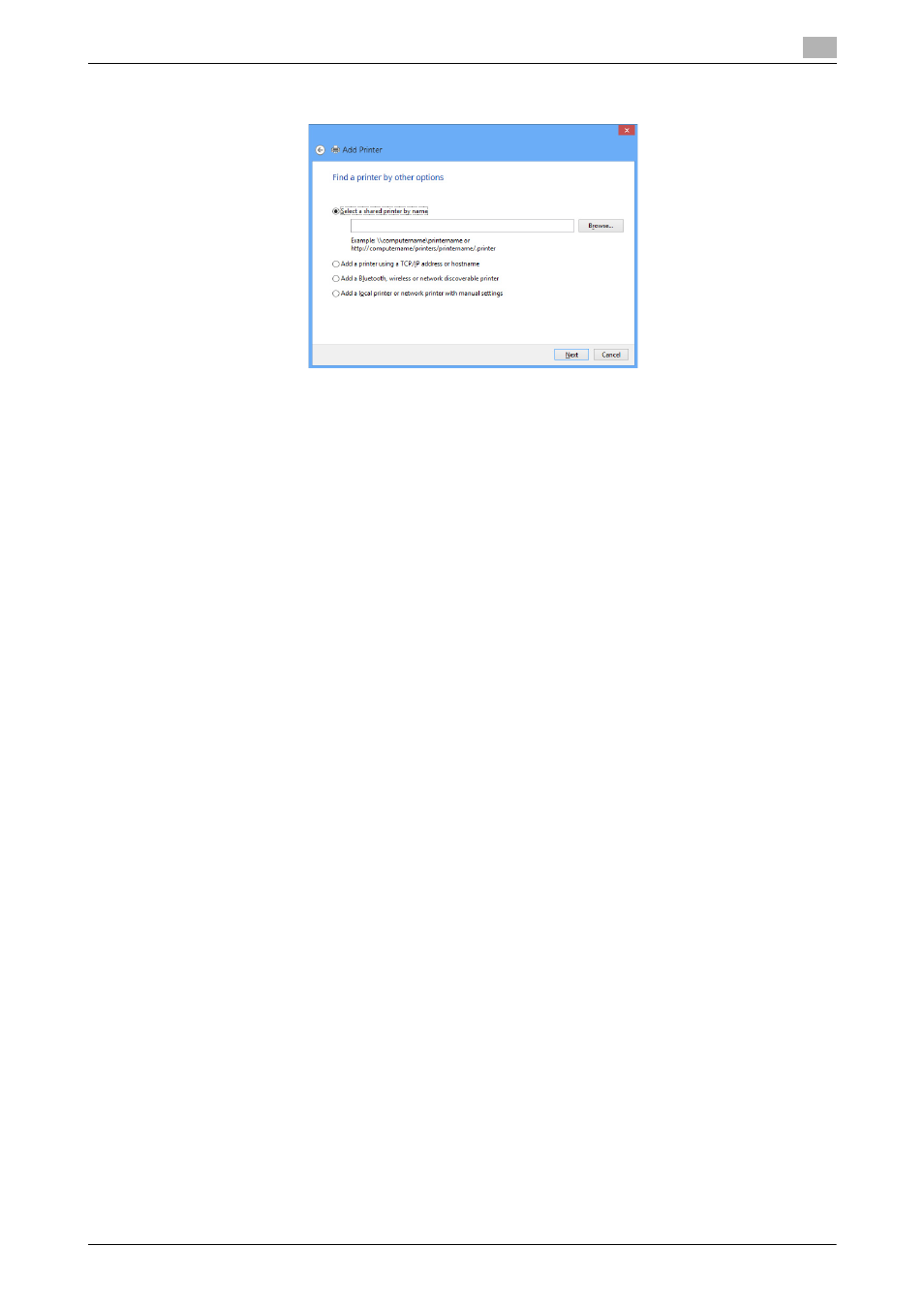
IC-601
5-7
5.1
Windows 8/Server 2012
5
5
In the [Select a shared printer by name] box, enter the URL for the machine in the following format, and
then click [Next].
% http://
Example: When the IP address for the machine is 192.168.1.20, http://192.168.1.20/ipp
% When specifying to use IPPS printing, enter "https:// name>. % If the certificate for the machine is not the one issued by the certifying authority, you must register the certificate for the machine on the Windows 8/Server 2012 system as the certificate by "Trusted % When registering a certificate to this machine, confirm that played as the common name of the certificate. 6 Click [Have Disk...]. 7 Click [Browse...]. 8 Select a desired printer driver in the CD-ROM, and then click [Open]. % Available printer drivers: PS Plug-in driver, PPD driver, PCL driver 9 Click [OK]. 10 Click [OK]. 11 Follow the instructions on the pages that follow. % If the [User Account Control] window appears, click [Continue] or [Yes]. 12 Click [Finish]. 13 After finishing the installation, make sure that the icon for the installed printer is displayed in the [Devic- 14 Remove the CD-ROM from the CD-ROM drive. This completes the printer driver installation. Once the settings for the printer have been configured, you can use the printer in the same way as a general
being used.
Root Certification Authorities" for the computer account.
es and Printers] window.
local printer.
