2 printer functions, 1 setting paper, Setting the print orientation – Konica Minolta bizhub PRESS C8000e User Manual
Page 94: Setting the paper size for the output paper, Setting the paper type, Setting paper color, Printer functions -4, Setting paper -4, 1 setting paper setting the print orientation, Portrait landscape
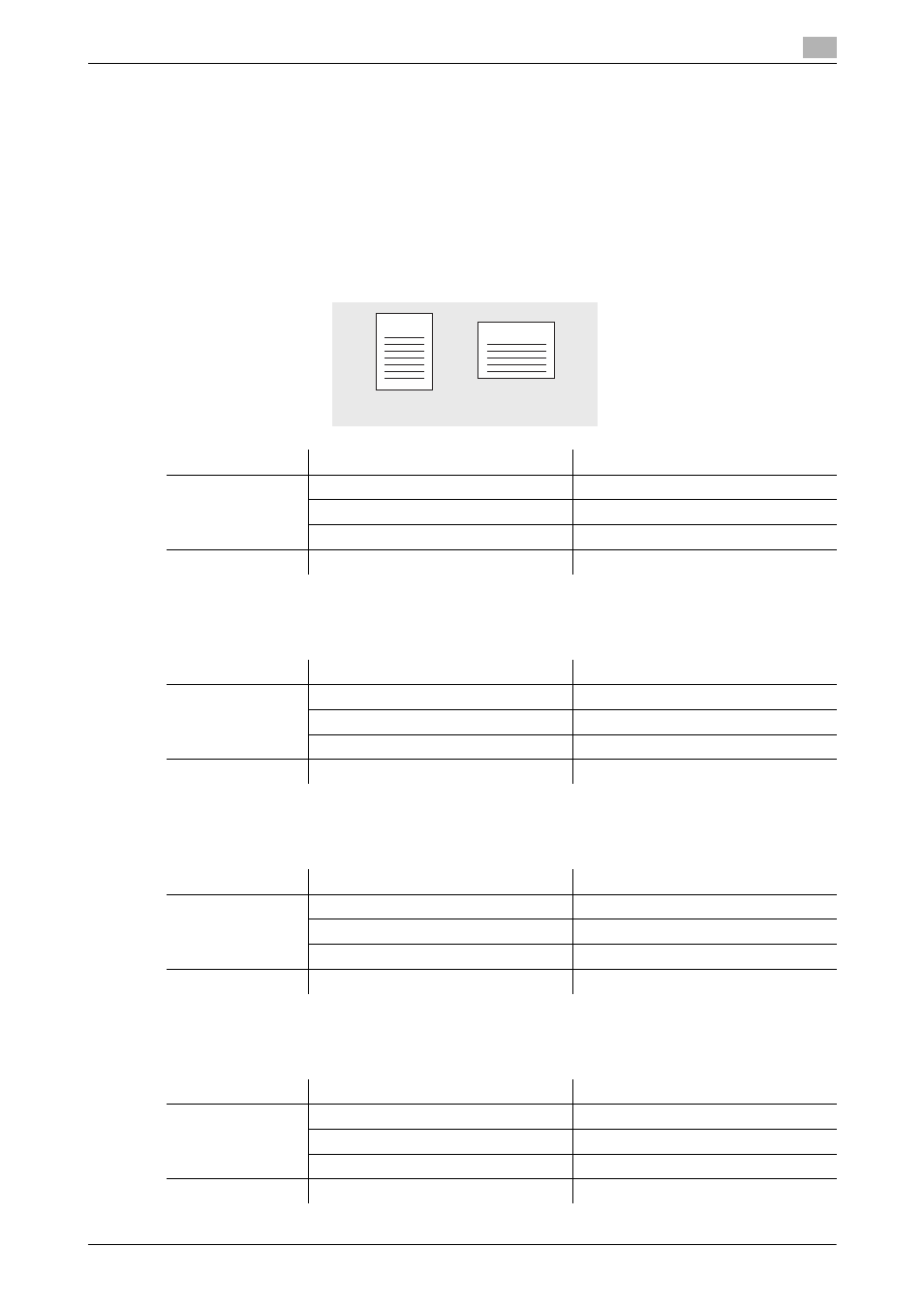
IC-601
9-4
9.2
Printer Functions
9
9.2
Printer Functions
This section describes various printer functions. For details on each function, refer to the corresponding page
shown in "Reference".
9.2.1
Setting paper
Setting the print orientation
In this printing system, you can set the printing orientation of the output paper either in [Portrait] or [Land-
scape].
Setting the paper size for the output paper
In this printing system, you can set the output paper in various sizes.
Setting the paper type
In this printing system, you can set the output paper in various paper types.
Setting paper color
In this printing system, you can specify the color of paper for printing.
Operating system
Printer driver
Reference
Windows
PS Plug-in Driver
PostScript PPD driver
XPS driver
Mac OS X
PS Plug-in Driver
ABCD
ABCDEF
Portrait
Landscape
Operating system
Printer driver
Reference
Windows
PS Plug-in Driver
PostScript PPD driver
XPS driver
Mac OS X
PS Plug-in Driver
Operating system
Printer driver
Reference
Windows
PS Plug-in Driver
PostScript PPD driver
XPS driver
Mac OS X
PS Plug-in Driver
Operating system
Printer driver
Reference
Windows
PS Plug-in Driver
PostScript PPD driver
XPS driver
Mac OS X
PS Plug-in Driver
