Driver print setting, Driver print setting - convert paper size – Konica Minolta bizhub PRESS C8000e User Manual
Page 193
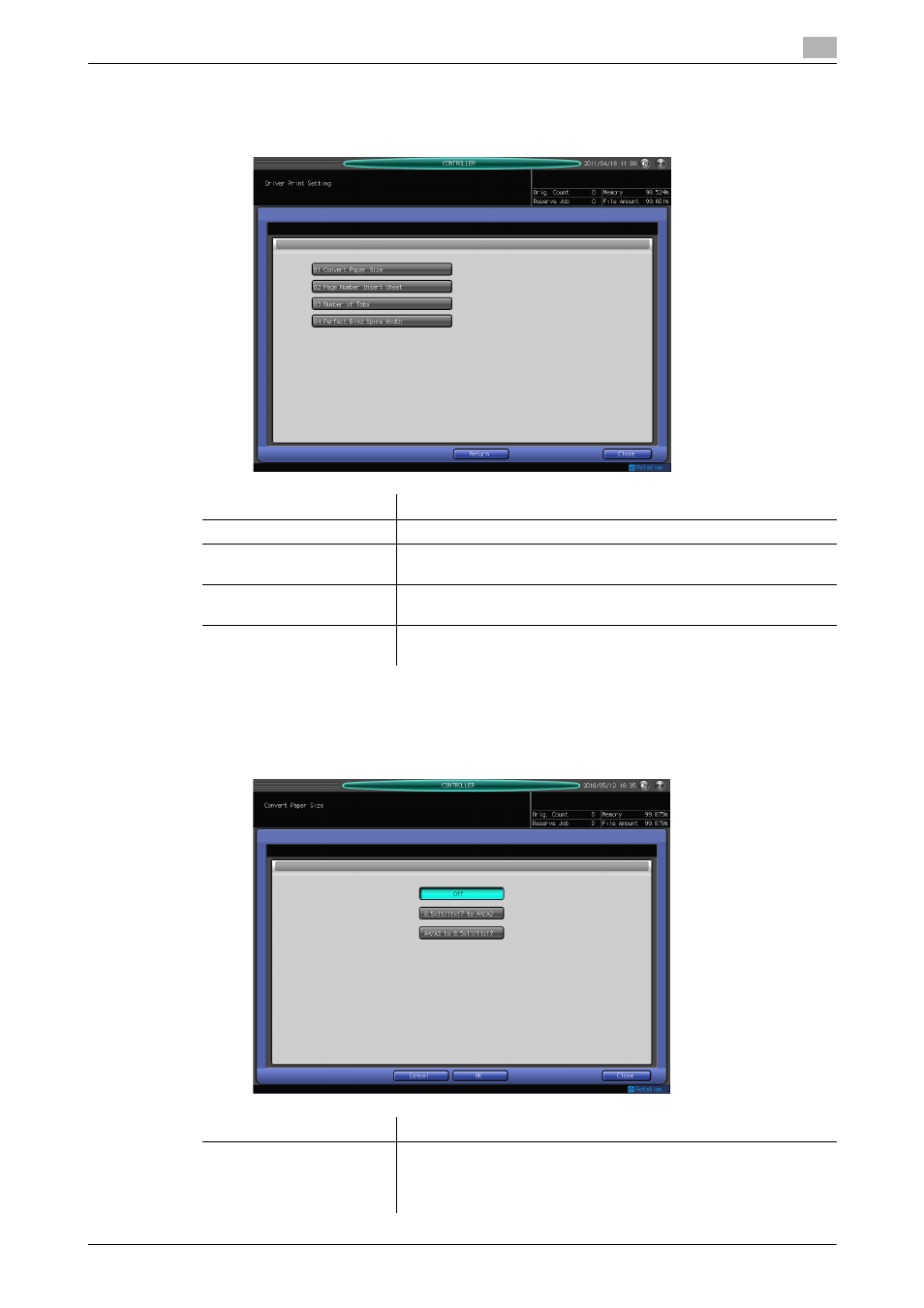
IC-601
14-9
14.1
Controller Machine Setting
14
Driver Print Setting
This screen is displayed if you select [Driver Print Setting] in the [Controller Machine Setting Menu] screen.
For detailed information on how to open the [Controller Machine Setting Menu] screen, refer to page 14-2.
Driver Print Setting - Convert Paper Size
This screen is displayed if you select [Driver Print Setting] - [Convert Paper Size] in the [Controller Machine
Setting Menu] screen. For detailed information on how to open the [Controller Machine Setting Menu] screen,
refer to page 14-2.
Item
Description
[Convert Paper Size]
When the specified paper is not set, specify the Convert Page Size.
[Page Number Insertion
Sheet]
Specify whether to count page numbers for covers, chapter pages,
and blank insertions when using Stamp.
[Number of Tabs]
Specify a number of tabs. This setting is effective only when using
the PPD driver for output.
[Perfect Bind Spine Width]
Set the width of a spine. This setting is effective only when using the
PPD driver for output.
Item
Description
[Convert Paper Size]
Specify the converting paper size when the paper size that is spec-
ified by the printer driver is unavailable in the tray.
•
Select [Off], [8.5x11/11x17 to A4/A3], or [A4/A3 to
8.5x11/11x17].
