Konica Minolta bizhub PRESS C8000e User Manual
Page 160
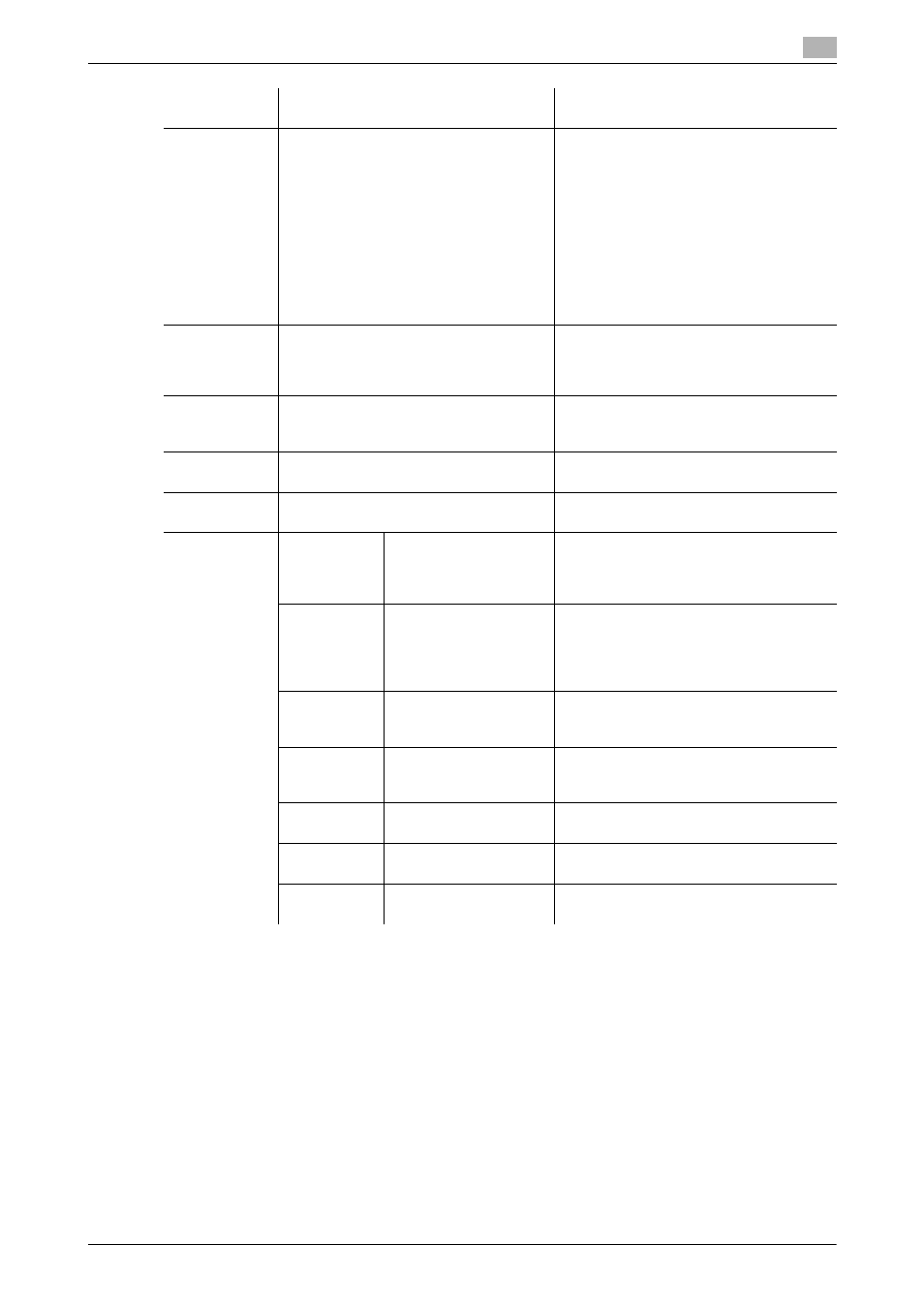
IC-601
12-16
12.3
Parameter details
12
Reference
-
The [Staple] function is available only when an optional stapler is installed.
-
The [Punch] function is available only when an optional Punch Unit, Multi Folder, or GP-501 is installed.
-
The [Fold] function is available when the optional Multi Folder, Stapler, Saddle Kit are installed.
[Output Tray]
[Default]
[Stacker Auto]
[Stacker 1 Main Tray]
[Stacker 1 Sub Tray]
[Stacker 2 Main Tray]
[Stacker 2 Sub Tray]
[Multi Folder Main Tray]
[Multi Folder Sub Tray]
[Saddle-Stitcher Sub Tray]
[Stapler Main Tray]
[Stapler Sub Tray]
[Perfect Binder Sub Tray]
Specify the tray to output the printed pag-
es.
Selectable items vary depending on the
option installation status.
[Output Order]
[Face Down (1 to N)]
[Face Down (N to 1)]
[Face Up (1 to N)]
[Face Up (N to 1)]
Select [Face Up] to output printed paper
with its face up.
If you want to print an original in a reverse
order, select [N to 1].
[Needless Tab
Ejection]
Off, On
For job using tab paper, specify whether to
eject needless tab paper after printing is
completed.
[Pile Permis-
sion]
Off, On
Set this to allow to pile up when there is a
printed document on a stacker.
[Perfect Bind-
ing]
Off, On
Set this when specifying perfect binding.
[Perfect Bind-
ing Settings…]
[Cover Print
Mode]
[Cover Blank], [Cover
Print 1 in 1], [Cover Print
2 in 1], [Cover Print 3 in
1]
Set this when using a perfect binder func-
tion.
[Cover Tray]
Tray 1-5, PI Tray 1, PI
Tray 2, PB Cover Tray,
Bypass Tray
For C8000, Tray 1-9, PI
Tray 1-2, PB Cover Tray
You can set a cover tray for a perfect bind-
er.
[Cover Size]
-
Set the cover size.
Click [Custom Size] to set a custom size
for the cover.
[Glossy
Mode]
Off, On
Set this when printing a cover in glossy
mode for a perfect binder.
C8000 does not support [Glossy Mode].
[Cover Du-
plex]
Off, On
Set this when setting a duplex cover for a
perfect binder.
[Cover Trim-
ming]
Off, On
Set this when trimming a cover for a per-
fect binder.
[Spine Width]
1.0 - 30.0 mm
Set the width of a spine.
The initial setting is 10.0mm at default.
Function
Name
Option
Description
