Konica Minolta bizhub PRESS C8000e User Manual
Page 144
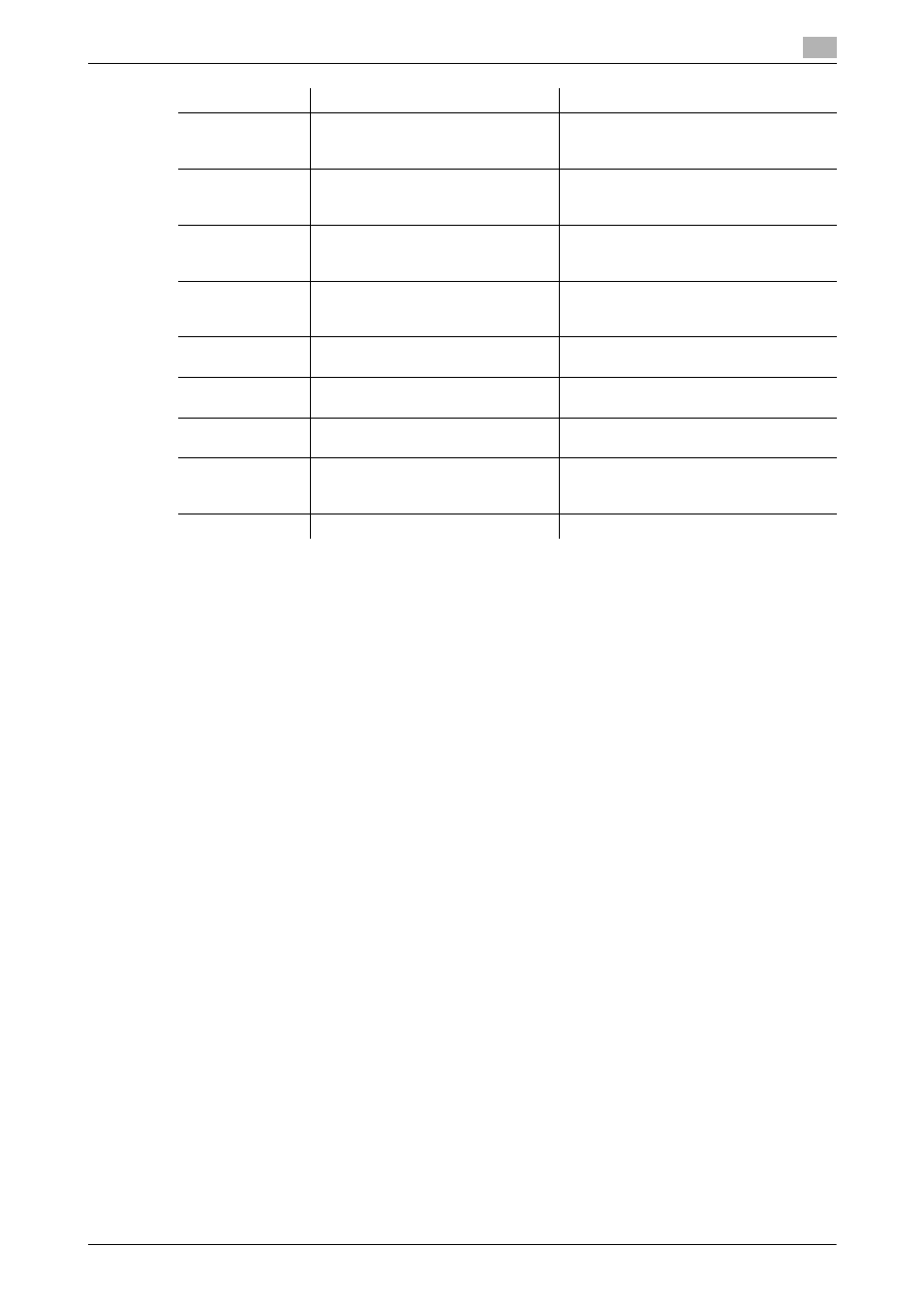
IC-601
11-11
11.3
Parameter details
11
Reference
-
The [Staple] function is available only when an optional stapler is installed.
-
The [Punch] function is available only when an optional Punch Kit, Multi Folder, or Multi Hole Punch Unit
is installed.
-
The [Fold] function is available when the optional Multi Folder, Stapler (FS-612), Saddle-Stitcher are in-
stalled
-
When [Printed Items - Comment] is turned on, it will print the comment that is configurable in [Color
Default Settings] in "Color Centro". For details, refer to "IC-601 User's Guide Color Centro".
d
Reference
For details on the paper sizes loadable in the paper trays, refer to "User's Guide (Copier)".
[Printed Items -
Comment]
Off, On
A comment can be printed for up to 200
characters in [Color Settings Informa-
tion].
[Printed Items -
RGB Color Con-
version]
Off, On
Set this to print [RGB Color Conversion]
for [Color Settings Information].
[Printed Items -
CYMK Color
Conversion]
Off, On
Set this to print [CYMK Color Conversion]
for [Color Settings Information].
[Printed Items -
Tone Curve
Name]
Off, On
Set this to print [Tone Curve Name] for
[Color Settings Information].
[Printed Items -
Spot Color]
Off, On
Set this to print [Spot Color] for [Color
Settings Information].
[Printed Items -
Alternative Color]
Off, On
Select this check box to print [Alternative
Color] for [Color Settings Information].
[Printed Items -
Black Treatment]
Off, On
Set this to print [Black Treatment] for
[Color Settings Information].
[Printed Items -
Composite Over-
print]
Off, On
Set this to print [Composite Overprint] for
[Color Settings Information].
[Color Bar]
None, Left, Top, Right, Bottom
Specify a print position for [Color Bar].
Function Name
Option
Description
