4 installing the windows printer driver, 1 about installer, 1 operating environment of the installer – Konica Minolta bizhub PRESS C8000e User Manual
Page 32: Installing the windows printer driver, About installer -2, Operating environment of the installer -2, P. 4-2, 4installing the windows printer driver
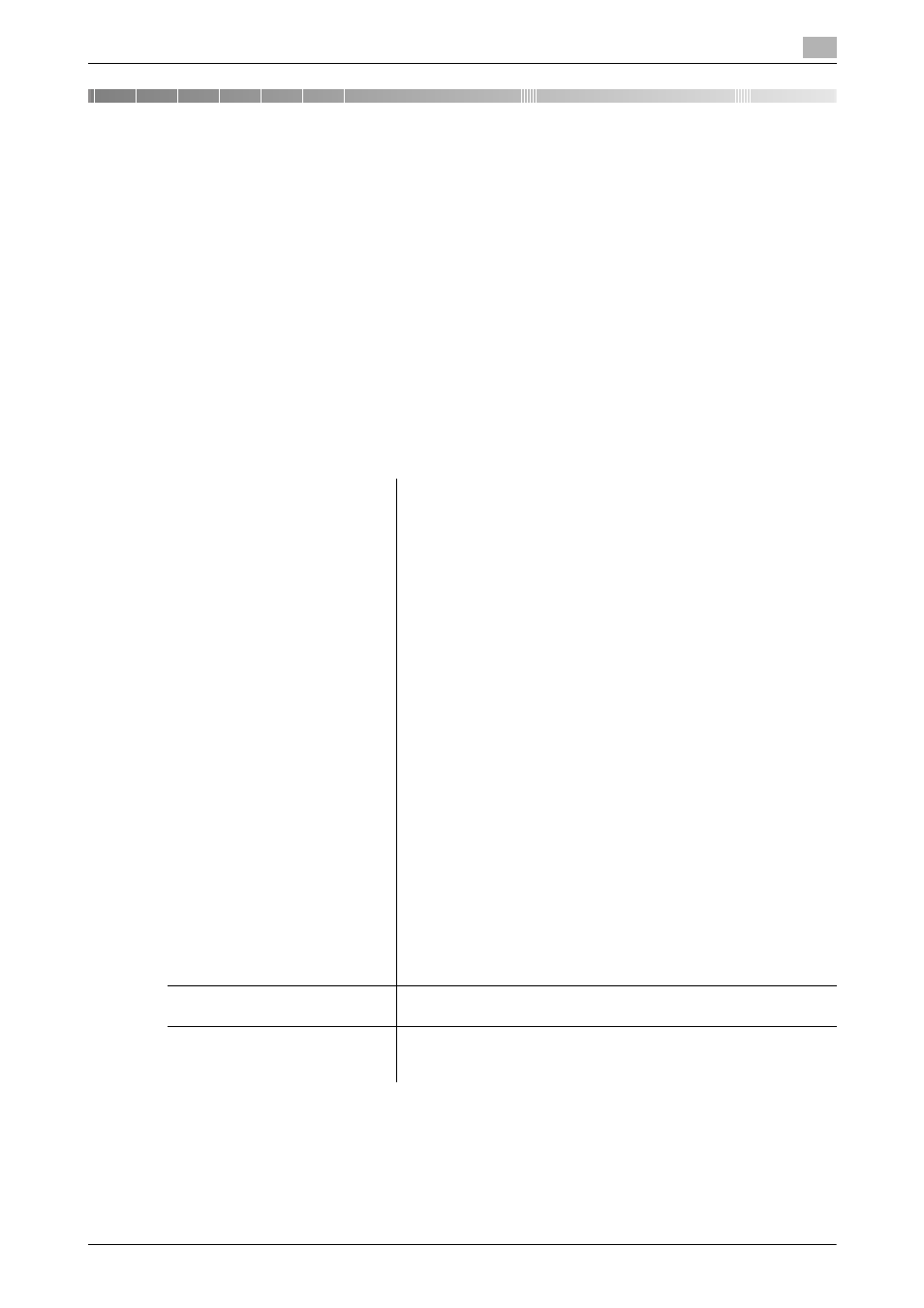
IC-601
4-2
4.1
About installer
4
4
Installing the Windows printer driver
This chapter describes the procedure for installing the Windows printer driver using the installer.
4.1
About installer
The installer automatically detects this machine on the same TCP/IP network as your computer or the ma-
chine connected via USB to your computer, and allows you to install the required printer driver. You can also
install the printer driver by manually specifying the connection destination.
NOTICE
The installer only installs the PS Plug-in driver and XPS driver.
Note
-
The screens for bizhub PRESS C7000/C7000P/C6000/C70hc and bizhub PRO C6000L are used here
for explanations.
4.1.1
Operating environment of the installer
Reference
-
XPS driver supports Windows Vista/Server 2008/7/8/Server 2012.
-
Log on to the computer using a user name with the Administrator privilege, and then install the printer
driver.
-
If a wizard window for adding new hardware opens when using USB connection, click [Cancel].
Operating system
Windows XP Home Edition (Service Pack 3)
*1
Windows XP Professional (Service Pack 3)
*1
Windows Server 2003, Standard Edition (Service Pack 2)
Windows Server 2003, Enterprise Edition (Service Pack 2)
Windows XP Professional
e64 Edition (Service Pack 2)
Windows Server 2003, Standard
e64 Edition (Service Pack 2)
Windows Server 2003, Enterprise
e64 Edition (Service Pack 2)
Windows Vista Business (Service Pack 2)
*2
Windows Vista Enterprise (Service Pack 2)
*2
Windows Vista Home Basic (Service Pack 2)
*2
Windows Vista Home Premium (Service Pack 2)
*2
Windows Vista Ultimate (Service Pack 2)
*2
Windows Server 2008 Standard (Service Pack 2 or lower)
*2
Windows Server 2008 Enterprise (Service Pack 2 or lower)
*2
Windows Server 2008 R2, Standard Edition (Service Pack 2 or lower)
Windows Server 2008 R2, Enterprise Edition (Service Pack 2 or low-
er)
Windows 7 Home Basic (Service Pack 1 or lower)
Windows 7 Home Premium (Service Pack 1 or lower)
*2
Windows 7 Professional (Service Pack 1 or lower)
*2
Windows 7 Enterprise (Service Pack 1 or lower)
*2
Windows 7 Ultimate (Service Pack 1 or lower)
*2
Windows 8
*2
Windows 8 Pro
*2
Windows 8 Enterprise
*2
Windows Server 2012 Foundation
Windows Server 2012 Essentials
Windows Server 2012 Standard
Windows Server 2012 Datacenter
*1
The operating environment required for the printer driver is service
pack 1 or later.
*2
Supports 32-bit (
e86)/64-bit (e64) environment.
CPU
Any processor of the same or higher specifications as recommend-
ed for your operating system
Memory
Memory capacity as recommended for your operating system
Sufficient memory resource is required for your operating system
and the applications to be used.
