Driver print setting - number of tabs, Driver print setting - page number insertion sheet – Konica Minolta bizhub PRESS C8000e User Manual
Page 194
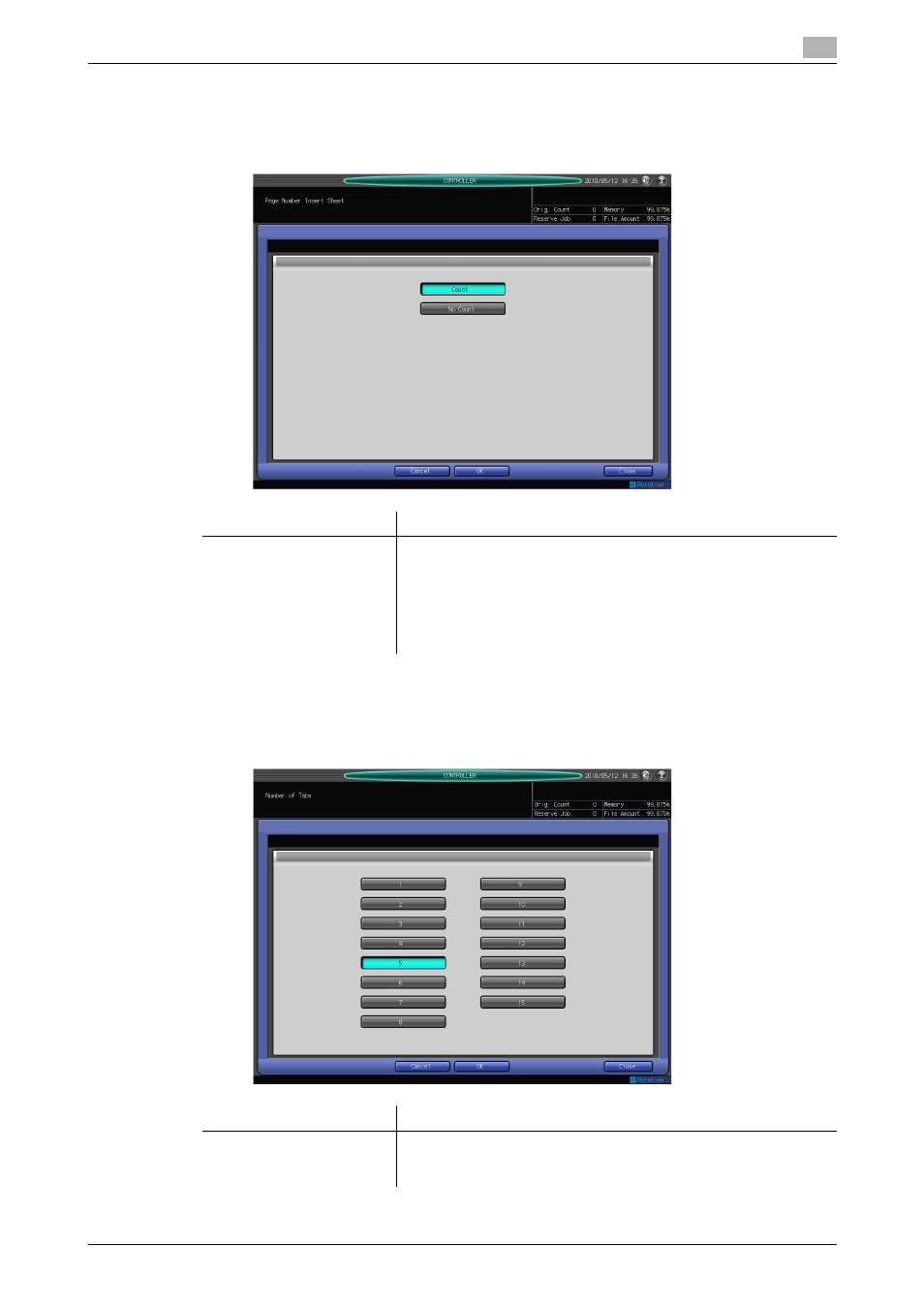
IC-601
14-10
14.1
Controller Machine Setting
14
Driver Print Setting - Page Number Insertion Sheet
This screen is displayed if you select [Driver Print Setting] - [Page Number Insertion Sheet] in the [Controller
Machine Setting Menu] screen. For detailed information on how to open the [Controller Machine Setting
Menu] screen, refer to page 14-2.
Driver Print Setting - Number of Tabs
This screen is displayed if you select [Driver Print Setting] - [Number of Tabs] in the [Controller Machine Set-
ting Menu] screen. For detailed information on how to open the [Controller Machine Setting Menu] screen,
refer to page 14-2.
Item
Description
[Page Number Insertion
Sheet]
Specify whether to count page numbers for covers, chapter pages,
and blank insertions when using Stamp.
Example) For output pages 1, 2, blank, 3, and 4, the page numbers
should be as follows:
1, 2, -, 4, 5 when counted
1, 2, -, 3, 4 when not counted
•
[Count], [No Count]
Item
Description
[Number of Tabs]
Specify a number of tabs. This setting is effective only when using
the PPD driver for output.
•
You have to specify it between [1] and [15].
