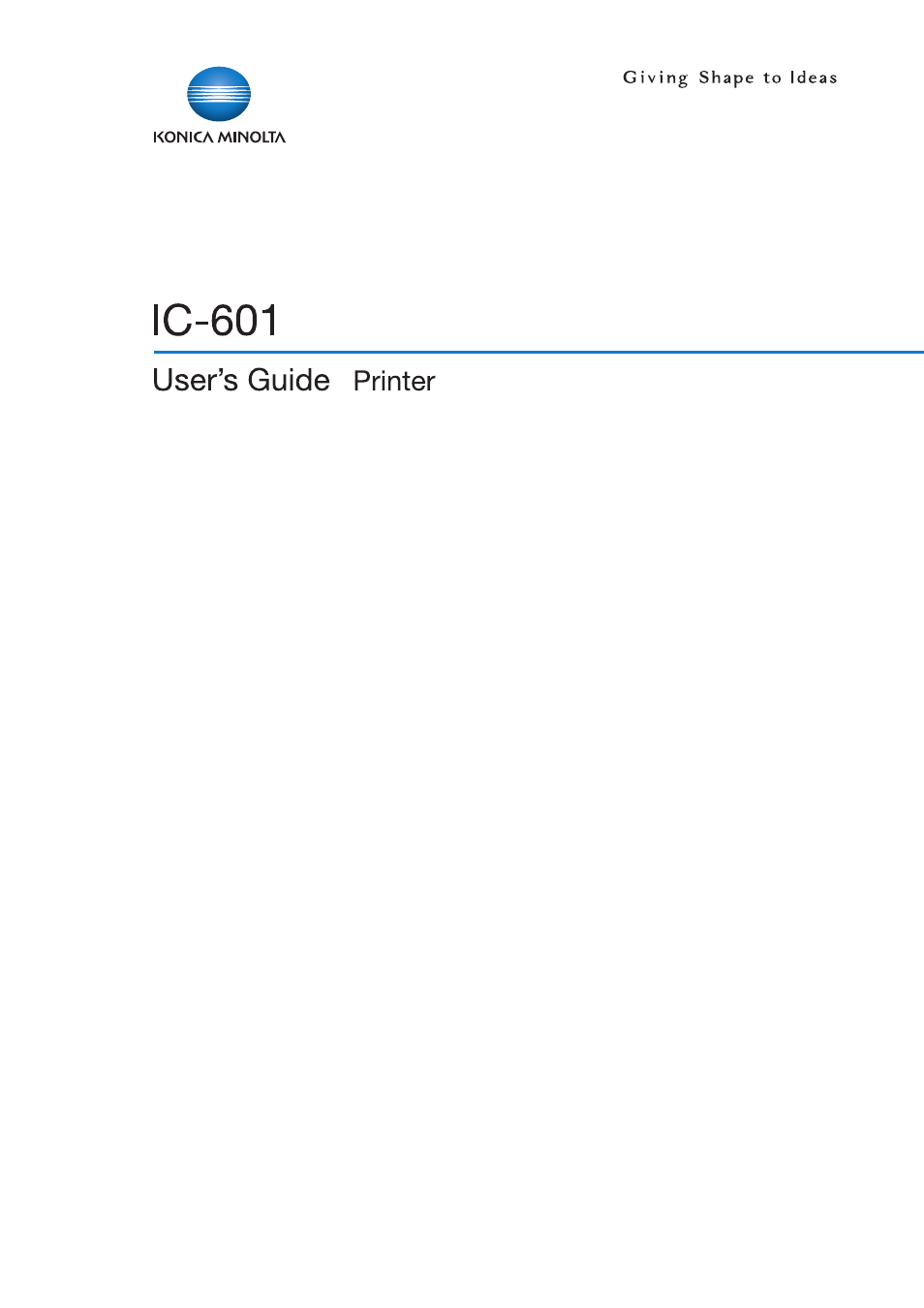Konica Minolta bizhub PRESS C8000e User Manual
Konica Minolta Printers
Table of contents
Document Outline
- 1 Introduction
- 2 Overview
- 3 Before installing the printer driver
- 4 Installing the Windows printer driver
- 5 Manual Installation Using the Add Printer Wizard
- 5.1 Windows 8/Server 2012
- 5.2 Windows Vista/Server 2008/7
- 5.3 Windows XP/Server 2003
- 6 Installation on Macintosh Computers
- 6.1 Mac OS X
- 6.1.1 Installing the printer driver (PS Plug-in driver)
- 6.1.2 Selecting and connecting a printer (OS X 10.4/10.5/10.6/10.7/10.8)
- Configuring the Bonjour settings
- Adding a printer
- Configuring the AppleTalk settings
- Configuring [AppleTalk Setting] for the computer
- Adding a printer
- Configuring the LPR settings
- Configuring [TCP/IP Setting] for the computer
- Adding a printer
- Configuring the IPP settings
- Configuring [TCP/IP Setting] for the computer
- Adding a printer
- 6.1 Mac OS X
- 7 Installation when Using NetWare
- 8 Uninstalling the Printer Driver
- 9 Basic Printing Methods and Printer Functions
- 9.1 Print operations
- 9.2 Printer Functions
- 10 Print Functions of PS Plug-in Driver
- 10.1 Default settings of the printer driver
- 10.2 Common Setting
- 10.3 Parameter details
- 10.3.1 [Basic] tab
- 10.3.2 [Layout] tab
- 10.3.3 [Finishing] tab
- 10.3.4 [Paper] tab
- 10.3.5 [Cover] tab
- 10.3.6 [Page Settings] tab
- 10.3.7 [Tabs] tab
- 10.3.8 [Tab Settings] tab
- 10.3.9 [Color Mode] tab
- 10.3.10 [Color Management] tab
- 10.3.11 [Imaging] tab
- 10.3.12 [Forms] tab
- 10.3.13 [Print Position] tab
- 10.3.14 [Stamp] tab
- 10.3.15 [WorkFlow] tab
- 10.3.16 [Configure] tab
- 10.3.17 [Version] tab
- 10.3.18 [Advanced] tab
- 11 Print functions of PPD driver for Windows
- 12 Print functions of XPS driver for Windows
- 13 Function Details
- 14 Settings on the Control Panel
- 14.1 Controller Machine Setting
- 14.1.1 Displaying the Controller screen
- 14.1.2 Controller Machine Setting Menu screen
- Report Type
- Direct Print Setting
- Direct Print Setting - Basic Settings
- Direct Print Setting - PCL Setting
- Direct Print Setting - PS Setting
- Direct Print Setting - TIFF Setting
- Direct Print Setting - XPS Setting
- Select Printer Setting
- Driver Print Setting
- Driver Print Setting - Convert Paper Size
- Driver Print Setting - Page Number Insertion Sheet
- Driver Print Setting - Number of Tabs
- Driver Print Setting - Perfect Bind Spine Width
- Spool Print Jobs in HDD before RIP
- I/F Timeout
- Plug-in Form Password
- Scan Setting
- Job List
- Scan calibration
- 14.2 Basic operations of User Settings
- 14.3 Basic operations in Administrator Settings
- 14.4 Controller Administrator Setting Menu
- 14.1 Controller Machine Setting
- 15 PageScope Web Connection
- 16 Utility tool
- 17 Troubleshooting
- 18 Product Specification/Report
- 19 Appendix
- 20 Index