2 storing in the hard disk, Note, Ps plug-in driver – Konica Minolta bizhub PRESS C8000e User Manual
Page 177: Storing in the hard disk -6
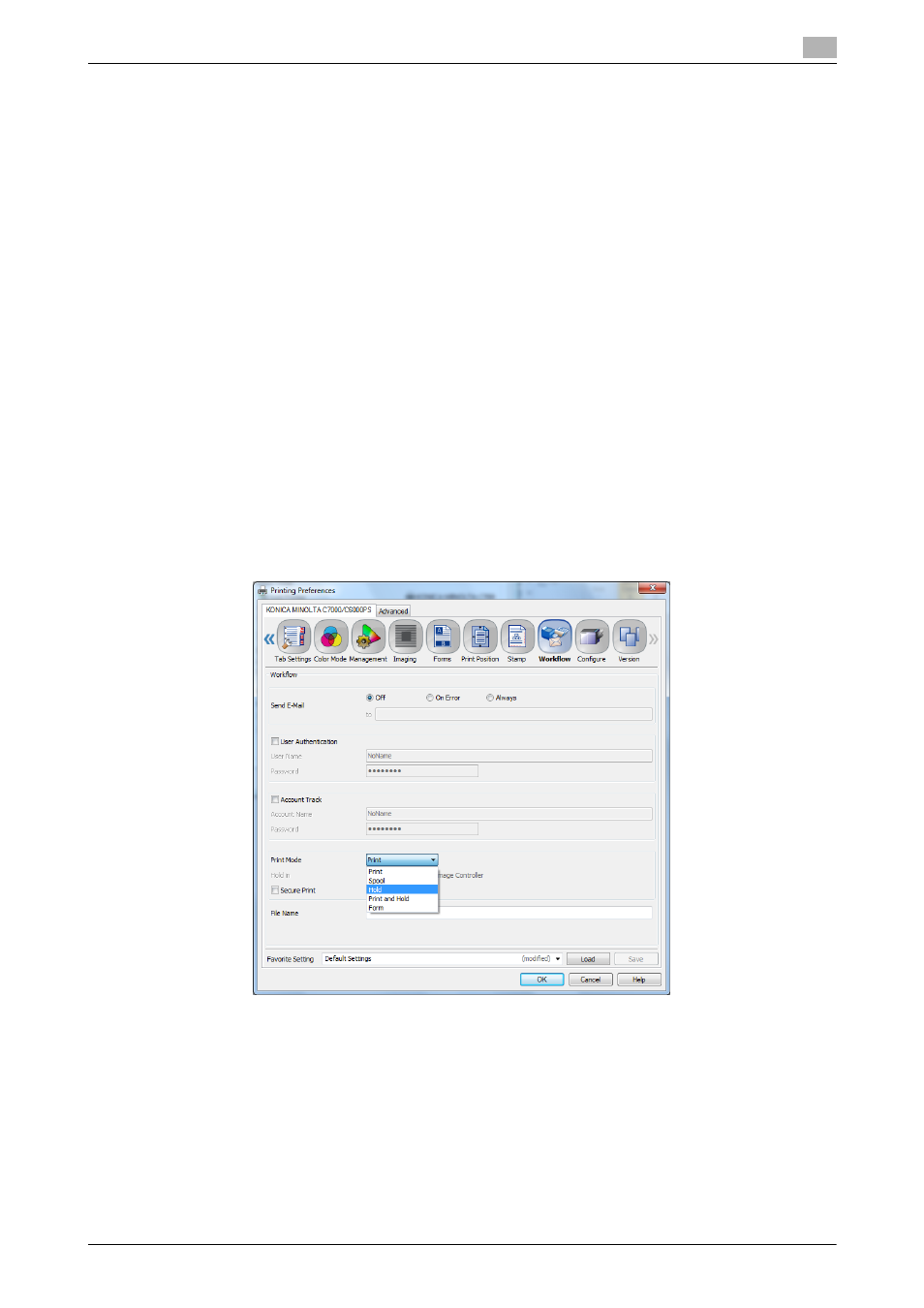
IC-601
13-6
13.2
Storing in the hard disk
13
13.2
Storing in the hard disk
The Save in Hard Disk function is a function to store a print job in a hard disk of the main body or the image
controller. A hold job for the main body and image controller can be specified and printed from the control
panel and the job management application "Job Centro", respectively. Please use the function for document
distribution.
The Save in Hard Disk function can be specified using the printer driver when printing.
d
Reference
For details on the Save in Hard Disk function of this machine, refer to "User's Guide POD Administrator's Ref-
erence" or "User's Guide Main Body".
Note
With the XPS driver, a job can be saved only on the HDD of the Main Body.
13.2.1
Setting the printer driver (PS Plus-in driver/PPD driver/XPS driver)
Perform printing with the following settings specified.
-
Print mode: [Hold] or [Print and Hold]
PS Plug-in Driver
1
Display the [WorkFlow] tab.
2
Select [Hold] or [Print and Hold] in [Print Mode].
% To save a job in a hard disk and print it at the same time, select [Print and Hold].
3
Select [Main Body] or [Image Controller] in [Hold in].
4
Input a file name in [File Name] as necessary.
5
Click [OK] to start printing.
