2 controller machine setting menu screen, Controller machine setting menu screen -3 – Konica Minolta bizhub PRESS C8000e User Manual
Page 187
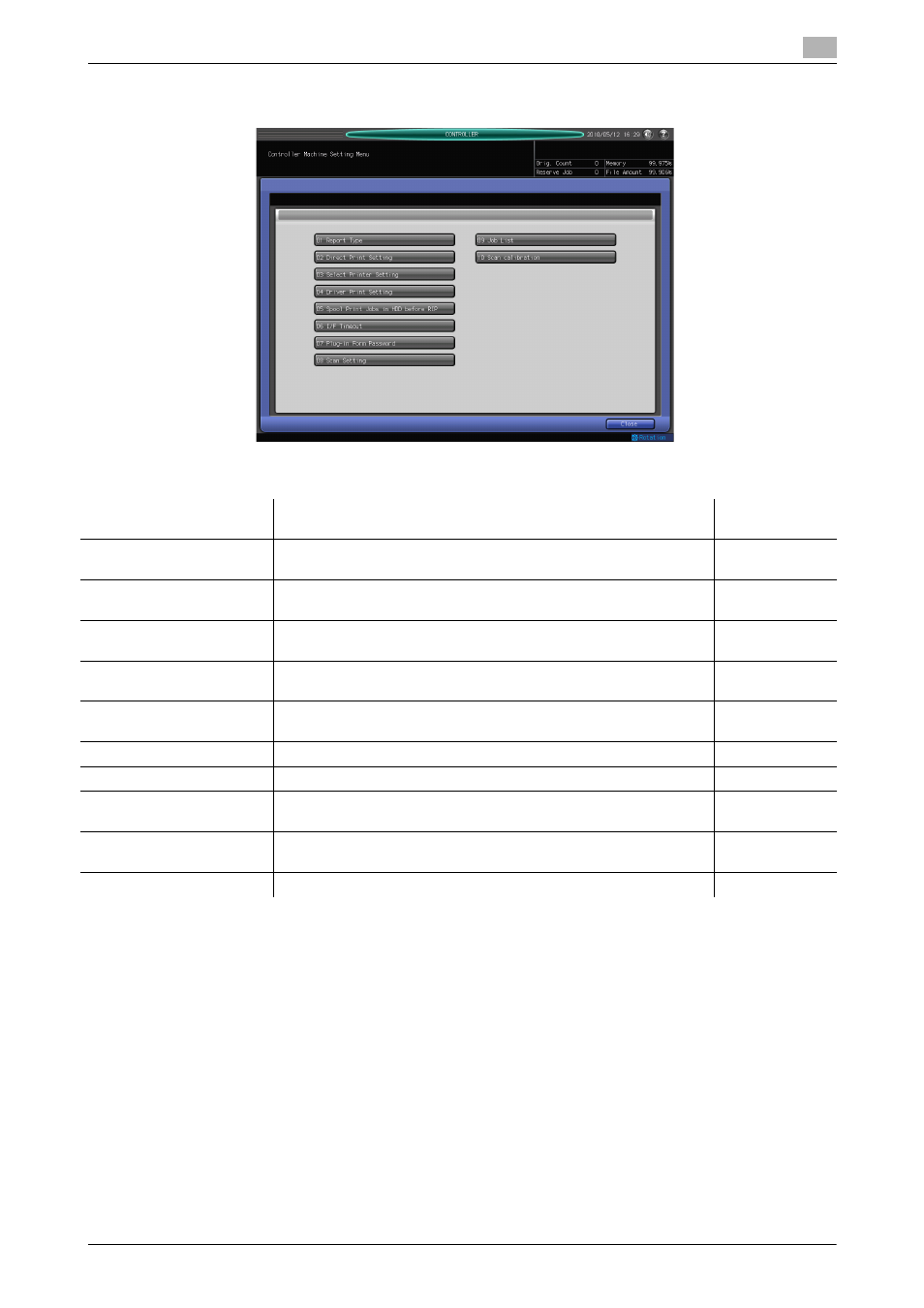
IC-601
14-3
14.1
Controller Machine Setting
14
14.1.2
Controller Machine Setting Menu screen
In the Controller Machine Setting Menu screen, you can set the following functions.
Item
Description
Reference
page
Report Type
Outputs [Configuration Page Print], [PS Demo Page Print], [PCL Font
List] and [PS Font List].
Direct Print Setting
You can specify the several output settings including [Basic Set-
tings] for direct printing.
Select Printer Setting
Assigns the default output setting for the default port and default
setting number for each port.
Driver Print Setting
Specifies [Convert Paper Size], [Page Number Insert Sheet], [Num-
ber of Tabs], [Perfect Bind Spine Width].
Spool Print Jobs in HDD be-
fore RIP
Select a job spool setting from [Auto], [Enable], or [Disable].
I/F Timeout
You can set the time until a communication timeout occurs.
Plug-in Form Password
Input a password for the form function for a PS Plug-in driver.
Scan Setting
You can set settings on network scanning. For details, refer to "IC-
601 User's Guide Network Scanner".
Job List
You can display the following lists on a job.
•
[Current Jobs], [Output History], [Send History]
Scan calibration
Initiates scan calibration.
