Products – RADWAG MA 200.3Y Moisture Analyzer User Manual
Page 96
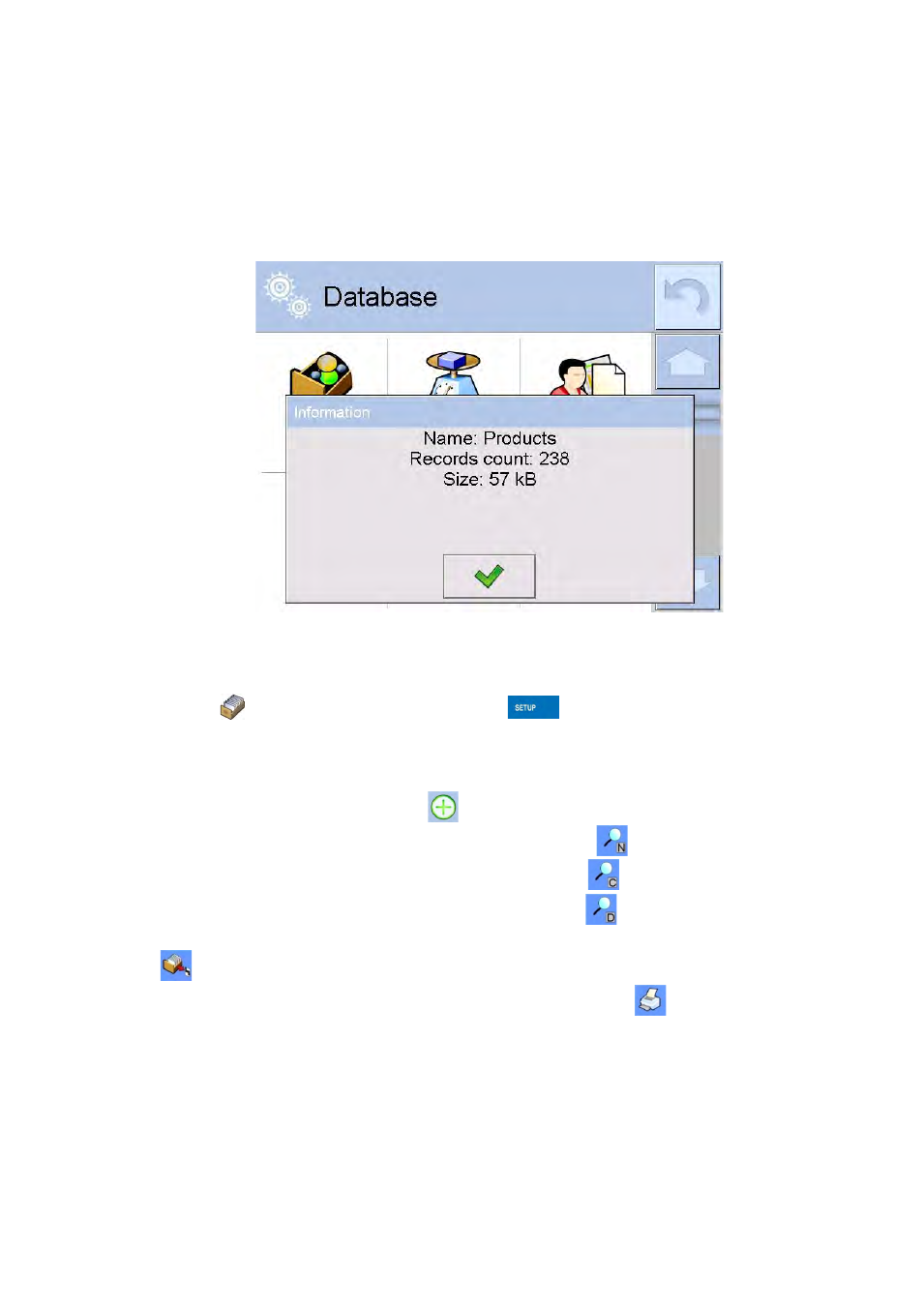
- 96 -
•
EKSPORT – allows to export data from a database to a memory stick. Plug
the memory stick to an USB port to let the program detect it and start a
copying process. Window with an appropriate message and file name is
displayed after the data has been copied.
Confirmation is required.
•
INFORMATION – displays information about database content (see the
picture below).
Upon confirmation the operator gets back to the previous window.
•
CANCEL – returns to the previous window.
Databases < > are accessed by pressing
key or corresponding quick
access key in the bottom bar.
The following processes can be carried out in almost any of databases:
1. Adding entry to a database <
>
2. Searching for a record in a database by name <
>
3. Searching for a record in a database by code <
>
4. Searching for a record in a database by date <
>
5. Exporting database content to a data storage device through USB port
<
>
6. Printing data on a specific record from a database <
>
The above processes are carried out by pressing dedicated soft keys located in
the upper right corner of the display. Follow hints and commands displayed by
the moisture analyzer’s software.
19.2. Products
