Drying result – RADWAG MA 200.3Y Moisture Analyzer User Manual
Page 27
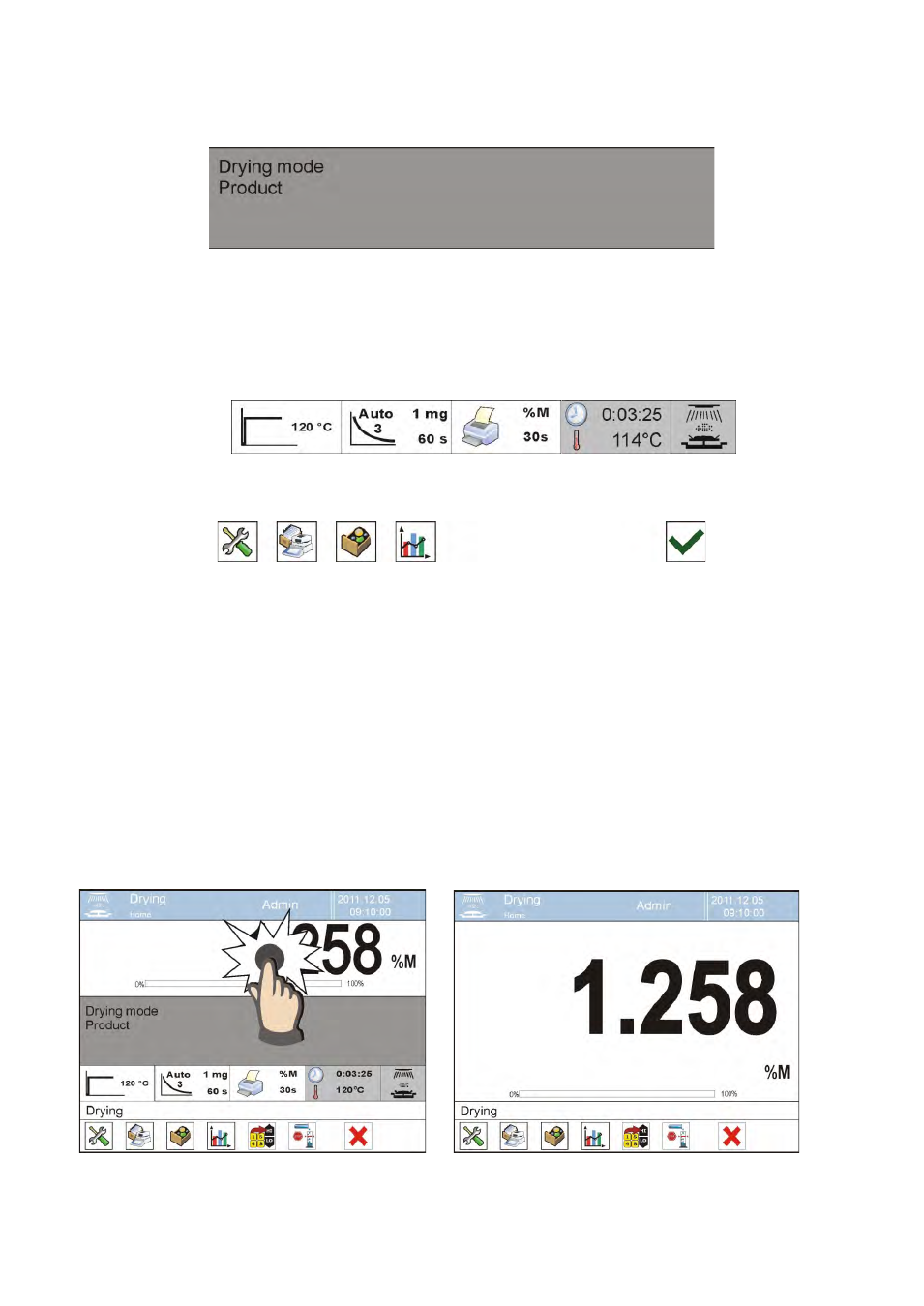
- 27 -
•
Under which there is a grey coloured workspace containing additional data
on carried out activities
Caution:
Data contained in the workspace is optionally configurable.
Configuring process is described in point 16.4 of this user manual;
•
The field may contain data on drying parameters’ settings, and current
status of a moisture analyzer
•
Below the workspace there is a set of soft keys:
Caution:
The user can declare the presence of function (quick access) keys. Declaring
process is described in point 16.3 of this user manual;
8.11. Drying result
Drying result is indicated in the main window of terminal’s display. The user can
enlarge the drying result, to make it well visible from a distance.
Procedure:
In order to enlarge the size of displayed drying result tap the white coloured field
with visible drying result.
