RADWAG MA 200.3Y Moisture Analyzer User Manual
Page 91
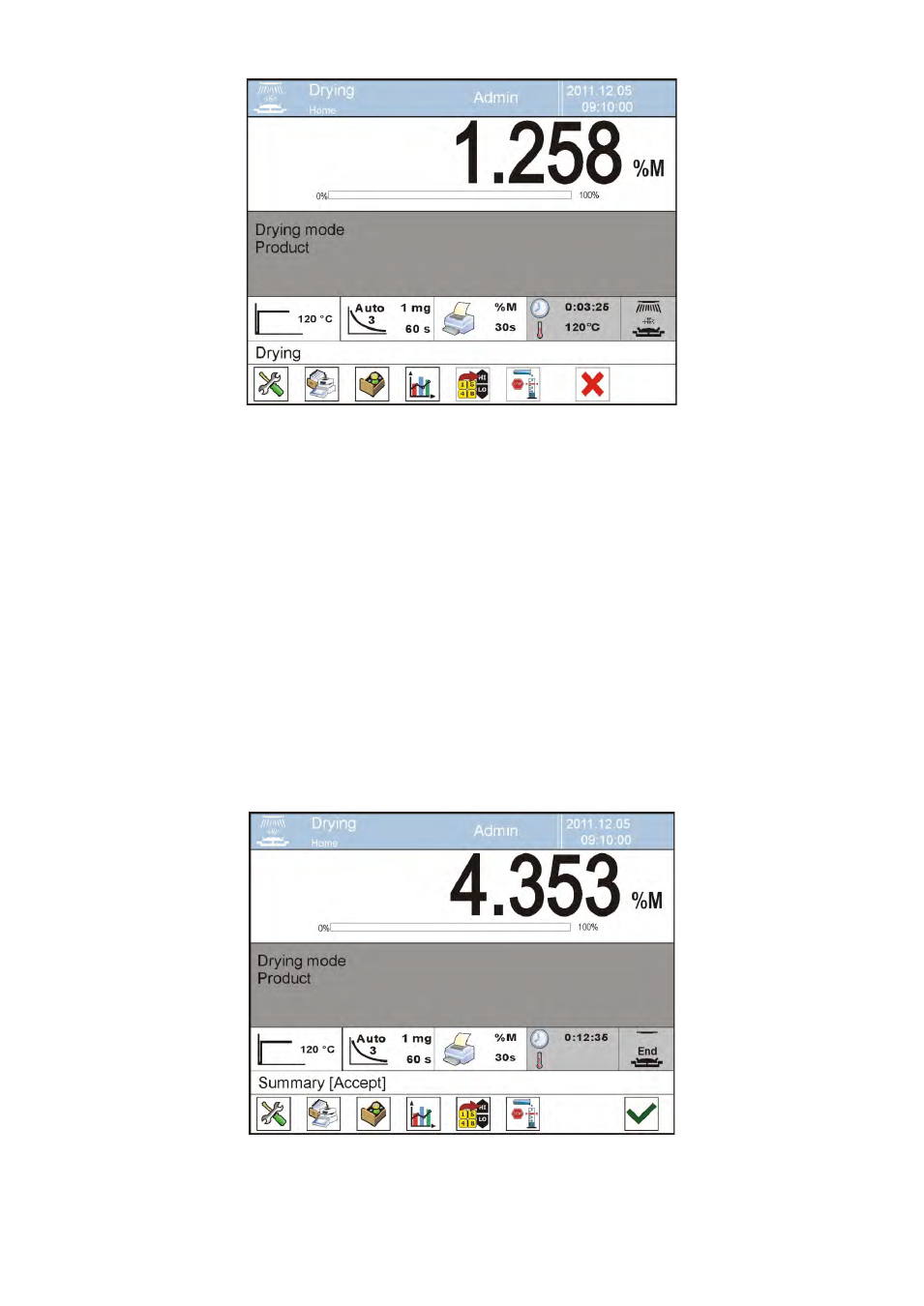
- 91 -
During drying process, the display shows instantaneous measurement results
and data on the testing process (testing time, temperature in the drying
chamber, etc.)
During drying process the software continuously sends instantaneous
measurement results to a communication port (compatible with settings of
printout options).
User can change previewed measuring unit during drying process by pressing a
field with displayed unit, which opens a window with available units. On selecting
a unit the software automatically calculates current display indication to the one
of enabled measuring unit.
Drying process can be abandoned at optional moment by pressing STOP key.
On finishing the drying process, the display previews test summary, and the final
result of moisture content measurement is locked on the display.
The moisture analyzer sends a printout footer (compatible with settings of
printout options) to a specific communication port.
