Communication, Rs 232 port settings, Ethernet port settings – RADWAG MA 200.3Y Moisture Analyzer User Manual
Page 113: Rs 232 port settings 20.2. ethernet port settings
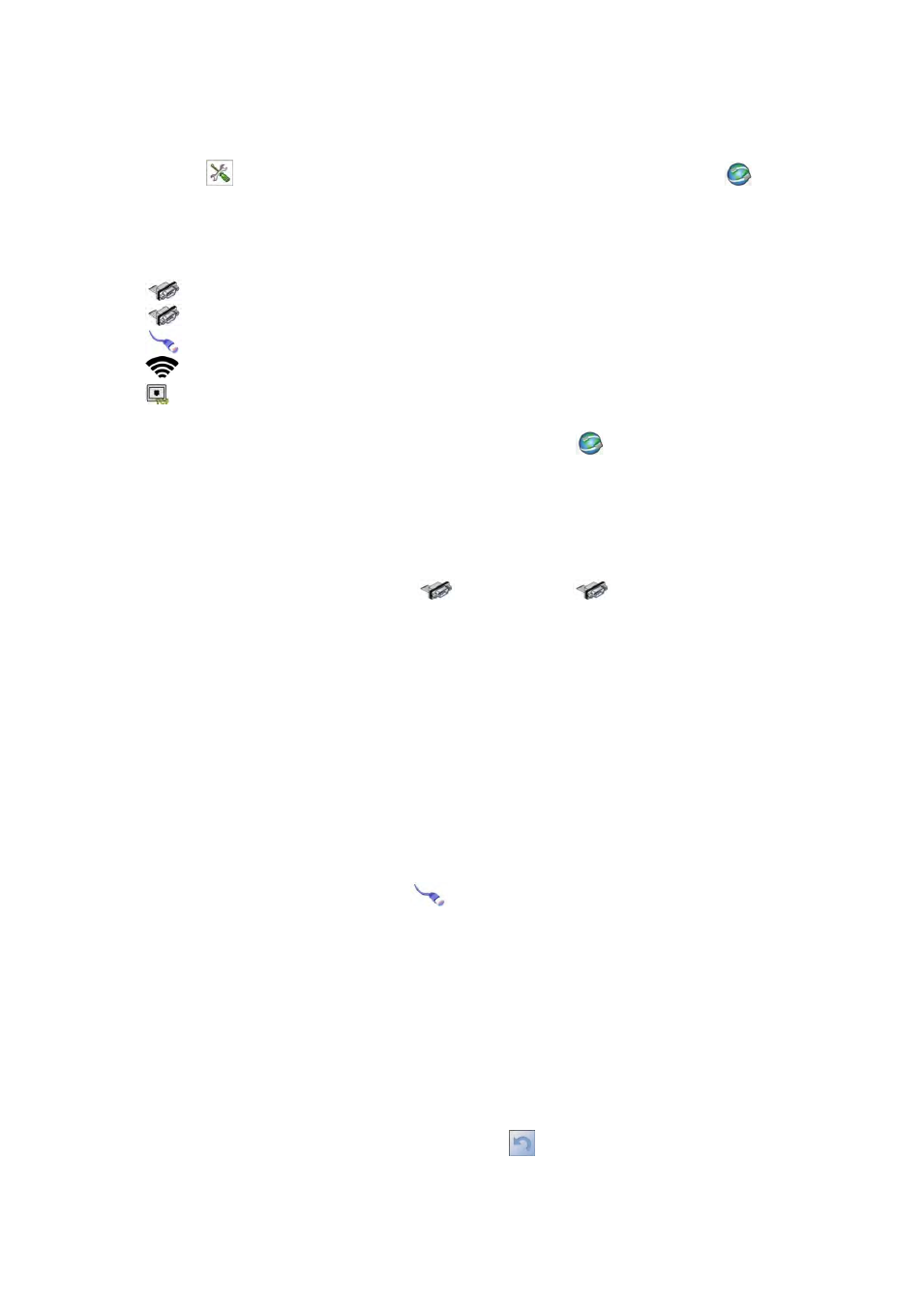
- 113 -
20. COMMUNICATION
Menu Communication is located in a menu group Parameters. It is accessed by
pressing <
Setup > quick access key and entering submenu <
Communication>.
The moisture analyzer enables communicating with peripheral devices through
the following ports:
•
COM 1 (RS232),
•
COM 2 (RS232),
•
Ethernet,
•
Wifi,
•
Tcp.
The ports are configured in group of parameters <
Communication>.
20.1. RS 232 port settings
Procedure:
−
Select communication port <
COM1> or <
COM2>,
−
Set appropriate values
The RS 232 ports enable the following setting of transmission parameters:
•
Baud rate - 4800, 9600, 19200, 38400, 57600, 115200 bit/s
•
Data bits - 5, 6, 7, 8
•
Stop bits - None, 1, 1.5, 2
•
Parity - None, Odd, Even, Marker, Interval
20.2. ETHERNET port settings
Procedure:
−
Select communication port <
Ethernet> and set appropriate values:
•
DHCP - Yes – No
•
IP Address - 192.168.0.2
•
Subnet mask - 255.255.255.0
•
Default gate - 192.168.0.1
Caution:
Above settings are for information purpose only. Transmission parameters should be
selected in accordance with the settings of client’s local network.
To carry out changes in the settings, press
key which displays a message:
