Pulsafeeder Pulsar DLC XP RC User Manual
Page 58
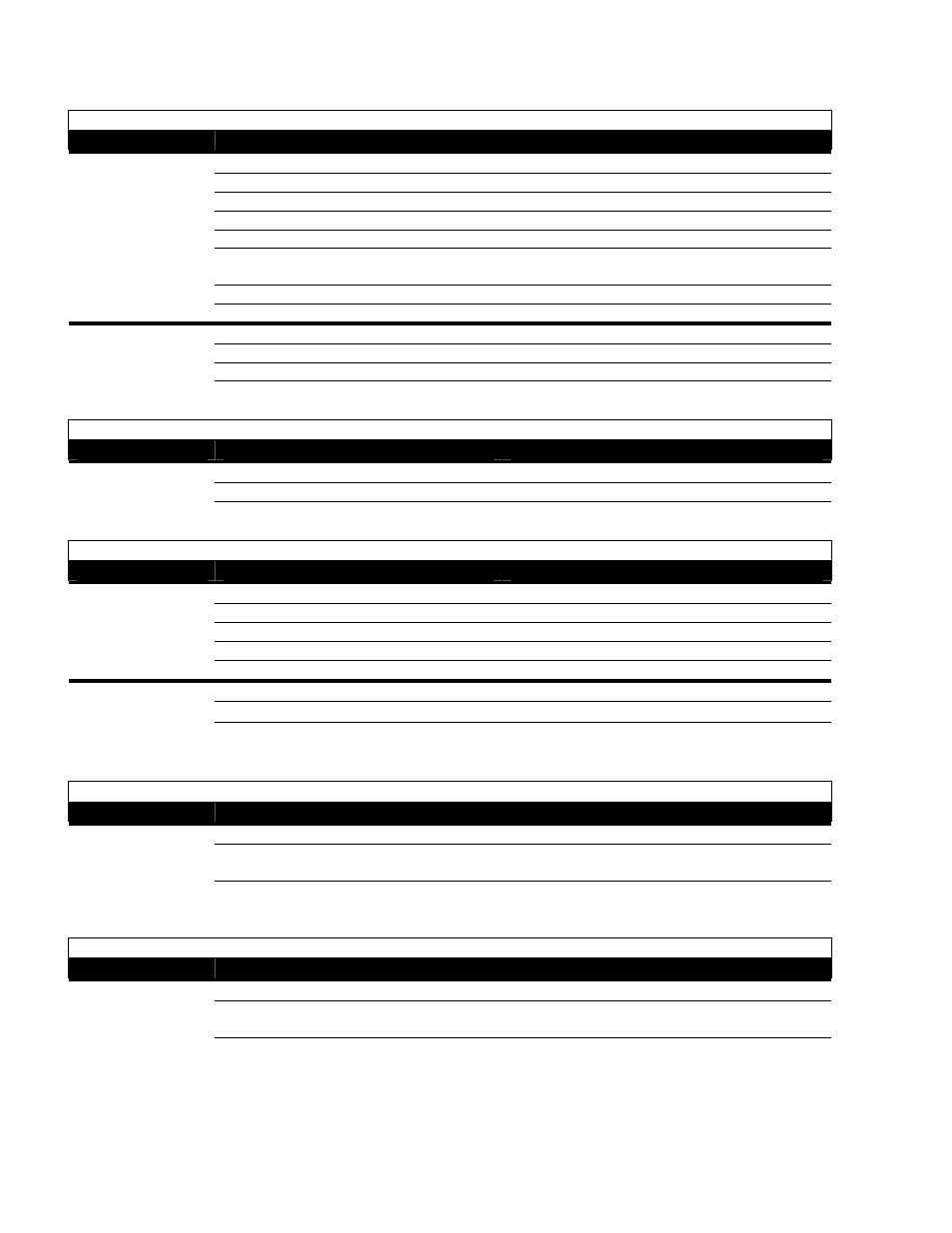
54
PULSAR MOTOR (1-Phase)
Symptom
Probable Cause
Possible Solution
No Power Supplied.
Check power source to DLC/Starter.
Motor/Starter wired incorrectly.
Check wiring.
Supply power outside of specification.
Check voltage/frequency against spec.
Motor key not pressed.
Press motor key to start motor.
Software did not initiate properly.
Cycle power.
Leak or Drum input set with option
MOTOR OFF? set to YES.
Correct Leak or Drum condition.
Set MOTOR OFF? to NO.
PULSAR mechanicals locked.
Check PULSAR, reference IOM.
Motor will not
start.
Solid-State relay failed.
Contact Technical Support.
Motor/Starter wired incorrectly.
Check wiring.
Software did not init properly.
Cycle power.
Motor key not pressed.
Press motor key to stop motor.
Motor will not
stop.
Solid-State relay failed.
Contact Technical Support.
ALARM RELAY
Symptom
Probable Cause
Possible Solution
Relay wired incorrectly.
Check wiring.
Relay fuse blown.
Replace with 1A@250VAC.
Alarm Relay will
not activate
Software not configured properly.
Refer to 7-General Operation: Menu
ANALOG INPUT
Symptom
Probable Cause
Possible Solution
Input wired incorrectly.
Check wiring.
Input wired to second channel.
Move wires from positions 7 & 8 on J4 to 1 & 2.
Input fuse(s) blown.
Replace F4 & F5 w/ 50mA@250VAC.
Not in Analog Operation Mode.
Press [MODE].
Not responding to
Analog (mA) Input
Input not calibrated properly.
Review 7-General Operation: Calibration.
Break in wiring.
Check wiring.
Input outside of specification.
Boost/Condition Signal.
Signal Failure
Message Displayed
with no signal loss.
Process fluctuates too rapidly: < .3mA and
changing by more than 8.8mA/s
Condition Signal. Change Failure Mode. Re-
calibrate.
PULSAlarm
Symptom
Probable Cause
Possible Solution
Input wired incorrectly.
Check wiring.
Input not configured properly.
Review 7-General Operation: Menu, Leak
Detection Failure Set-up.
Not responding to
PULSAlarm Input
Powered contact used.
Remove and replace with dry contact. If no
change, contact Technical Support.
LEVEL
Symptom
Probable Cause
Possible Solution
Input wired incorrectly.
Check wiring.
Input not configured properly.
Review 7-General Operation: Menu, Drum Level
Set-up.
Not responding to
Level Input
Powered contact used.
Remove and replace with dry contact. If no
change, contact Technical Support.
