3 analog signal failure set up – Pulsafeeder Pulsar DLC XP RC User Manual
Page 38
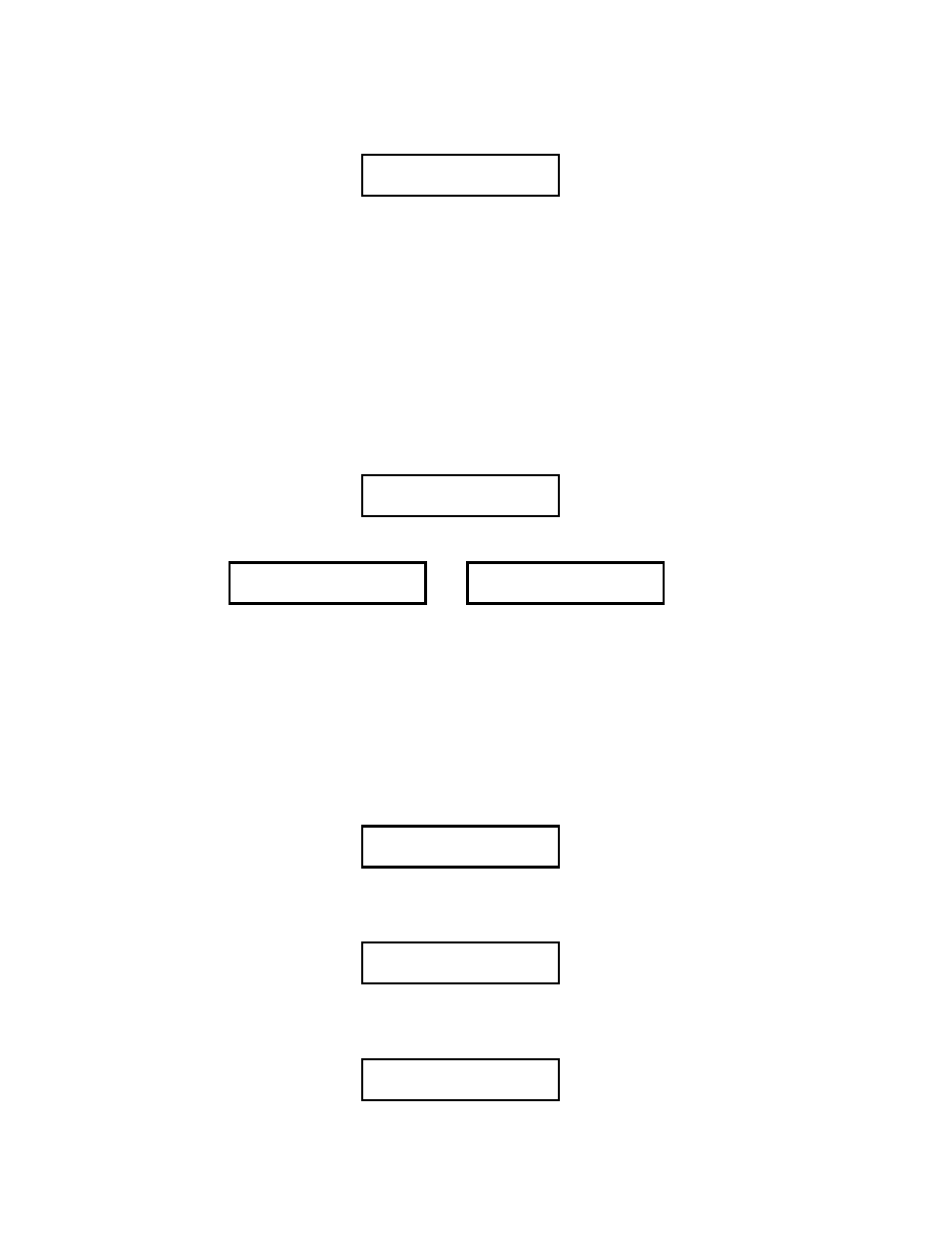
34
8. The DLC prompts the user to accept the date programmed in the above referenced steps, {CONFIRM
CHANGE}. Press [ENTER] to accept. If you do not want to accept the new inputs, press the [UP]
arrow to scroll to "NO" and press [ENTER].
CONFIRM CHANGE?
YES
9. The display will return to the main {SET TIME & DATE} menu.
7.2.3
Analog Signal Failure Set Up
This sub-menu allows the user to set up the DLC – XP response if the analog signal fails. You can
program the DLC – XP to have one of the following responses:
− Freeze at the last analog input signal
− Go to a default signal
− Shut the motor off.
You can also configure the DLC – XP to enter manual mode (user intervention required) or to resume
(no user intervention) when the signal is restored.
1. Press [MENU] and [UP] two times. The display will read {-MENU- / ANALOG SIG FAIL}. Press
[ENTER] to continue to the analog signal fail sub-menu.
–MENU–
ANALOG SIG FAIL
2. The first entry in the Analog Signal Failure menu concerns how the DLC – XP should recover from a
failed analog input.
RESTORE TO:
ANALOG MODE
or
RESTORE TO:
MANUAL MODE
You can select from 2 {RESTORE TO:} modes: Analog or Manual. If {ANALOG MODE} is
selected, the DLC – XP will resume following the 4-20mA input when the signal is restored. If
{MANUAL MODE} is selected, the DLC – XP will enter the manual mode as soon as the signal loss
is detected. It will remain in manual mode until it is changed manually -- [MODE] is pressed on the
front panel. The benefit of using a {RESTORE TO: / ANALOG MODE } is that no user intervention
is required. If so programmed, the DLC – XP can shut itself down and wait for the signal to return.
Press [ENTER] to accept your selection. The DLC – XP returns to the {-MENU- / ANALOG SIG
FAIL} screen.
a) The menu for having the DLC – XP freeze at the last signal is displayed. To accept this action,
press [ENTER].
ANALOG SIG FAIL
FREEZE @LAST SIG
If the user desires a different response, press [UP].
b) The menu for having the DLC – XP/RC shut the motor off is displayed. To accept this action,
press [ENTER].
ANALOG SIG FAIL
MOTOR OFF
If the user desires a different response, press [UP].
c) The menu for having the DLC – XP go to a default signal is displayed. To accept this action,
press [ENTER].
ANALOG SIG FAIL
GO TO DEFAULT
