7 menu factory re-initialization, 8 test pump motor – Pulsafeeder Pulsar DLC XP RC User Manual
Page 26
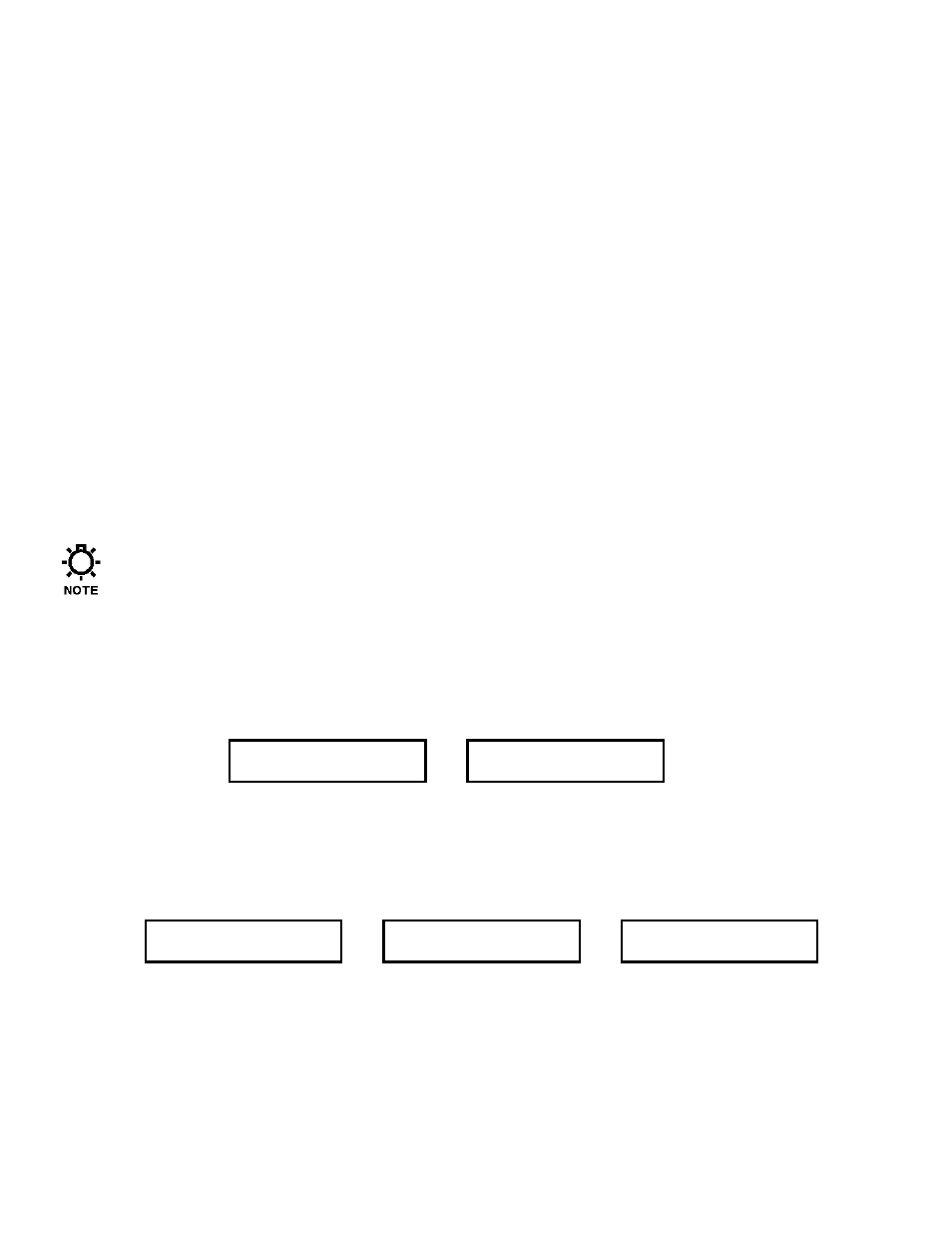
22
6.1.7
Menu Factory Re-Initialization:
If the user interface is functioning properly, Factory Re-Initialization can be found in the Configure
Menu. Perform the following steps:
1. Apply power to the unit. Wait for the {SELF-TEST} display to disappear. The unit should display a
standard power on screen (refer to Figure 13).
2. Press [MENU]. The display will show the first menu item {DIAGNOSTICS}.
3. Press [DOWN] one time. The {FACTORY DEFAULTS} menu item should appear. If not, continue
pressing [DOWN] until it does.
4. Press [ENTER]. The prompt {FACTORY DEFAULTS? NO} is displayed.
5. Press [UP]. The prompt will read {FACTORY DEFAULTS? YES}.
6. Press [ENTER] to accept the {YES} prompt. The prompt {ARE YOU SURE? NO} is displayed.
7. Press [UP]. The prompt will read {ARE YOU SURE? YES}.
8. Press [ENTER] to accept the {YES} prompt.
The display will become blank for approximately 5 seconds while the DLC's memory is restored.
The unit should operate normally. Return to Section 6.1.4. Confirm the Display and Keypad are
functioning properly.
6.1.8
Test Pump Motor
The Drum Level, PULSAlarm and Signal Loss inputs can be configured to shut the motor down if
they are active. If this is the case, a message will appear on the screen indicating the alarming
option. You cannot re-start the motor until these inputs have been corrected or the Motor Off
option has been de-selected. Please see the section 7-General Operation for further information on
configuring these options.
To test the PULSAR motor connection, press the [MOTOR] key. If the motor is running it should
stop and the display should read {MOTOR STOPPED} or {TURN MOTOR ON / CALIBRATING
ZERO} as in Figure 15.
MOTOR STOPPED
or
TURN MOTOR ON
CALIBRATING ZERO
Figure 15. Motor Stopped Display
If the motor is stopped, press the [MOTOR] key to start it and set the unit in Operating Mode. The
display should then read {MANUAL MODE} or {BATCH#X RUNNING} or {PLEASE WAIT /
CALIBRATING ZERO} as in Figure 16.
10.0%
MANUAL MODE
or
BATCH#1 RUNNING
10.0%
or
PLEASE WAIT
CALIBRATING ZERO
Figure 16. Operating Mode Display
If the displays shown in Figures 15 and 16 appear but the PULSAR motor does not start, return to the
Section 5-Installation: High Voltage Connections and check your wiring. If the wiring is correct,
refer to Section 11 – Trouble Shooting.
