Pulsafeeder Pulsar DLC XP RC User Manual
Page 49
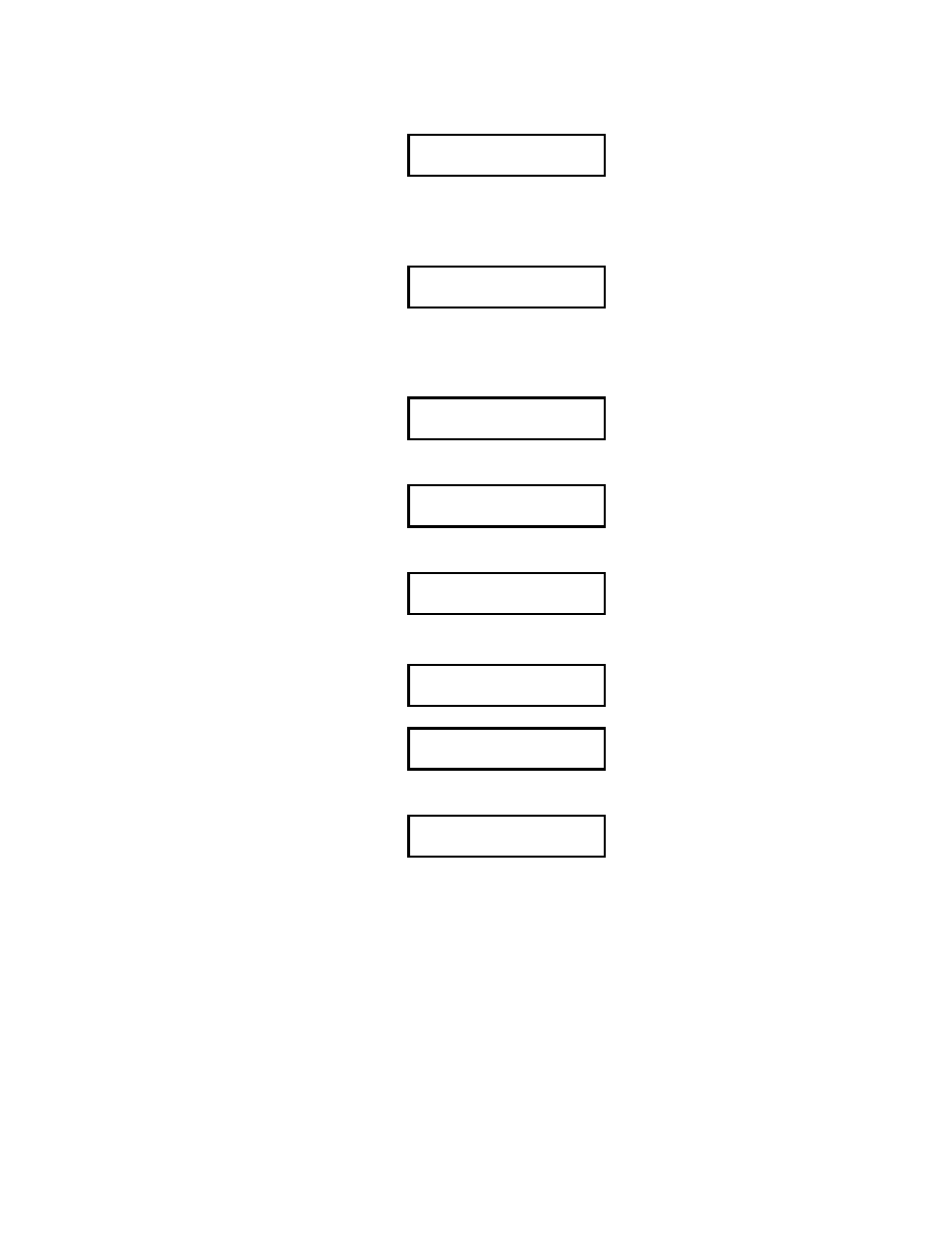
45
10. If a Repeating batch is selected, the display prompts the user to enter the off duration of the batch.
BATCH #1 OFF TIME
10 HRS 23 MIN
Press [UP] and [DOWN] to program the time the batch should be off. Press [ENTER] to accept the
time and continue to step 10.
11. The display shows {BATCH #1 START TIME} flashing. Press [ENTER] to continue to the sub-
menu or press [UP] to scroll to confirm the batch, (go to step 12).
BATCH #1 START
8:01P 4/26/00
Press [UP] and [DOWN] to change the time and date of starting the batch. Press [ENTER] to
continue to step 11.
12. The display prompts the user to {CONFIRM BATCH? / YES}. Press [ENTER] to confirm the batch
or press [UP] to scroll to the {NO} menu; press [ENTER] to disregard the batch.
BATCH #1 CONFIRM?
YES
13. The display changes to let the user know the batch is now pending and displays the time and date the
batch will begin.
BATCH #1 PENDING
8:01P 4/26/00
14. When the clock reaches the time and date of the batch, the display automatically changes to batch #1
running. The pump is operating at the specified rate, for the specified time.
BATCH #1 RUNNING
92.5%
15. When the batch has operated for the specified time period, it will automatically shut off.
a) If this a one time only, the display automatically changes to batch completed.
BATCH COMPLETED
PRESS ANY KEY
The user then presses any key to return the display to manual mode.
300,000 CCH
MANUAL MODE
b) If this was a repeating batch, the display will return to step 12 and continue pending until the next
start cycle.
BATCH #1 PENDING
8:05P 4/26/00
7.6.3.2
Inactivating The Batches
If the batch operation is not required to operate over a certain period of time, for instance the
weekend, the batches should be inactivated.
1. Press [BATCH]. Press [ENTER]. Batches should appear as "ACTIVE". Press [UP] to change the
display to {BATCHES / INACTIVE}. Press [ENTER] to accept and inactivate the batches.
