Pulsafeeder Pulsar DLC XP RC User Manual
Page 48
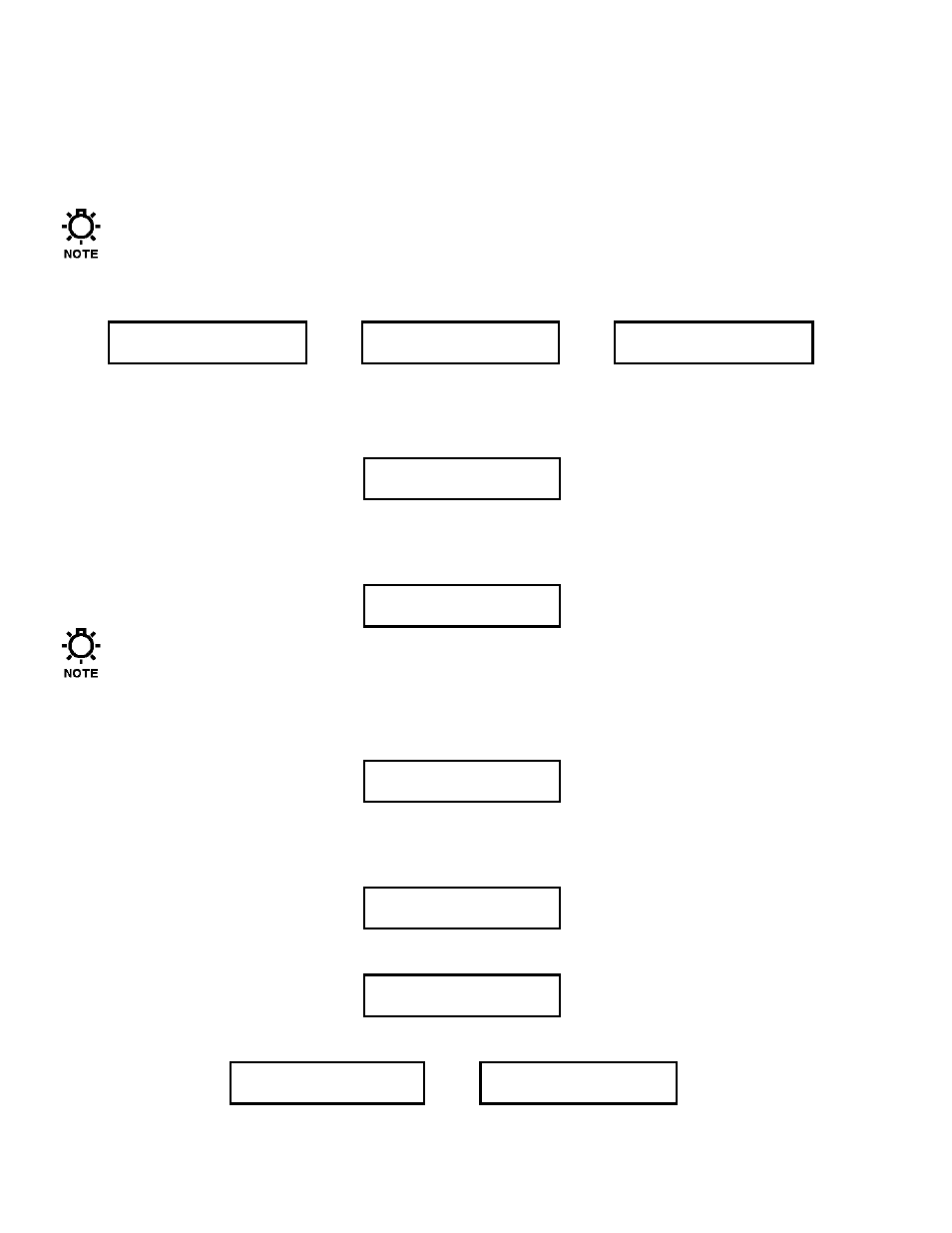
44
7.6.3.1 Activating
Batches
1. Press [BATCH], to enter the batch set-up menu..
2. The display will come up as {BATCHES / ACTIVE} or {BATCHES / INACTIVE}. Press the [UP]
arrow to change the batch system to {ACTIVE}. Press [ENTER] to continue on to the batch sub-
menu.
You have now activated the batching system. If any pre-configured batches are scheduled to start
they will start immediately.
3. The display shows {EDIT / BATCH #1}. Press [UP] to {EDIT / BATCH #2} and [UP] again to
{EDIT / BATCH #3}.
EDIT
BATCH #1
Press
[UP]
EDIT
BATCH #2
Press
[UP]
EDIT
BATCH #3
The DLC is supplied with three batches. Press [ENTER] to select the desired batch to edit.
4. The display shows {BATCH #1 RATE} with the word RATE flashing. Press [ENTER] to program
the rate at which the batch will operate, (go to step 5) or press [UP] to continue through the batch
menu and set up duration, go to step 6.
BATCH #1 RATE
92.5%
5. The units of flow will now be flashing on the display. A line under the first digit indicates the
character to be changed. Use [UP] and [DOWN] to scroll through the numbers 0-9. Press [ENTER]
to accept the desired number. The line then moves to beneath the second digit. Continue to use [UP]
, [DOWN] and [ENTER] to set the correct rate of the batch. Continue to step 6.
BATCH #1 RATE
92.5%
The previously set value for the batch will appear upon entering. Pressing the UNITS key will
change the units of flow.
6. The display shows {BATCH #1 DURATION} flashing with a time. Press [ENTER] to program the
duration of the batch, (go to step 7) or press [UP] to continue through the batch menu and set up type,
(go to step 8).
BATCH #1 DURATION
12 HRS 30 MIN
7. The units of time should now be flashing on the display. A line under the first digit indicates the
character to be changed. Use [UP] and [DOWN] to scroll through the numbers 0-9. Press [ENTER]
to accept the desired number. The line then moves to beneath the second digit. Continue to use [UP],
[DOWN] and [ENTER] to set the correct duration of the batch (go to step 8).
BATCH #1 DURATION
12 HRS 30 MIN
8. The display shows {BATCH #1 TYPE} flashing. Press [ENTER] to program the type of batch, (go
to step 9) or press [UP] to go to START.
BATCH #1 TYPE
ONE TIME ONLY
9. The batch mode can complete either a one time only batch or a repeating batch. Press [UP] to scroll
to the different batch types.
BATCH #1 TYPE
ONE TIME ONLY
Press
[UP]
BATCH #1 TYPE
REPEATING
Press [ENTER] to select the type of batch desired.
