Pulsafeeder Pulsar DLC XP RC User Manual
Page 30
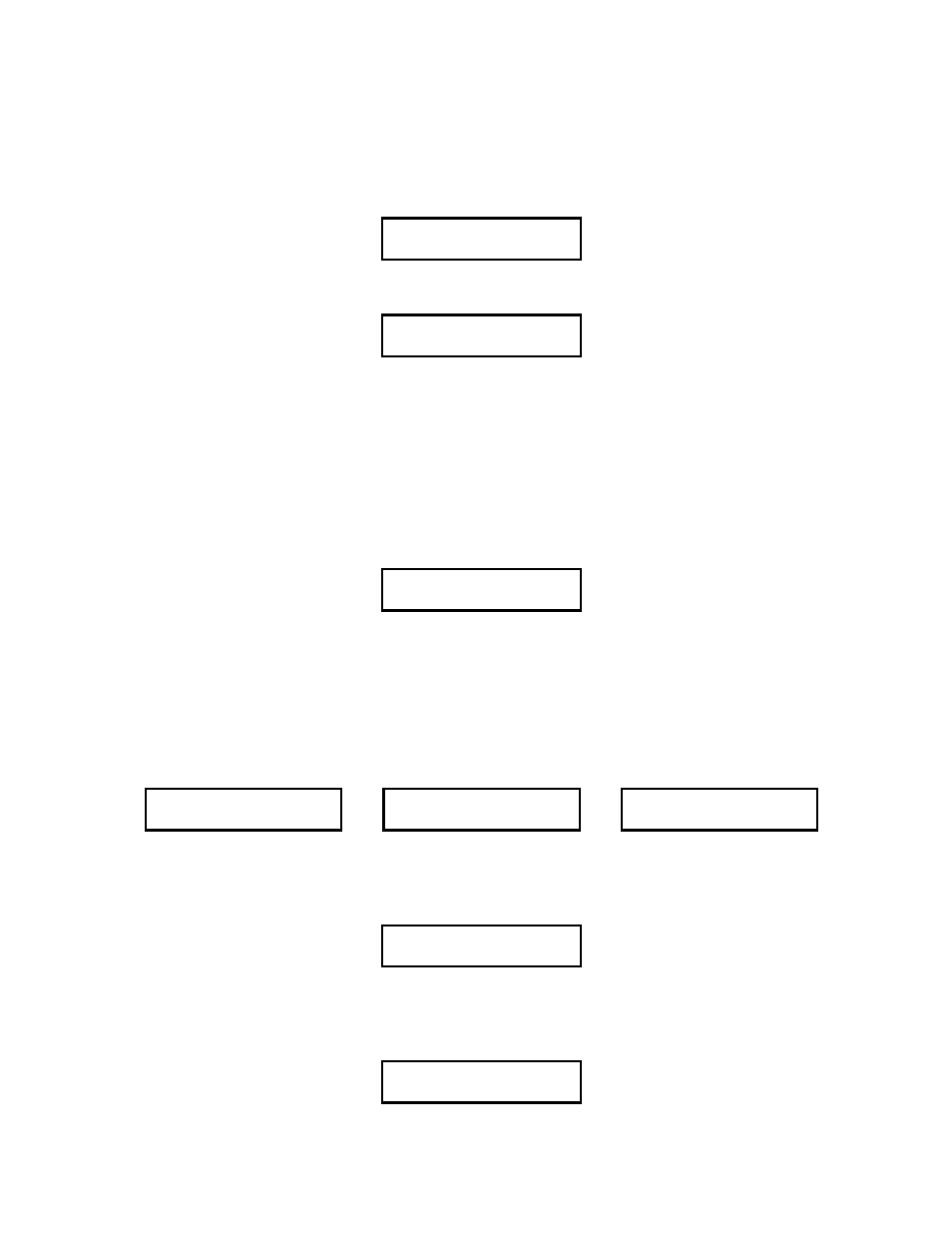
26
4. CHANGE CONSTANTS. Press [UP] until {CALIBRATION / CHANGE CONSTANTS} appears.
This option is used to set the slope and Y-intercept in the equation that describes the linear calibration
curve: y = ax + b. Where 'a' is the slope and 'b' is the Y-intercept. The input to this equation (i.e., x)
is given in percent (%). The output (i.e., y) uses the currently displayed unit for flow. The units for
the constants are given on screen. Values can be calculated from two or more flow readings and
associated stroke settings. Press [ENTER] and the display prompts the user to enter the slope value:
SLOPE %/GPM
37.85601
Use [UP] and [DOWN] to enter the calculated slope value in the displayed units (%/GPM in the
example above). Press [ENTER]. The display prompts the user to enter the Y-intercept.
y-INTERCEPT
0.00%
Use [UP] and [DOWN] to enter the correct calculated value. Press [ENTER] to accept and continue
through the calibration pump flow change constants sub-menu. The DLC will convert the constants
to the other display units automatically. Proceed to step 6.
5. TUNE. Press [UP] until {CALIBRATION / TUNE} appears. In this sub-menu the flow curve can be
shifted to tune the flow to one given point. Before entering the TUNE sub-menu, you should measure
the actual flow rate at a specific stroke setting. For example, the DLC is currently set at 60.0% stroke
and it displays a calibrated flow rate of 3.725 GPH. An actual flow measurement is taken and found
to be 3.500 GPH. The process is critical and cannot be shut down for a full calibration. Leaving the
stroke setting at 60%, change the units to GPH. Enter the CALIBRATE / TUNE menu. The
following screen is displayed:
TUNE FLOW 60.0%
3.7251 G
Using [UP] and [DOWN], set the value to 3.500. Press [ENTER]. The pump will now display the
3.500 value at the 60.0% stroke setting. Internally, the DLC has retained the slope calculated at the
last calibration and has off-set the flow curve to satisfy the current reading requirement. Proceed to
step 8.
6. The DLC – XP will now perform a ZERO CALIBRATION. First it will test its optical encoder by
increasing the stroke adjustment mechanism 1%. Then the DLC will adjust the mechanism until it
reaches the PULSAR's mechanical zero stop. Together, these steps ensure that calibrations will be
accurate. The screen will display one of three messages:
PLEASE WAIT
CALIBRATING ZERO
or
TURN MOTOR ON
CALIBRATING ZERO
or
ENCODER ERROR 0
PRESS ENTER
If you get the {TURN MOTOR ON...} screen, start the PULSAR motor by pressing [MOTOR]. If
you get the {ENCODER ERROR ... } screen, refer to the section 11-Trouble Shooting Guide.
7. The DLC – XP will drive to the 0.0% stroke length position. Once the zero calibration has been
completed, the following screen is displayed:
PLEASE WAIT
XXX.X% 100%
Where XX% is the current stroke length adjustment setting and 100% is the stroke length destination.
The DLC will adjust from the 0% to the 100% position.
8. Once the destination setting has been reached, the PULSAR motor will shut down and the display
will show:
ENTER TO START
26.415 G
