2 check wiring and close covers – Pulsafeeder Pulsar DLC XP RC User Manual
Page 23
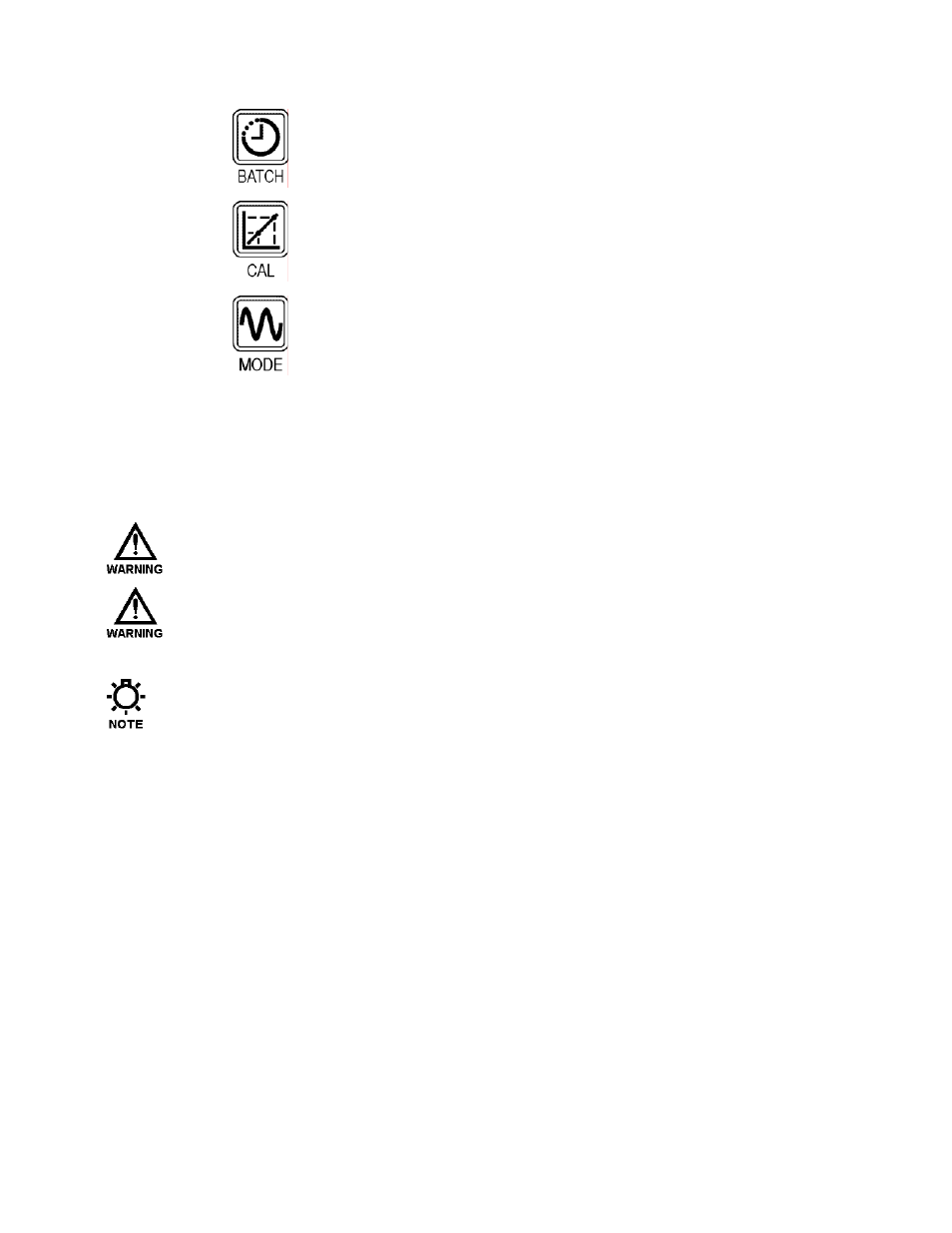
19
This key is used to activate the [BATCH] processing menu.
Press the [CAL] key to activate the Calibration menu for Flow and Analog
Signals.
The [MODE] key is used to change the operating mode of the DLC. For
example, press once to change from MANUAL to ANALOG. Press a second
time to change from ANALOG to MANUAL.
6.1.1.3 Actuator
(DLC-XP):
The Actuator or DLC-XP is mechanically attached to the PULSAR. It drives the stroke length
adjustment mechanism. Proper operation of this device is confirmed by watching the PULSAR
piston and return spring move through the PULSAR's diagnostic viewport (refer to Bulletin #:
PMP-IOM-96).
T
HE
DLC-XP
SHOULD NEVER BE POWERED OR ACTIVATED WITHOUT ITS COVER IN A
HAZARDOUS ENVIRONMENT
.
D
URING A
Z
ERO
C
ALIBRATION THE
DLC-XP
IS SEARCHING FOR A HARD MECHANICAL STOP
.
A
NY MANUAL INTERVENTION COULD CAUSE THE
DLC-XP
TO INCORRECTLY DETECT THIS
STOP
.
T
HIS WILL RESULT IN AN IMPROPER CALIBRATION
.
You may notice that when adjusting from a lower to a higher value (e.g., 10% to 20%) the DLC-XP
appears to 'over-shoot' its destination and reverse direction for approximately 1/16 of a revolution.
This behavior is normal. The DLC-XP always approaches a new position from the same direction
to eliminate backlash in the stroke adjustment mechanism.
6.1.1.4 PULSAR
Motor:
The PULSAR drive motor and corresponding motor starter are excellent indicators that the DLC-RC
is functioning properly. This can be witnessed by observing the motor fan turning or the motor starter
pulling in.
6.1.2
Check Wiring and Close Covers
Double check all of your electrical connections. Pay attention to the polarity of all inputs and outputs
-- both low and high voltage. Additionally, insure that all clamp style terminals are clamping onto the
bare conductor, not on its insulation.
Clean the mating flange surface on the cover and base with de-greaser and a clean cloth. Inspect the
o-ring in the cover to assure it is properly installed in the receiving groove. Replace the DLC-XP
cover. Be careful to properly align the cover on its alignment pins. Do not force the cover as
difficulty in assembly indicates mis-alignment. Hand tighten the 13 retaining screws. Check the
cover joint using a 0.0015in (0.038mm) feeler gage. Clearance should be less than 0.0015in
(0.038mm) such that the feeler gage will not enter the joint more than 0.125in (3.2mm) at any point.
If necessary, torque the cover bolts to a maximum of 100in-lb (11.3N-m).
