Pulsafeeder MPC Vector User Manual
Page 65
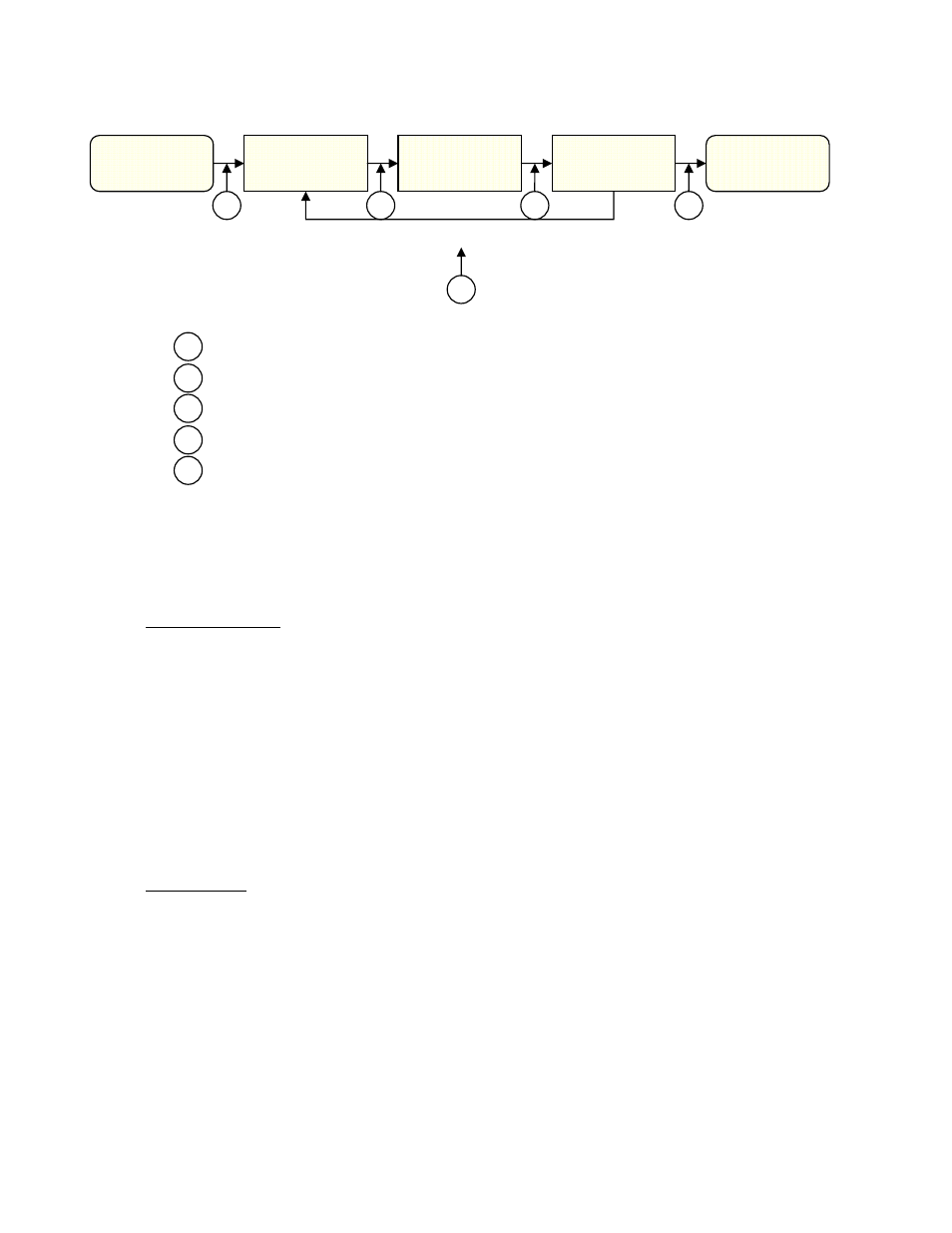
59
Basic MPC Vector Control Loop
The function we are controlling is liquid flow from the pump, and the variable being controlled by the MPC
Vector is motor speed. This control must be based on some type of feedback, in this case a flow meter
measuring liquid flow rate.
Feedback and Error
Feedback is critical in control systems. The feedback lets the controller know the actual flow rate being output
by the pump at all times. Utilizing the feedback, the control system is able to determine the error which can be
defined as the difference between the expected flow rate and the actual flow rate. The PID controller acts on
the error, manipulating the process variable being controlled (in the case of the MPC Vector, motor speed) in
order to bring the process closer to the setpoint, thereby eliminating the error.
The PID controller does not act on the actual flow rate being reported by the flow meter, it acts on the error
between the actual flow rate, and the desired setpoint, it’s goal being to eliminate the error between the two as
much as possible.
Sampling Rate
In the digital world the control loop is run at some base period which is called the sampling rate, Ts. After the
initial command is given the control system waits for this period of time and then samples the output,
compares it to the set point, and makes motor speed adjustments. After the same period of time expires again,
it samples the flow rate again and compares it to the expected flow rate and adjusts. This continues as long as
the pump is running. Like many other options for the MPC Vector, this is a configurable setting. The sampling
rate of the MPC Vector should be at least twice as fast as the sampling rate of the flow sensor.
PID Control
System
Pulsafeeder
Pump
Requested
Flow Rate
Output
Flow
Flow
Meter
1
2
3
5
4
1 Requested flow rate from the user
Motor speed command from the control system
Flow output from the pump
Flow measurement from the flow meter
Flow output from flow meter
2
3
4
5
