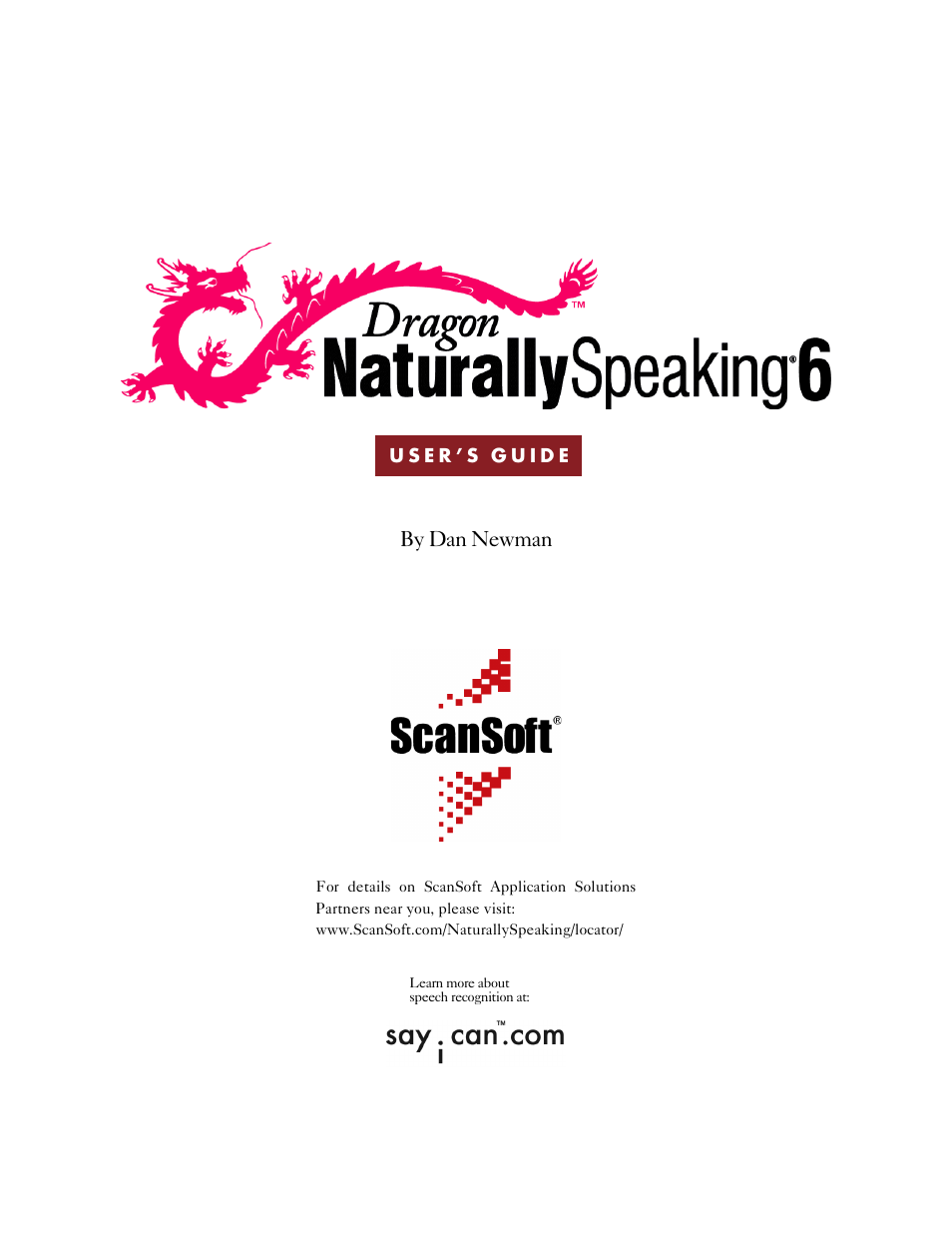Sony ICD-BP150VTP User Manual
By dan newman
This manual is related to the following products:
Table of contents
Document Outline
- Contents
- Introduction
- Installing and Training
- Starting to Dictate
- Correcting and Editing
- Formatting
- Capitalizing text
- Capitalizing the first letter of the next word you dictate
- Capitalizing consecutive words
- Dictating the next word in all capital letters
- Dictating consecutive words in all capital letters
- Dictating the next word in all lowercase letters
- Dictating consecutive words in all lowercase letters
- Capitalizing (or uncapitalizing) text already in your document
- Formatting text
- Capitalizing text
- Numbers and Punctuation
- Using E-Mail and Microsoft Internet Explorer
- Using Natural Language Commands
- Hands-Free Computing
- Starting programs
- Opening documents and folders
- Switching between open windows
- Copying text to other programs
- Opening and closing menus
- Selecting buttons, tabs, and options
- Selecting icons on the desktop
- Resizing and closing windows
- Scrolling in windows and listboxes
- Pressing keyboard keys
- Activating commands by saying key names
- Moving the mouse pointer and clicking the mouse
- Hands-free tips
- Automate Your Work
- Workflow
- Speaking and Dictating
- Improving Accuracy
- Healthy Computing
- Using a Handheld Recorder (Preferred edition only)
- Customizing Dragon NaturallySpeaking
- Troubleshooting
- Commands List
- Which commands work in which programs?
- Controlling the microphone
- Controlling the DragonBar
- Controlling the DragonPad
- Adding paragraphs, lines, and spaces
- Selecting text
- Correcting text
- Deleting and undoing
- Moving around in a document
- Copying, cutting, and pasting text
- Capitalizing text
- Formatting text
- Entering numbers
- Entering punctuation and special characters
- Playing back and reading text (Available in Preferred edition only)
- Working with your desktop and windows
- E-mail commands
- Using Microsoft Internet Explorer
- Working hands-free
- A
- B
- C
- D
- E
- F
- G
- H
- I
- J
- K
- L
- M
- N
- O
- P
- R
- S
- T
- U
- V
- W
- Y
- Z
- Which commands work in which programs?
- Index