Formatting, C h a p t e r 5 – Sony ICD-BP150VTP User Manual
Page 61
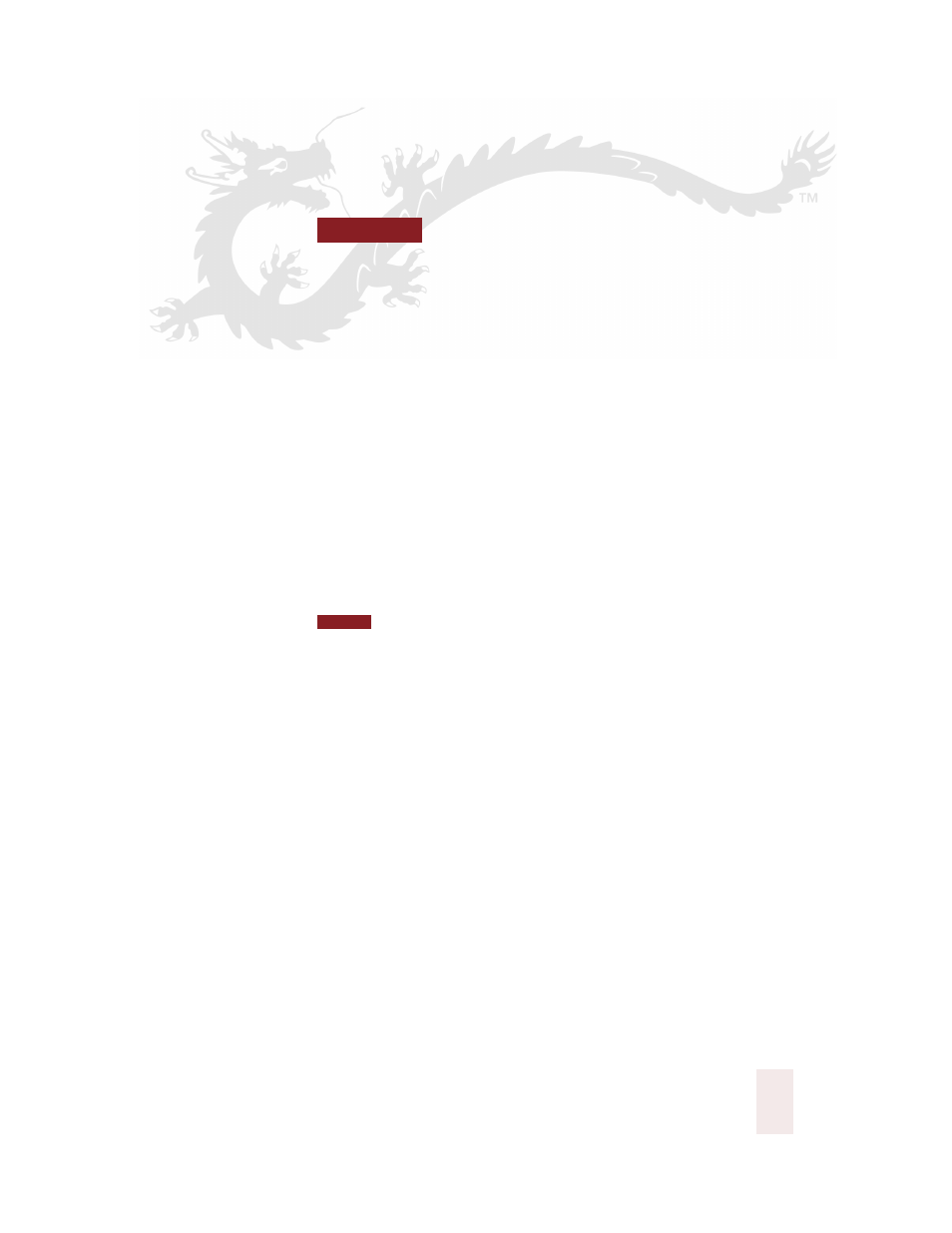
C H A P T E R
Dragon NaturallySpeaking User’s Guide
53
5
Formatting
ou can bold text, change font sizes and styles, capitalize text, and
apply other formatting, all by voice. This chapter explains how.
Many Dragon NaturallySpeaking
®
formatting commands work for text
that is selected (highlighted) in your document. To select text by mouse,
simply drag the mouse pointer over the text you want to select, as you
normally would when editing in your word processor. To select text by
voice, say “Select” plus the words you want to select. See “Selecting text
by voice” on page 40 for more detailed instructions and additional ways
to select by voice. See also the list of keyboard editing shortcuts on page
49.
You can change the formatting properties of a word (such as whether Dragon
NaturallySpeaking
®
should type a space before or after the word, or whether the word is
capitalized in a title) by using the Word Properties dialog box, described in “Changing
word properties” on page 166.
Y
NOTE
