Entering punctuation and special characters – Sony ICD-BP150VTP User Manual
Page 248
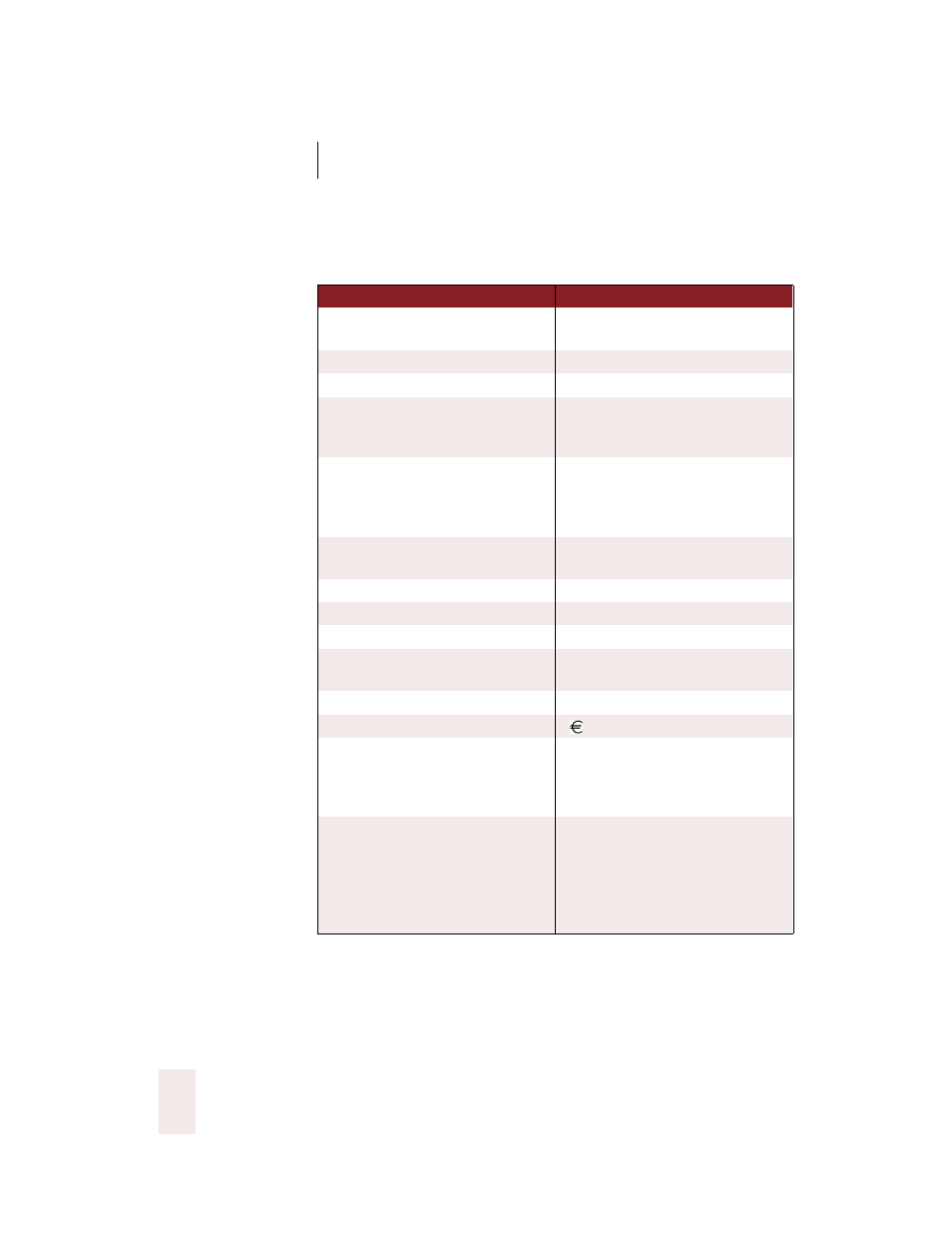
A P P E N D I X
Commands List
Dragon NaturallySpeaking User’s Guide
240
Entering punctuation and special characters
TO EN TER
S AY
TO EN TE R
SA Y
&
ampersand or
and sign
*
asterisk
’
apostrophe
’s
apostrophe s
@
at sign
`
backquote
‘
open single quote
or begin single
quote
’
close single quote
or end single quote
“
open quote
open quotes or
begin quote or
begin quotes
”
close quote or
close quotes or
end quote or
end quotes
\
backslash
/
slash or
forward slash
:(space)
colon
:
numeric colon
,(space)
comma
,
numeric comma
^
caret
—
dash
.
dot or point
.
US/Canada: period
Other Dialects: full stop
$
dollar sign
...
ellipsis
=
equal sign
euro sign/euro
!
US/Canada:
exclamation point
All Dialects:
exclamation mark
-
hyphen or numeric
hyphen
{
open curly bracket
or left curly bracket
US/Canada:
open brace or left
brace
}
close curly bracket
or right curly
bracket
US/Canada:
close brace or right
brace
