Sony ICD-BP150VTP User Manual
Page 242
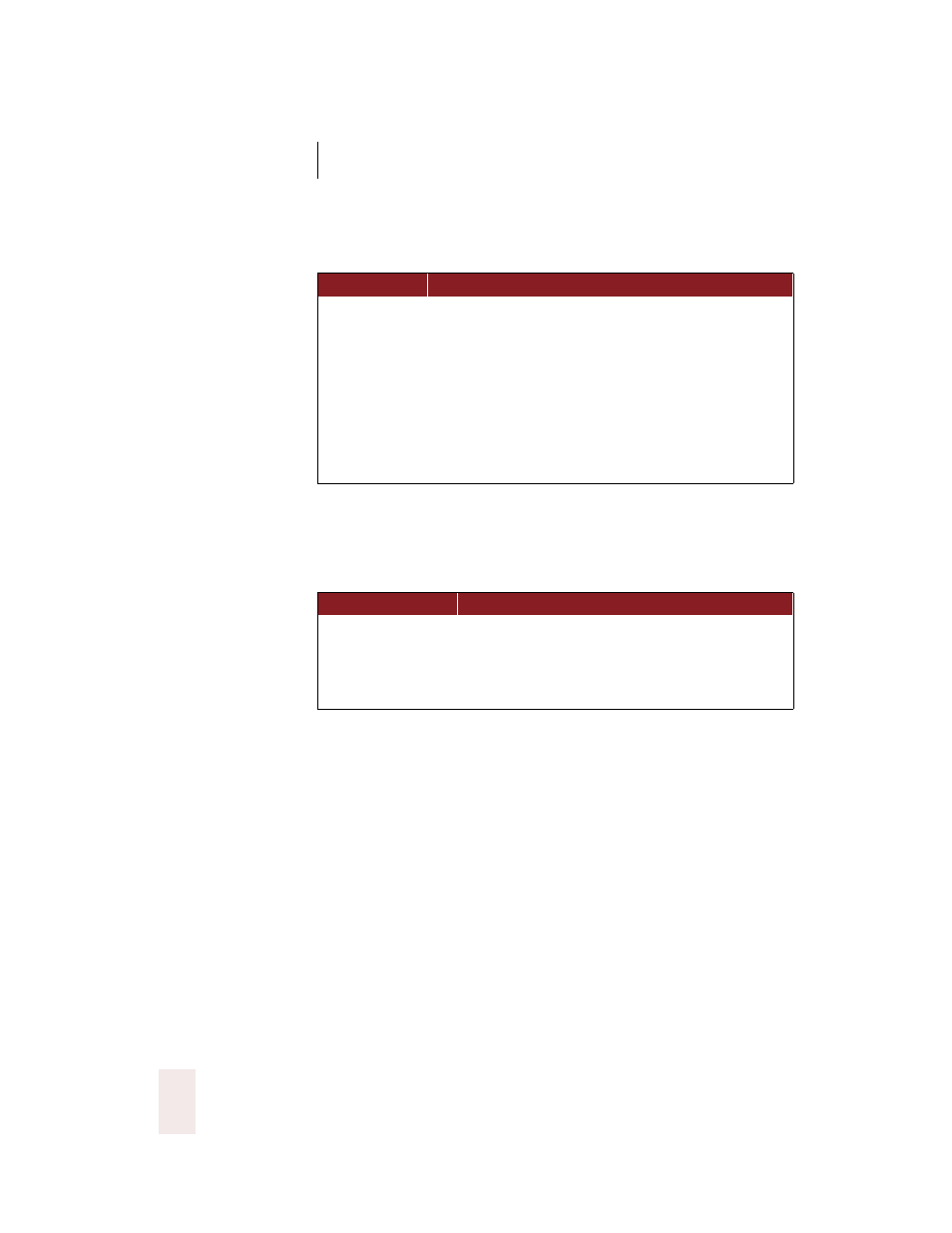
A P P E N D I X
Commands List
Dragon NaturallySpeaking User’s Guide
234
Changing font face
For more information about these commands, see “Changing font face”
on page 57.
Changing font size
For more information about these commands, see “Changing font size”
on page 57.
S A Y
T HE N
Set Font
Arial
Format That
Courier
Courier New
Garamond
Helvetica
Palatino
Times
Times New Roman
S A Y
TH EN
Set Size
8
Format That Size
10 point
Set Font Size
12
any point size from 4 to 100, as well as 120
This manual is related to the following products:
