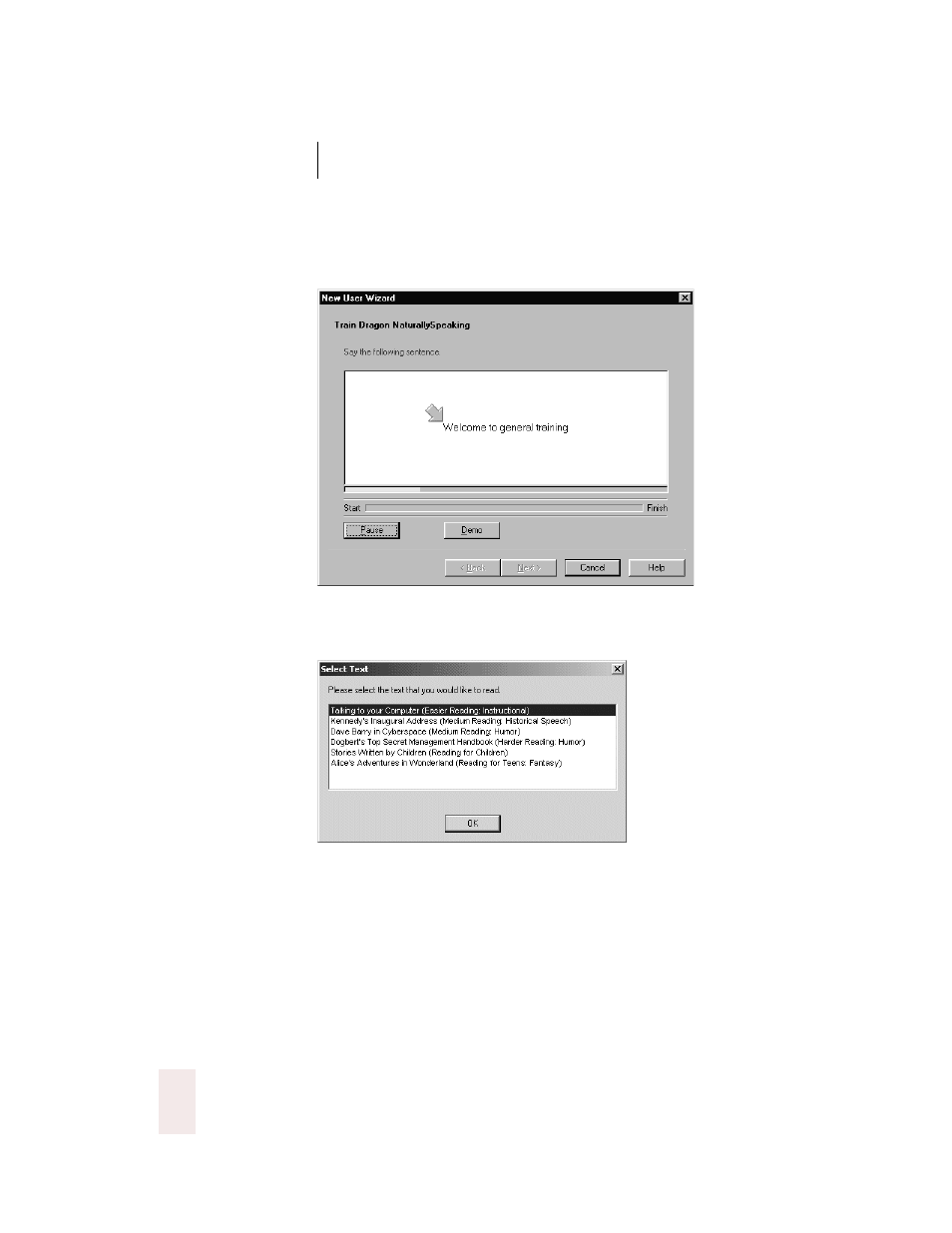
C H A P T E R 2
Installing and Training
Dragon NaturallySpeaking User’s Guide
20
successive screens. The Demo button gives you an example of how to
read aloud during training.
Next, the software will ask you to choose a training text to read. Select
the text you prefer and click OK.