Correction options – Sony ICD-BP150VTP User Manual
Page 206
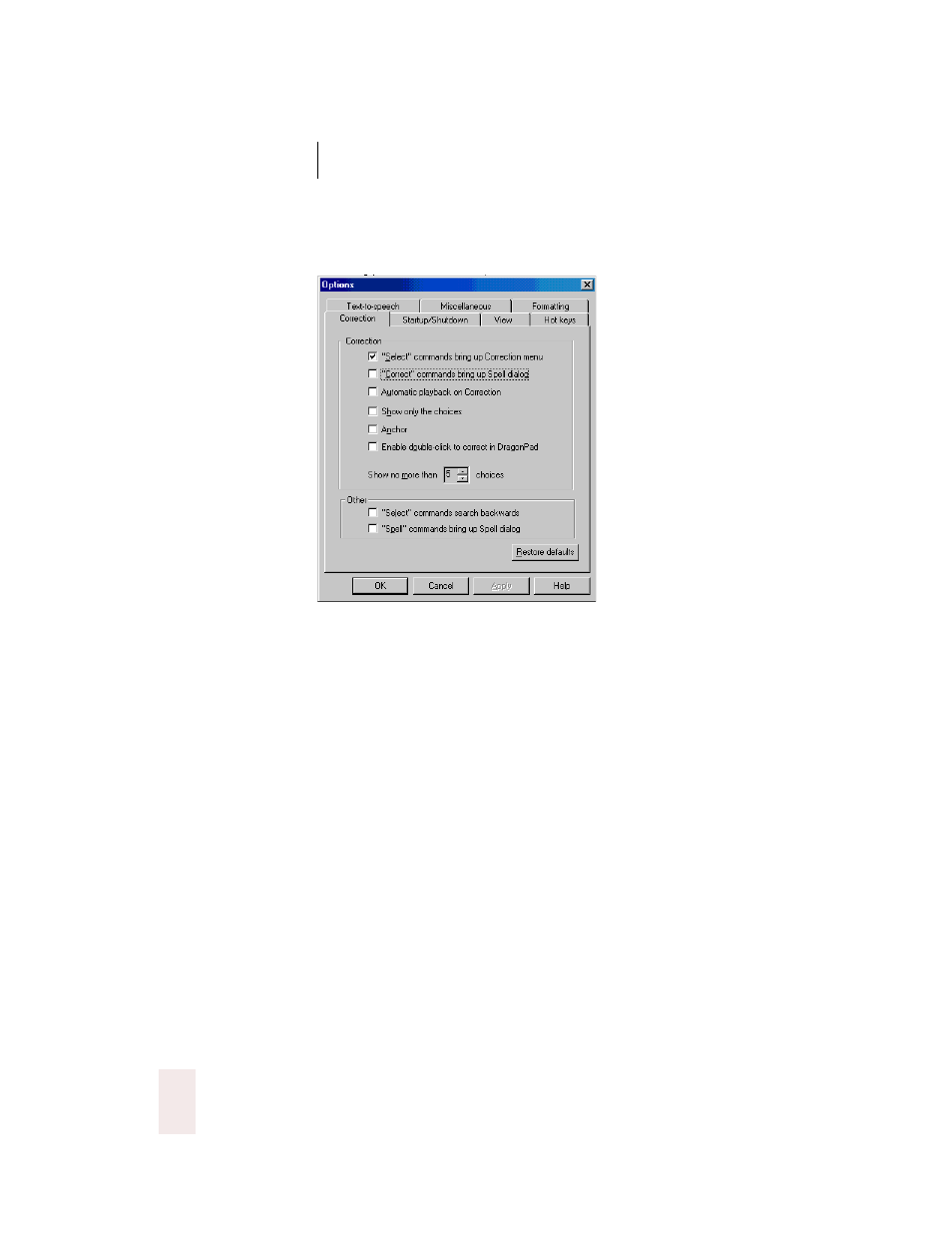
C H A P T E R 1 6
Customizing Dragon NaturallySpeaking
Dragon NaturallySpeaking User’s Guide
198
Correction options
Correction options
The first group of Correction options affect the Correction menu, which
is the list of alternate recognitions that appears when you select words in
your document. When you’ve learned the correction commands
thoroughly, you may want to check “Show only the choices” to hide the
instructions and commands that normally appear on the Correction
menu.
“‘Select’ commands bring up Correction menu” opens the Correction
menu when you select text by voice using any of the “Select”
commands.
“‘Correct’ commands bring up the spell dialog” opens the Spell dialog
box every time you correct a word or phrase in the text you are dictating
using the “Correct” commands. If this is not checked, the Correct
commands will behave the same as the Select commands.
“Automatic playback on Correction” plays your recorded voice through
the speakers whenever the Correction menu opens. (Available in
Preferred edition only.)
