Printing and saving your dictated text, Online help – Sony ICD-BP150VTP User Manual
Page 37
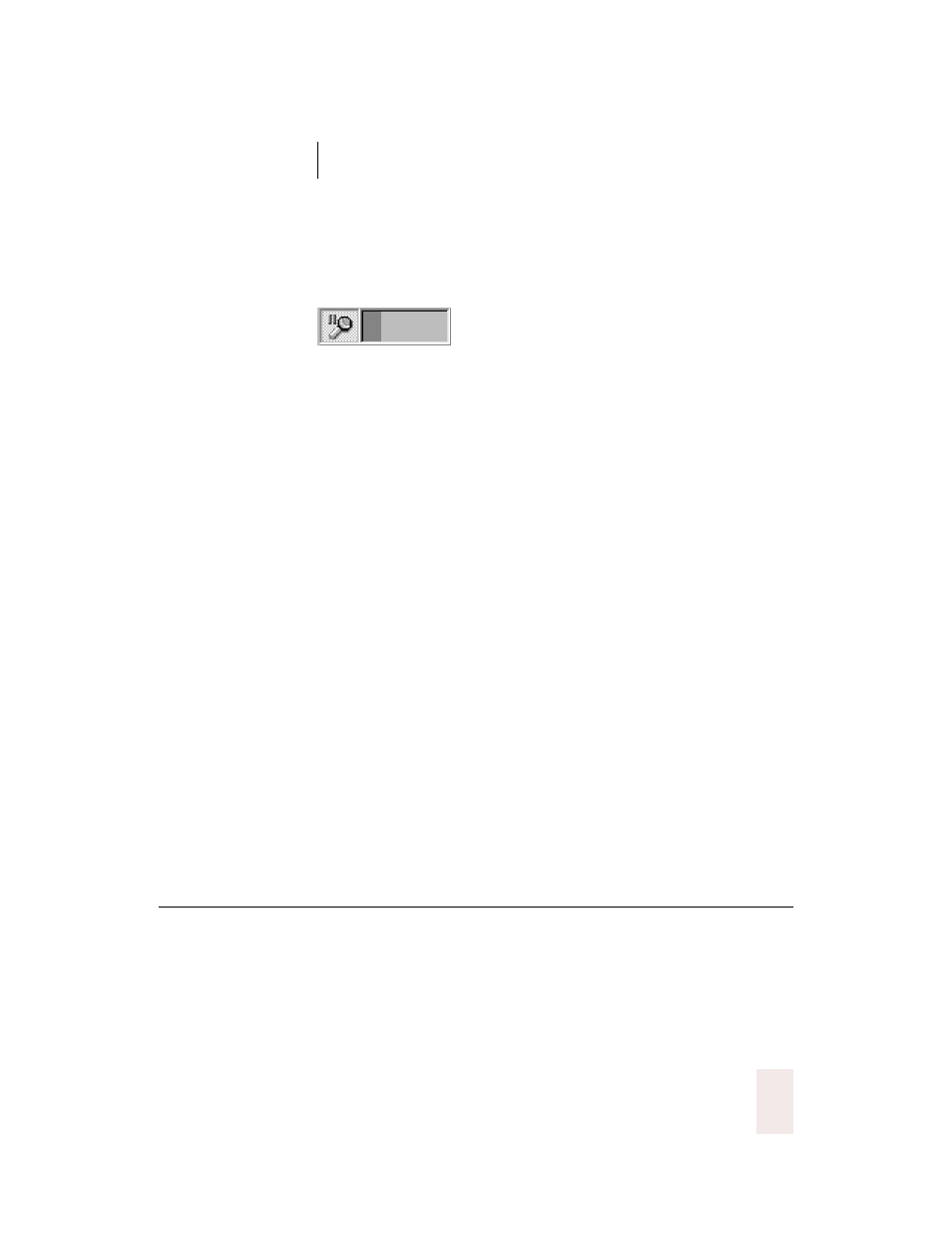
C H A P T E R 3
Starting to Dictate
Dragon NaturallySpeaking User’s Guide
29
■
The microphone button on the DragonBar and the microphone icon
at the bottom corner of the screen will turn yellow and slant to the
side:
Saying “Go To Sleep” or “Stop Listening” can be useful for taking phone
calls or for other short interruptions. If you leave the computer for a
longer period of time, turn the microphone all the way off, so that
Dragon NaturallySpeaking
®
does not hear “Wake Up” or “Listen to Me”
accidentally.
Many people find that pressing the numeric (+) key is the simplest on/
off method.
Printing and saving your dictated text
Now that the words you said are on the computer’s screen in your word
processor, you can print and save them, just as if you had typed them.
Printing
From the File menu of your word processor, use the mouse to choose
Print. Or say “Click File,” pause, and say “Print.” You can also simply say
“Print Document” or “Print File” if Natural Language Commands are
enabled and available in your edition. See “Using Natural Language
Commands” on page 95. Also see “Startup/Shutdown options” on page
200.
Saving
From the File menu, choose Save. Or say “Click File,” pause, and then
say “Save.” If the Natural Language Commands have been
enabled, you can say “Save Document.”
Online Help
To access the online Help for Dragon NaturallySpeaking
®
, click the
Help menu on the DragonBar and choose Help Topics. Alternately, you
can say “Give Me Help.” You can print individual Help topics with the
Print button in the Help window. To open the online Help links, just say
their names. The links will be displayed next to the application window
