Resizing and closing windows – Sony ICD-BP150VTP User Manual
Page 116
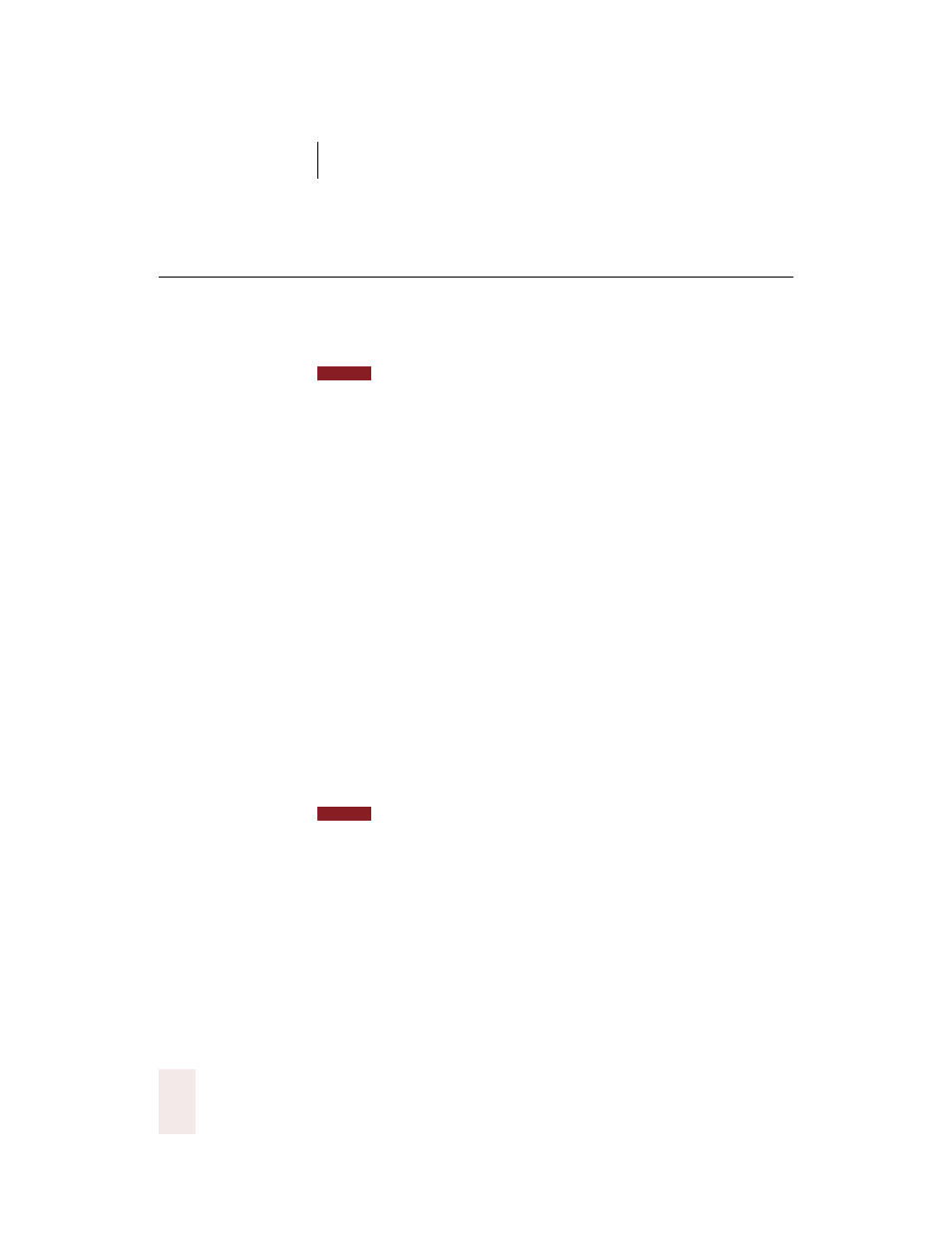
C H A P T E R 9
Hands-Free Computing
Dragon NaturallySpeaking User’s Guide
108
Resizing and closing windows
To resize and close windows, say “Click” and then a window command,
such as “Maximize.” These commands appear on the window’s Control
menu, but you don’t need to open this menu to say them.
“Click” is NOT optional for the following Control menu commands.
To maximize a window:
1
Activate the window you want to maximize.
2
Say “Click Maximize.”
To minimize a window:
1
Activate the window you want to minimize.
2
Say “Click Minimize.”
To restore a window to its previous size:
1
Activate the window you want to resize.
2
Say “Click Restore.”
To close a window:
1
Activate the window you want to close.
2
Say “Click Close.”
If you have trouble getting Dragon NaturallySpeaking
®
to recognize any of
the window commands, you can open the Control menu by saying “Click Control Menu”
and then say them.
NOTE
NOTE
